


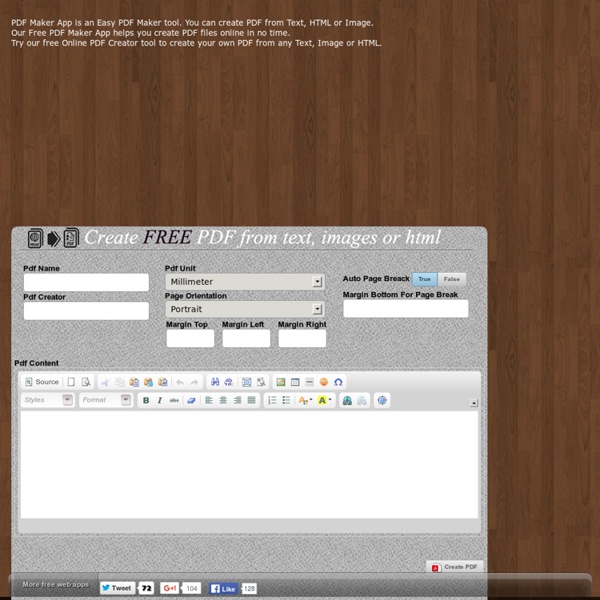
Pinstamatic - Get More From Pinterest Create PDF | Free PDF Creator & Converter | PDF24.org TAGXEDO Processing ... Personal $ Svg $20 ✓ Up to $75 merchandises for personal use. Merchandise $ License to use artwork in merchandises (T-Shirt, Mug, poster, etc). Single Use $ License for single-purpose non-merchandising use. Unlimited $ Unlimited personal or commercial use. Custom $TBD Custom license, with terms subject to prior arrangement. Please contact licensing@tagxedo.com for more information By accepting this license, you agree to the Tagxedo's Terms of Service, and you agree that you have acquired the right to use the source image to create the Tagxedo artwork, and that you indemnify and hold harmless Tagxedo and its employees and officers from any harm are liability that may incur. Please contact licensing@tagxedo.com if you have any question.
20 gratuitos temas "Responsive" para WordPress | Designeed Si te ha gustado este post, no olvides suscribirte al Feed RSS de Designeed, ya sea vía RSS o vía e-Mail . Hay miles de temas para WordPress por ahí, pero ¿dónde están los que son realmente buenos?. No habrá necesidad de buscar a tu alrededor desde el día de hoy, ya que a continuación te comparto una excelente lista de algunos de ellos donde en total son , los mejores temas desde donde se les quiera ver, elegantes, con códigos limpios e inteligentes y grandes características más. Para muestra los siguientes que llegan cortesía de New Evolution : Enlace / 20 Free Responsive WordPress Themes Recursos Relacionados:
Online PDF Converter — Create PDF & Convert PDF to Word —Free! Supported formats: Word, Excel, PPT, TXT, Images (JPG, PNG, BMP, TIFF, GIF) You have the best PDF converter website in the world. I have spent 4 days attempting to download many free PDF websites tools. What a headache. Very efficient. I've just converted a Word document to PDF, full of graphics, heading styles and fiddly formatting, and it turned out perfectly (it was super-fast, too). How to easily create PDF from Word Click on the Upload button Select a Word document and click Open. What people are saying about PDF Creation
FUTZ.ME Send yourself a link to something you are reading right now: ...And the link to that story gets emailed to you (or texted if that's how you have futz.me configured). Send to your Email or TEXT a PIC from Any image on the net: ...And the image gets emailed (with attachment) OR Text-Messaged (SMS) to you. Out of milk? ...And the note you typed gets emailed to you. Put the words "From: name" in the subject line of the email: ...sends you a link, a note, And...puts a "From: Bob" in the subject line. Have a .jpg-.gif-or-.png on your computer and want to send it just like above 'net example: ...And it takes you to a screen where you can drop in your image, and send it. Tweet from your address bar: (putting image url after text will post it Embedded) ...posts to your Twitter page without you ever giving us your Twitter password. Twitter # sign works via hack (and post to Facebook if you want) ...by just typing the word "hash", you create a # sign. Include a custom subject line for emails: Public futzes
Introducción al SCORM 1.2 para no técnicos Introducción al SCORM 1.2 para no técnicos Posted in elearning on Marzo 10, 2011 by Manuel Escarmena Exposito Me gustaría hacer una pequeña introducción al estándar SCORM 1.2, pero destinado aquellas personas que no tienen un perfil técnico, y les gustaría saber: ¿Qué es el SCORM 1.2? Primeramente, explicaros que SCORM 1.2 es un estándar o protocolo de comunicación entre las plataformas de enseñanza (LMS) y los contenidos formativos, desarrollado por la ADLNET ( ¿Qué define este estándar? Este estándar nos permite comunicar los contenidos desarrollados por diferentes proveedores con nuestra plataforma de enseñanza, siempre y cuando los dos siguan este protocolo. Las plataformas suministran un objeto que permite esta comunicación, llamado API. Este objeto permite a los contenidos formativos leer y guardar información del seguimiento, puntuación y sesión del alumno. ¿Cómo se comunica los contenidos formativos con la plataforma por medio de la API? 1. 2. 3. 4.
PDF to JPG online converter - Convert PDF to JPG - 100% FREE PDF Editor, Edit PDF Files with OCR | Nitro Pro 10 Learn How to Edit a PDF with Full Editing Features Add, delete, replace, and correct text and images in PDF documents. Page editing tools let you edit PDF files, as well as insert, extract and rotate individual pages. You can also copy and paste text from your PDF into Word and other MS Office files. Stay Organized within Your PDF Editor Your PDF editor helps you keep your documents neat and organized. Add, Remove & Edit PDF Bates Numbering Bates Numbering is a method of indexing legal documents for easy identification and retrieval. Use OCR to Edit PDF Files from Scanned Paper Docs Need to know how to edit a PDF and make changes to a scanned document?
Transformando PDF en doc, ppt o xls, dividiendo páginas, juntando archivos… Los que trabajamos frecuentemente con archivos PDF, y no tenemos un editor profesional para este tipo de archivos, podemos necesitar programas que nos ayuden a separar páginas, juntar documentos o transformar archivos de un formato a otro. Pensando en esta necesidad os dejo con tres sitios web que ayudan a realizar estas tareas de forma gratuita, comenzando por una que se mantiene constantemente actualizada año tras año: PDFconverter No es la primera vez que os hablamos de pdfconverter, una de las mejores plataformas que podemos usar para transformar archivos PDF a otros formatos, con sistemas de reconocimiento de caracteres que ayudan a ahorrar mucho tiempo a la hora de crear documentos que puedan ser editados posteriormente. pdfconverter ofrece una versión online, gratuita, para que sea posible realizar las conversiones de forma sencilla, teniendo que informar nuestro email para recibir el resultado de la transformación cuando esté listo. splitpdf.com ilovepdf.com
er - Read ePub just in Firefox Opening ePub-files for reading When you have EPUBReader installed, you are ready to read ePub-files in Firefox. There are two ways how you can open an ePub-file for reading: Go to a website where ePub-files are offered for downloading and click on the download-link. Please be aware, that EPUBReader only supports ePub-files without DRM protection. EPUBReader downloads/opens now the ePub-file, makes some processing and displays the ePub-file ready to read. Reading ePub-files EPUBReader has opened the first page of your ePub-file. Navigationbar Catalog-button. Table of Contents On the left side of the opened ePub-file you see the table of contents. Preferences-button. Shortcuts EPUBReader uses the following shortcuts: ePub-Catalog In the ePub-Catalog you have access to your private library and to the OPDS-catalogs of different websites. Private library Everytime you download an ePub-file on a webpage or open a local stored ePub-file, an entry to the library-page is added. Open book. OPDS-Catalogs
JDOWNLOADER JDownloader is a free, open-source download management tool with a huge community of developers that makes downloading as easy and fast as it should be. Users can start, stop or pause downloads, set bandwith limitations, auto-extract archives and much more. It's an easy-to-extend framework that can save hours of your valuable time every day! Choose your operating system: FREE PDF Tools to Merge, Split, Encrypt, Rotate, Crop, Header, Watermark, Image to PDF, PDF to Image... PDFill PDF Tools are FREE PDF functions to merge, split, reorder, delete, encrypt, decrypt, rotate, crop and reformat PDF pages, to add information, header, footer and watermark, to convert images to PDF, PDF to images or PostScript to PDF, to delete, flatten and list form fields, to scan to pdf, to create transparent image, and more. No watermarks! FREE for Personal or Commercial use! FREE distribution! The following table explains each free function. Please click each item to see the details. Use PDFill PDF Tools There are a few ways to start PDFill PDF Tools: 1. Install FREE GhostScript before use: After installation, start PDFill PDF Tools.
MARKUP.IO