


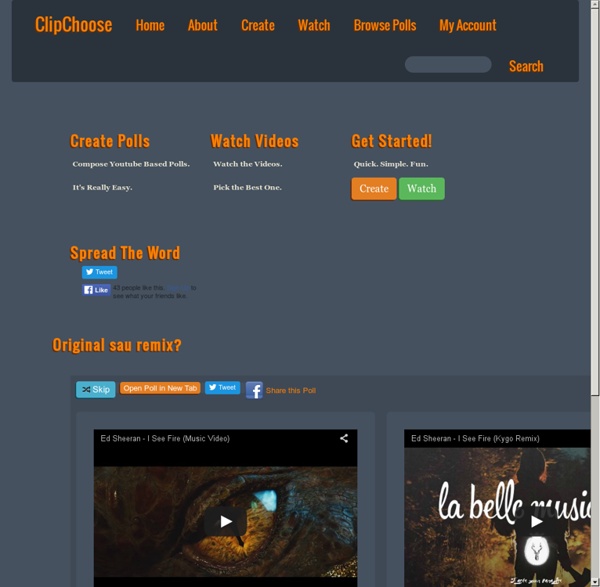
http://clipchoose.com/clipchoose/
Related: Quizz - Votes - Sondages • Pour les images et les vidéosDrag'n Survey Pour que ce site fonctionne correctement et optimiser l’expérience des utilisateurs de Drag’n Survey, nous plaçons parfois de petits fichiers de données appelés cookies sur votre appareil. Qu’est-ce qu’un cookie ? Un cookie est un petit fichier texte qu'un site Web enregistre sur votre ordinateur ou appareil mobile lorsque vous visitez le site. Avec Ted-Ed, Transformez vos vidéos en cours interactifs ! Tout enseignant adepte de l’utilisation d’outils numériques avec sa classe souhaite disposer d’un outil de création de cours interactifs performant et répondant aux besoins de ses scénarios pédagogiques. L’un des supports les plus prisé par les enseignants, notamment ceux s’appuyant sur la classe inversée, est bien évidemment la vidéo. Généralement, les enseignants cherchent à mettre en place des cours interactifs à partir de ce support. La plateforme de partage de vidéos en ligne, Youtube, dispose d’un nombre considérable de vidéos éducatives, qui pourraient être utilisées en classe dans un cadre pédagogique pour créer des cours interactifs. Jusqu’à présent, ces vidéos étaient difficilement exploitables pour élaborer une leçon interactive. Aujourd’hui, avec la plateforme Ted-Ed, le groupe TED (organisation à but non lucratif) apporte une solution pédagogique pour résoudre ce problème.
Clipchoose. Créer des sondages sur des vidéos Clipchoose est un service en ligne qui permet de créer très facilement un sondage à partir de vidéos. Les outils en ligne pour mettre en place un sondage et questionner élèves ou apprenants ne manquent pas. J’en ai présenté quelques-uns ici même. Afficher l’onglet Développeur - Support Office L’onglet Développeur ne s’affiche pas par défaut, mais vous pouvez l’ajouter au Ruban quand vous voulez pour exécuter ou utiliser l’une des opérations suivantes : Écrire des macros. Exécuter des macros enregistrées précédemment. Utiliser des commandes XML. Wideo. Studio de création de vidéos d'animation pour tous Wideo est un outil en ligne qui fournit un véritable studio professionnel pour créer facilement des vidéos d’animation. Wideo peut être ainsi utilisé comme un formidable outil pour réaliser des présentations animées créatives. Il peut être utilisé aussi bien par les enseignants que par les apprenants pour réaliser des petits clips vidéos qui devraient favoriser l’attention des élèves. Que ce soit pour créer un tutoriel, illustrer un concept ou un point d’un cours dans une présentation ou encore pour la formation à distance, Widéo offre de nombreux usages possibles dans le monde de l’éducation.
mQlicker. Sondages et Qcm interactifs sur mobile mQlicker est un outil en ligne qui permet de sonder vos étudiants à travers leur mobile. Un moyen idéal pour introduire une dose d’interactivité dans une conférence ou une session de formation. mQlicker permet de sonder les participants en leur demandant leur avis ou encore en les sondant sur la compréhension de tel ou tel point. Les résultats s’afficheront et pourront être utilisés en direct. Un grand classique qui fonctionne toujours réservé jusqu’ici a des utilisateurs ayant un budget à disposition pour animer leurs cours. mQlicker change la donne puisque l’outil est entièrement gratuit. Il est aussi très facile à mettre en oeuvre et relativement facile à utiliser.
Un jeu pour réviser l'orthographe en s'amusant Je vous propose aujourd’hui de télécharger un jeu de l’oie pour réviser l’orthographe en s’amusant. J’ai créé ce jeu pour des élèves que j’accompagne du CM1 à la 5ème. Ce jeu se joue très simplement comme un jeu de l’oie : chaque joueur lance un dé à tour de rôle et effectue la tâche demandée par la case sur laquelle il atterrit. A chaque bonne réponse, le joueur continue de jouer et il se laisse guider quand la case indique une consigne particulière (avancer d’un nombre de cases précis ou reculer d’une case).
7 outils pour créer des captures d'écran pour vos cours C’est le genre d’utilitaire indispensable dans la besace des outils numériques de l’enseignant ou formateur. Un outil pour réaliser simplement des captures d’écran sur votre ordinateur pour illustrer un cours ou réaliser un tutoriel. Voici une liste de sept d’entre eux que j’ai eu l’occasion de tester. Complets, la plupart gratuits, ils permettent de créer des captures d’écran et des les enrichir avant de les partager. Certains de ces outils de capture d’écran offrent aussi la possibilité de réaliser des screencasts, des vidéos montrant ce qu’il se passe à l’écran. Awesome Screenshot
GoSoapBox. Interrogez en ligne vos étudiants pendant le cours GoSoapBox est un service en ligne qui permet de faire participer vos élèves pendant une conférence ou un cours à travers leurs ordinateurs, tablettes ou smartphones. Le service GoSoapBox existe déjà depuis plusieurs années. La recette n’a pas beaucoup changé depuis le début. L’outil vous propose d’animer vos cours avec des questions, des sondages auxquels les participants répondent directement à travers leur ordinateur, tablette ou smartphones pour peu qu’ils aient une connexion à Internet. Une façon classique, mais efficace d’accroître la participation et l’engagement des apprenants. GoSoapBox est assez simple à utiliser.
Échelle de Likert Principe[modifier | modifier le code] L'échelle contient pour chaque item une graduation comprenant en général cinq ou sept choix de réponse qui permettent de nuancer le degré d'accord. Le texte des étiquettes est variable, par exemple : Tout à fait d'accordD'accordNi en désaccord ni d'accordPas d'accordPas du tout d'accord Pour les échelles à nombre impair de choix, le niveau central permet d'exprimer une absence d'avis, ce qui rend inutile une modalité "Ne sait pas".