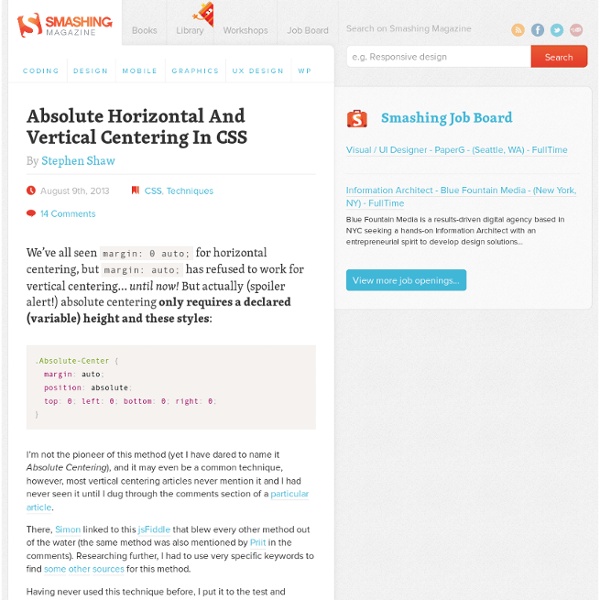Absolute Horizontal And Vertical Centering In CSS
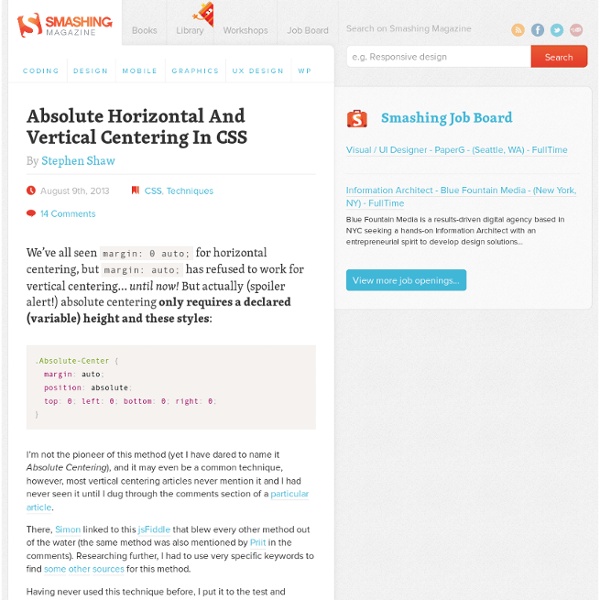
CSS3 Animation Cheat Sheet - Justin Aguilar
How it works The CSS3 Animation Cheat Sheet is a set of preset, plug-and-play animations for your web projects. All you need to do is add the stylesheet to your website and apply the premade CSS classes to the elements you want animated. The CSS3 Animation Cheat Sheet uses CSS3 @keyframes and works on all the latest browsers (that's IE 10). Using CSS3 @keyframes, you don't have to worry about positioning the element to accomodate the animations - it will animate into place. Add the animation stylesheet to the <head> element of your webpage: Replace css with the name of the directory where the animation stylesheet is. Add an animation class to the element you want animated: Replace slideUp with the desired animation class. For entrance animations, you need to make them invisible by adding the visibility: hidden property to the animated element: visibility: hidden; is used to hide elements before the animation is activated. The values for these animations are relative to the element's size.
Colourco.de - find your colour scheme
KNACSS, un framework CSS minimaliste qui claque sous la dent !
Centering with margin:auto;
CSS play - Centering images and information panels using margin:auto; 17th October 2013 For IE8+, Firefox, Chrome, Safari, Opera etc. Heading This is a text panel with percentage width/height that is centered within an outer container using margin:auto; copyright © stu nicholls - CSS play Information A simple method of vertical and horizontal centering anything using just margin:auto; This can include text, images, forms etc. The centered content can be sized in pixels, ems or percentage and can also be responsive if the outer container is resized. See the page source code for the simple stylesheet and html code. Copyright You may use this method on your personal 'non-profit' web site without seeking my permission. Commercial usage is also permitted without seeking approval, but I would ask that a donation is considered to support my work on CSSPlay.
LESS « The Dynamic Stylesheet language
QQ - Quantity Queries Builder
CSS-Guidelines/README.md at master · flexbox/CSS-Guidelines
samcollins/css-social-buttons
Pragmatic, practical font sizing in CSS
One thing I’ve been thinking a lot about lately is how to build sites properly. Not what we have been told is proper, but what actually makes sense for us as developers. I recently spoke at The Digital Barn on exactly this; my talk—Breaking Good Habits—dealt with how we as developers need to solve problems not only for our users and clients, but for ourselves as well. Nicole Sullivan has laid a lot of new foundations for us in her work on OOCSS and her ‘unconventional’ but absolutely spot-on approach to building websites. Double-stranded heading hierarchy Another absolutely stellar nugget of wisdom she’s given us is what I call double-stranded heading hierarchy. For example, if—for whatever reason—we want our h2s in our sidebar to be the same size as a h1, and the h4s in our footer to be the same size as a h3, we might have had some code like this: But now we’d have: Which now gives us: Neat, huh? Extending this? Repetition of font-size, line-height etc declarations. Preset font sizes Addendum
least.js - Random & Responsive HTML 5, CSS3 Gallery with LazyLoad
Monday, 14th April 2093: sit amet, consetetur sadipscing elitr, sed diam nonumy eirmod tempor invidunt ut labore et dolore magna aliquyam erat, sed diam voluptua. At vero eos et accusam et justo duo dolores et ea rebum. Monday, 14th April 2093: sit amet, consetetur sadipscing elitr, sed diam nonumy eirmod tempor invidunt ut labore et dolore magna aliquyam erat, sed diam voluptua. Monday, 14th April 2093: sit amet, consetetur sadipscing elitr, sed diam nonumy eirmod tempor invidunt ut labore et dolore magna aliquyam erat, sed diam voluptua.
Related:
Related: