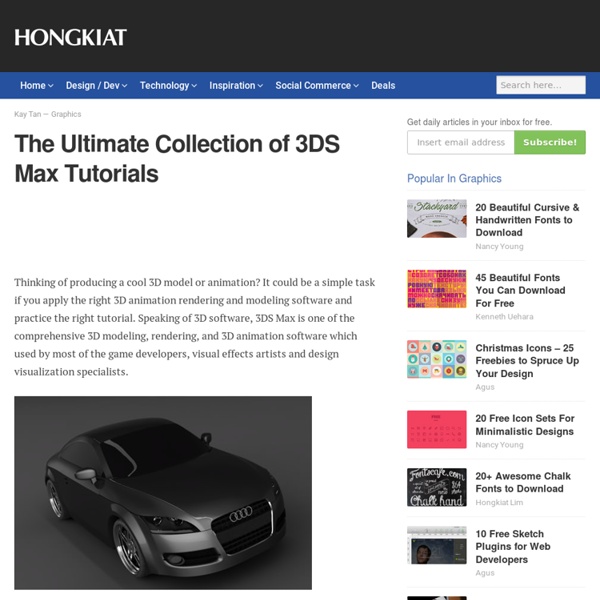Phoenix FD for 3ds Max
Product Overview Phoenix FD is a powerful tool for fluid simulations. Aimed to meet the needs of VFX artist to simulate fire, smoke, explosions as well as liquids, foam and splashes, it has now become universal simulation software for every production house. Phoenix FD 2.0 now adds the capability to generate and drag particles based on current simulations. General Overview Video By Michael McCarthy Phoenix FD 2.0 for 3ds Max Key Features Foam and splashes particle shader Phoenix FD 2.0 comes with a brand new shader for particles. Simulation of foam and splashes With the new and improved simulation core, Phoenix FD is capable of generating particles where foam or splashes would usually appear in a simulation. GPU Preview improvements In version 2.0 the GPU preview fully supports lighting and diffuse color shading. Render particles as smoke New and improved shading methods allow the rendering of small tightly packed particles as a volumetric smoke. Particle export Pricing & Upgrade Policy
concept SKETCH
IIT design studio fabricates pavilion of carbon fiber panels via
V-Ray® for Autodesk® 3ds Max®
Product Overview V-Ray for 3ds Max is the core development of Chaos Group, which allows users to quickly and easily create realistic images while giving them full control over the 3D production process. V-Ray 3.0 for 3ds Max is the most complete lighting, shading and rendering toolkit on the market, making speed and simplicity accessible to all artists. The latest version delivers powerful feature set, technical advances and support for open source technologies. What's new in V-Ray 3.0 for 3ds Max? Simplified User Interface - V-Ray 3.0 introduces a simplified User Interface and includes 3 modes: Basic, Advanced, and Expert. New Skin Shader - A dedicated, intuitive Skin shader with layered specular highlights will make it easier than ever for artists to create complex, layered skin. Probabilistic Lights – Increases the speed of scenes with a high number of lights. Advanced V-Ray Frame Buffer - Consistent color output is essential to artists’ workflows. Pricing & Upgrade Policy
3dpowerstore - Preise
Preisliste: Bestellung einfach telefonisch unter 0211 30205630, per Fax an 0211 30205616 oder per E-Mail an sales@3dpowerstore.de . You can order by Phone +49 211 30205630 or via E-Mail at sales@3dpowerstore.de . Weitere Produkte auf Anfrage. Irrtümer und Änderungen vorbehalten. Unsere Sonderangebote finden Sie HIER. Preise für Studenten finden Sie HIER. Preise für Schulen, Hochschulen und Universitäten finden Sie HIER. 2D-Software (Composing, Schnitt- und Bildbearbeitungssoftware) Hardware (Eingabegeräte und Monitore) alle Weiteren Produkte:
3d max plugins
Ivy generator This is a plugin “grows” ivy on 3d objects. Just place the seed next to the model, click “grow ivy” and let it do the job. RayFire Tool gives you the ability to fragment, destroy, demolish, wreck, break down, wreak havoc, blow up, burst, detonate, explode, shoot and do other similar things you have always dreamed of to do in Max. Vray scatter VRayScatter let VRay to generate huge amount of objects in array. Autograss A plugin that enables you to create photorealistic grass instantly. RealFlow This is most probably the best tool for creating dynamic fluids and soft bodies. SolidRocks This plugin optimizes the vray settings for “faster rendering times and higher quality”. Madcar A wonderful plugin that helps you rig and animate a 4 wheel vehicle in 3ds max. Ozone 4.0 GroundWiz A plugin that creates terrain maps and scatters objects all over it. FumeFX Thinking Particles
CG Persia » Animation
Posted in 3D , Animation , CG , Download , Full Version , Mac , Mirrors , Modeling , Rendering , Software , Torrent , Update , Windows on Aug 18th, 2012 Read more... Read Full Post » Posted in 3D , Animation , CG , Download , Full Version , Mirrors , Software , Torrent , Windows on Jul 25th, 2012 Posted in 3D , Animation , CG , Download , Linux , Mac , Mirrors , Modeling , Rendering , Software , Torrent , Update , Windows on Jul 16th, 2012 Posted in 3D , Animation , CG , Download , Full Version , Mirrors , Rendering , Software , Torrent , Update , Windows on Jul 8th, 2012 Posted in 2D , 3D , Animation , CG , Download , Graphic Arts , Mac , Mirrors , Software , Torrent , Update , Windows on Jul 1st, 2012 Posted in 3D , Animation , Download , Learning , Mirrors , Software , Torrent , Tutorial , Video on Jun 10th, 2012 Read more... Posted in 3D , Animation , CG , Download , Full Version , Mac , Service pack , Software , Update , Windows on May 22nd, 2012 Read more... Read more...