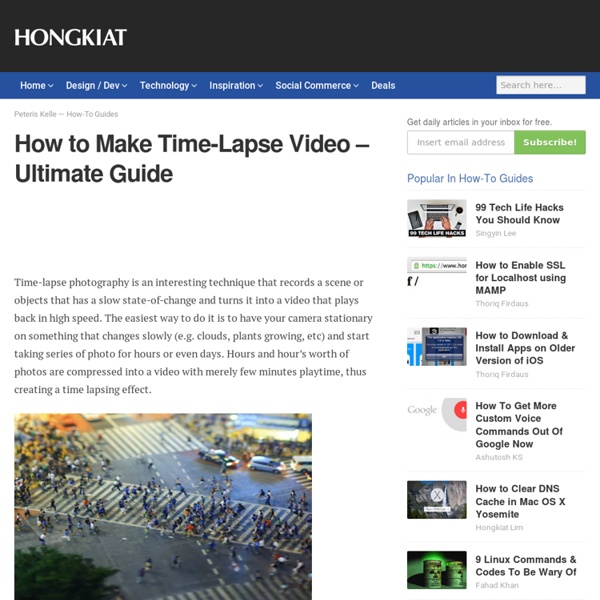How to Create Professional Time-Lapse Videos From Start to Finish
A high-quality time-lapse is a beautiful thing. From the aurora borealis over Norway to the thriving metropolis that is San Diego, we’ve featured many a gorgeous photographic fast-forward through time, each of them put together by photographers that knew how to pull the most out of the time-lapse medium. But just because there are a lot of stunning time-lapses out there, doesn’t mean that the process is easy or self-explanatory. Creating a great time-lapse takes skills, and it’s those skills that professional photographer Vincent Laforet is partnering with Canon to teach you in an informative 4-part educational video series. The first episode (embedded at the top) covers the basics. Here are a couple of examples of the kinds of incredible videos you can put together using this technique. Of course, to create stunning time-lapses like the ones you see above, you’ll need to learn more than the basics. (via Imaging Resource)
Time-Lapse Videos | Tech Tutorials
Posted by Mr. Avery on Wednesday, November 9th 2011 What is it? Time-lapse videos are essentially either a collection of pictures put together to create a quick video or a video that is sped up. Quick Lapse HD Quick Lapse HD Video TimeLapse Settings TimeLapse Video If you don’t have access to any of the items mentioned so far but you have a computer running Windows XP and a webcam, you can also use WebCam Timershot. Video Tutorials In the two videos today, I’ll be sharing how to use the Elmo ImageMate software as well as the WebCam Timershot program. Examples We’ve created a couple time-lapse videos for our classroom. Application in Class There are so many amazing uses for time-lapse videos in the classroom. Resources and Links Primary Ideas: Evaporation Time-LapseGawker – Time-lapse for MacDigital Photography Time-Lapse Ideas *How have you created a time-lapse video before? *What other suggestions do you have for ways to use a time-lapse video?
Gallery: The Basics of Time Lapse Photography with Vincent Laforet
Explorer of Light Vincent Laforet explains the basics of time lapse photography in this beautiful series. Travel with him from the rugged canyons of Utah to the Las Vegas Strip, and learn how to make your own unique time lapse movies. Topics covered in this series include: Suggested camera equipment and accessories needed to shoot time lapse, including how to use the Timer Remote Controller TC-80N3. How to optimize your EOS camera settings and features for capturing time lapse images.
17 Steps to Create Time Lapse Video from Still Images
17 Steps to Create Time Lapse Video from Still Images Watch this photography tutorial to learn how to make a time-lapse video with your DSLR camera. Wish you could take gorgeous photos? On January 11th and 12th Connecticut was hit with a blizzard that dropped 20-30 inches of snow across the state. Time Lapse Photography Time lapse photography is basically shooting a lot of images over a given length of time and then cramming them back together into a video that is shorter then that time. This little video shows me shoveling the driveway out after the blizzard passed. 2.5 hours of capture in 2 minutes of video. 17 Steps I took to create this time lapse video 1. I set my camera up in my garage on a solid tripod. 2. Frame the shot the way you would for a photograph. 3. I focused on the front of my car in the driveway. 4. I wanted the action in the shots stopped for the most part so I made sure that my shutter speed was fast enough for that. 5. 6. 7. 8. 9. 10. The first one was to all the images.
The Ultimate Guide to Time-Lapse Photography
Boy, are we excited. We’ve spent every waking moment these last months cooped up in the Photojojo Labs, working tirelessly on what can only be our greatest experiment ever. We’ve finally done it. We’ve found the key to… Time Travel. Well, time-lapse photography. So go ahead, read our guide on the ins and outs of time-lapse and start churning out your very own time-lapse videos from your photos. Then, take up your mantle in the halls of history, beside legends such as Bernard, Hoagie and Laverne, Dr. p.s. Time Lapse 101: An Overview Alright, so it’s not time-travel. Time-lapse lets you see the natural progression of time, while not having to wait through the actual length of it… so you could watch the sunset (at least, yesterday’s sunset) as you always wanted to, without staying up late to do so – and you could fit it all within a nice, brief commercial break in-between episodes of “Dr. Here’s an example of a time-lapse we put together just for you: Music by Loena Naess, who is awesome.
How to create a time-lapse video using a DSLR
Time-lapse videos are becoming more popular, more creative, and are getting a ton of attention these days. A quick search on Vimeo for time lapse videos will turn up thousands of videos, some of which have racked up millions of views, for just the one video alone. If you want to try putting together a time-lapse video of your own, we’ve put together a guideline of all the things you’ll need from start to finish to set up your shots, take them, and finally stitch them into an impressive video, set to the soundtrack of your choice. Deciding what you’re going to shoot The first step is obviously figuring out what kind of time-lapse you want to create. You can choose to make the video entirely of one scene, or like in some of the examples below, put together a compilation taken from different places and Setting your video up To create a time-lapse video using your DSLR camera you’re going to need a few extras to get your camera to fire off shots at small intervals. Calculating your interval
Time Lapse Photography Guide
I find photography an important part of any trip and I plan what kind of shots I want to take prior to actually setting foot out of the house. Now whilst a still photo can say a thousand words, a sequence of stills can really push the viewer into actually feeling like they were there in fast forward. Welcome to the art of time lapse photography. What is Time Lapse Photography? Time lapse photography is essentially a sequence of still images that were photographed over a slow period time and stitched together to make a film that plays back in high speed. Step 1 – Understanding the basics Before you jump into shooting your first time lapse you must first get to grips with some of the basics. Now lets say you mounted your camera on a tripod and took a photo every 2.5 seconds of a busy harbour for a period of an hour, you will have just taken 1,440 photographs. Whats subjects could you choose? How long to shoot for? The following is my first ever time lapse video that was shot in Budapest.