


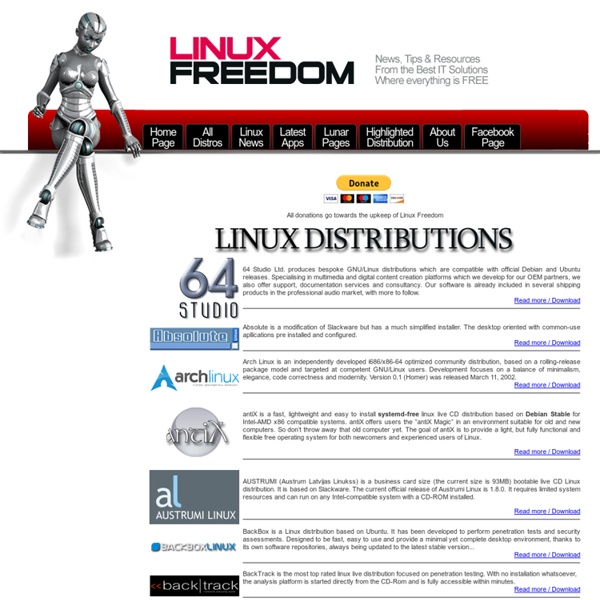
Puppy Linux Community - Home Pinguy OS Screenshots - gnuArtist Please Note : The following screenshots are based on the upcoming DVD-R install - gnuArtist-XL Screenshot Description : This image demonstrates the new interface for gnuArtist. which AWN main menu, program launchers, and DockBarX applets. Note : Each applet shown has pop-ups that allow switching between applications, and program windows. This image demonstrates the use of Gnome Global Menu. Note : The decision to use this, was to provide a clean uncluttered user interface. This image demonstrates the new isometric icon theme - Iris-Eye, named after SGI's IRIX operating system. Hence, the reason for isometric & 3D look. Note : This theme took over 2 months to develop! Everything was from FREE icon themes on the web, with a few minor customizations.
HTG Explains: The Linux Directory Structure Explained If you’re coming from Windows, the Linux file system structure can seem particularly alien. The C:\ drive and drive letters are gone, replaced by a / and cryptic-sounding directories, most of which have three letter names. The Filesystem Hierarchy Standard (FHS) defines the structure of file systems on Linux and other UNIX-like operating systems. / – The Root Directory Everything on your Linux system is located under the / directory, known as the root directory. /bin – Essential User Binaries The /bin directory contains the essential user binaries (programs) that must be present when the system is mounted in single-user mode. /boot – Static Boot Files The /boot directory contains the files needed to boot the system – for example, the GRUB boot loader’s files and your Linux kernels are stored here. /cdrom – Historical Mount Point for CD-ROMs The /cdrom directory isn’t part of the FHS standard, but you’ll still find it on Ubuntu and other operating systems. /dev – Device Files
Best Linux Software You’ve made the switch from Windows or Mac OS X, and now you’re looking for applications to install. Or maybe you’re a long-time Linux user who’s keeping an eye out for what’s new. Either way, you’ve come to the right place. You’ve already picked a Linux distro and have settled on a desktop environment. Most of the software below is free and open source. A few require you to download an installer from a website. Browsers Firefox With the new Quantum update, Mozilla has given people reason to check out Firefox again. 9 Reasons to Switch From Chrome to Firefox 9 Reasons to Switch From Chrome to Firefox The days when Chrome was the best browser are long gone. Chrome/Chromium By some measures, Chrome is now the king of the hill. How to Decide If a Chromebook Is Right For You How to Decide If a Chromebook Is Right For You Is a Chromebook for everyone? Opera Opera isn’t open source, but it is free. Web (Epiphany) Browser There aren’t many browsers developed explicitly for Linux. QupZilla Email Geary
10 Greatest Open Source Software Of 2009 These are full-featured cross-platform softwares, free as in beer and speech. Vivek Gite picks his best open source software of 2009. #1: Inkscape ( Vector Graphics Editor ) Fig.01: Inkscape is used by artist/illustrator/designer as vector graphics editor Inkscape is a vector graphics editor. Inkscape supports many advanced SVG features (markers, clones, alpha blending, etc.) and great care is taken in designing a streamlined interface. Download Inkscape #2: 7-Zip ( Archiver ) Fig.02: 7-Zip is used as archiver 7-Zip is a file archiver and open source software. Note: For Linux / UNIX desktop I prefer to use native tools such as zip/unzip, tar etc. #3: VLC ( Media Player ) Fig.03: VLC is similar to QuickTime / Windows Media Player Great media player which supports almost all formats (audio, video formats DVDs / VCDs, and various streaming protocols) and is stripped down to its most fundamental features (i.e. portable media player). Download VLC Media Player #4: VirtualBox ( Virtualization ) Rest...
Open Source Alternative to Commercial Software Graphic Applications ACDSee Imgv is a unique and feature rich Image Viewer. It is released as free software with full source code. Cornice is a cross-platform image viewer written in Python + wxPython + PIL. Adobe After Effects Jahshaka is an editing and effects system. Adobe FrameMaker and QuarkXPress Scribus is an open-source program that brings award-winning professional page layout to Linux/Unix, MacOS X, OS/2 and Windows desktops with a combination of “press-ready” output and new approaches to page layout. KWord is a frame-based word-processing and desktop publishing application. Adobe Illustrator and Corel Draw Xara Xtreme for Linuxis a powerful, general purpose graphics program for Unix platforms including Linux, FreeBSD and (in development) OS-X. Inkscape is an Open Source vector graphics editor, with capabilities similar to Illustrator, CorelDraw, or Xara X, using the W3C standard Scalable Vector Graphics (SVG) file format. Skencil is an interactive vector drawing appliction. mIRC
Top 10 Apps that Boosts Ubuntu’s User Experience 1) Ubuntu Tweak Ubuntu Tweak allows changing all the itsy-bitsy pieces of Ubuntu desktop OS. It is the equivalent of TweakUI for Windows. You can achieve the same results by using the gconf-editor tool in Ubuntu. 2) Screenlets The Screenlets application provides access to hundreds of Google Gadgets and other open source widgets, like Remember the Milk or Google Calendar. This is what they say: Screenlets are small owner-drawn applications (written in Python) that can be described as "the virtual representation of things lying/standing around on your desk". 3) Handbrake Handbrake works with the VLC media player to rip a DVD into a video format file. HandBrake is an open-source, GPL-licensed, multiplatform, multithreaded video transcoder 4) Yakuake Yakuake is a terminal application with tabbing features that is fast with custom coloring and shading and offers an integrated experience. UPDATE: They are updating their website which currently says: The website is under heavy construction. 7) Conky
Best of VIM Tips, gVIM's Key Features zzapper Tips Home Vim Tips Blog (NEW) Cygwin VimTools Buy Vim Book Support VIM Submit to Social Websites 7 Tasks You Shouldn’t Use a GUI For Sometimes the GUI is just too slow. Learn how to resize images, add drop shadows, splice mp3s, clone hard drives and more with the command line. Here are a few tasks that you might want to consider using the command line for. 1. Unless you are doing some sort of cropping there is no reason to load up Photoshop or the Gimp. convert -resize 300 image.jpg image-small.jpg If you finding yourself doing lots of image resizing during the day, this command could potentially save you a LOT of time. 2. I found myself spending a ton of time adding drop shadows to images. convert screenshot.jpg \( +clone -background black -shadow 60×5+0+5 \) +swap -background white -layers merge +repage shadow.jpg Note: You must have Imagemagick installed for this command to work. Obviously, I don’t expect you to memorize this command. 3. If you want simple MP3 splicing this command has your back: cat 1.mp3 2.mp3 > combined.mp3 4. DD is one the most simplistic and powerful image applications out there. 5. 6. 7.
for Android 2.0 | Linphone, an open-source video sip phone Description : The new version V2.0 includes significant enhancements in the new ergonomic shape with a curved face interface, the integration of the address book and an account creation assistant. Two major new core features have been added : a text messaging feature (chat) with delivery status notification and ICE support (RFC5246) to allow peer to peer audio & video connections without media relay server. Also, Linphone integrates the new following features : Built in SIP account creation assistant coupled with our free SIP service on linphone.org.Rich call history-Integrated (in-app) settings for iOSUse of push notification (requires compatible SIP server) for more reliable incoming call or chat notificationDisplay of advanced call statisticsLow bandwidth mode: make audio calls over EDGE Click the download button from your android mobile phone to get it installed through the market. For source code, please checkout the linphone-android git tree.
Linux Applications and Tools for Smart Messaging System - SMS SMS-Clients SMs Under Web - SMuW SMuW is a command line tool (there's also a lite and intuitive graphical interface) to automatically send SMS from web sites. Pysmssend Pysmssend project is a program for sending SMS messages over the Internet using your ADSL/VOIP provider account. PyCosmos PyCosmos is a script that allows the user to send SMS using the MyCosmos portal of COSMOTE in Greece. MoioSMS MoioSMS (in Italian is a Python script to automatically send SMS from Internet sites. autismS (in Italian is a user-friendly GUI to send SMS through existing SMS Web sites. TimSMS TimSMS (in Italian) is a Perl script that lets you use TIM's (Telecom Italia Mobile) free SMS services directly from your computer, without using the Web interface. UltraSMS UltraSMS is a utility for sending and receiving mobile phone SMS messages to and from a MySQL database. Cell Messenger Cell Messenger is a program that sends, receives, and archives SMS messages from your mobile phone. pyWebSMS pyWebSMS mercurysms mercurysms zSMS .