


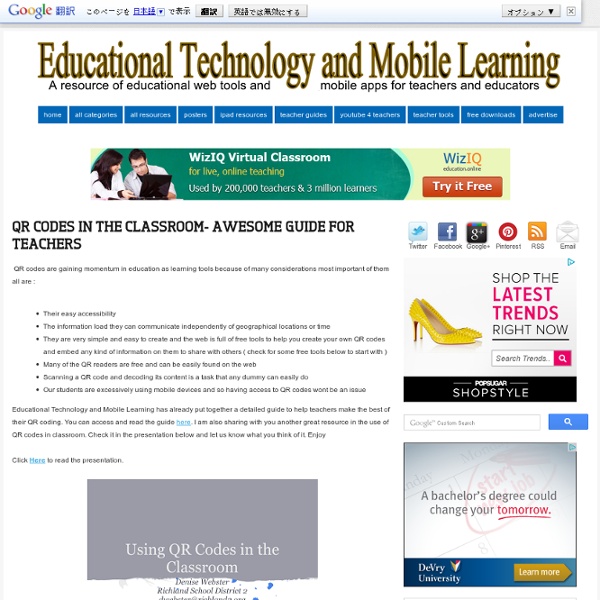
Neuroscience: Hardwired for taste : Nature A mouthful of bittersweet chocolate cake with a molten centre can trigger potent memories of pleasure, lust and even love. But all it takes is one bad oyster to make you steer clear of this mollusc for life. Neuroscientists who study taste are just beginning to understand how and why the interaction of a few molecules on your tongue can trigger innate behaviours or intense memories. The sensors in our mouths that detect basic tastes — sweet, salty, bitter, sour and umami, and arguably a few others — are only the start of the story (see 'The finer points of taste', page S2). The other recent revelation in taste research is that the receptors that detect bitter, sweet and umami are not restricted to the tongue. Brain map Results of previous studies into taste representation in the brain “have been confusing”, says Ryba. The research that led to these conclusions suffered from poor spatial resolution, however. These findings contradict previous ideas about how the brain processes taste.
Scientists unlock chemical processes behind silver-related skin condition Ingesting silver — in antimicrobial health tonics or for extensive medical treatments involving silver — can cause argyria, condition in which the skin turns grayish-blue. Brown researchers have discovered how that happens. The process is similar to developing black-and-white photographs, and it's not just the silver. PROVIDENCE, R.I. [Brown University] — Researchers from Brown University have shown for the first time how ingesting too much silver can cause argyria, a rare condition in which patients’ skin turns a striking shade of grayish blue. “It’s the first conceptual model giving the whole picture of how one develops this condition,” said Robert Hurt, professor of engineering at Brown and part of the research team. Scientists have known for years argyria had something to do with silver. As it turns out, argyria is caused by a complex series of chemical reactions, Hurt said. From silver to salt and back again Implications for nanosilver
How Do Animals Become Zombies? Instant Egghead [Video] It may sound like something straight out of a horror movie, but many animals can come under the zombie-like control of parasites. So what about humans? Scientific American editor Katherine Harmon fills us in on the ghoulish side of Nature. Give a Gift & Get a Gift - Free! 11 cheap gifts guaranteed to impress science geeks Science comes up with a lot of awesome stuff, and you don't need a Ph.D, a secret lab, or government funding to get your hands on some of the coolest discoveries. We've got a list of 11 mostly affordable gifts that are guaranteed to blow your mind, whether or not you're a science geek. Click on any image to see it enlarged. 1. Aerogel Also known as frozen smoke, Aerogel is the world's lowest density solid, clocking in at 96% air. Aerogel isn't just neat, it's useful. Price: $35 2. Inside these sealed glass balls live shrimp, algae, and bacteria, all swimming around in filtered seawater. EcoSpheres came out of research looking at ways to develop self-contained ecosystems for long duration space travel. Price: $80 3. NASA has been trying to figure out how to get a sample of rock back from Mars for a while now. Every once in a while, a meteorite smashes into Mars hard enough to eject some rocks out into orbit around the sun. Price: $70+ 4. Price: $150 5. Price: $110 6. Price: $80 7. Price: $15 8.
Cuttlefish: Chameleons of the Sea High School Science Vocabulary Many high school students struggle with the depth and breadth of high school science courses. One way to relieve these stresses and learn to understand even the most intricate science concepts is by mastering the science vocabulary that expresses them. A basic understanding of each word’s definition will give students confidence to use these words and inquire about their linkages and applications. Students who study and review the science terminology and vocabulary used in high school science lessons are better equipped to achieve understanding of the concepts. Using alternate means of study, such as high school science word games, can make a big difference. Return to Science Vocabulary Overview. High School Science VocabularyWords at a Glance High School Integrated Science Energy: electromagnet, electromagnetic waves, first law of thermodynamics, heat of fusion, hydroelectricity, kinetic energy, nuclear fission, radiation, second law of thermodynamics High School Ecology High School Physics
Extraordinary Adaptation More Beta Cells, More Insulin, Less Diabetes Caption: Betatrophin, a natural hormone produced in liver and fat cells, triggers the insulin-producing beta cells in the pancreas to replicateCredit: Douglas Melton and Peng Yi Type 2 diabetes (T2D) has arguably reached epidemic levels in this country; between 22 and 24 million people suffer from the disease. But now there’s an exciting new development: scientists at the Harvard Stem Cell Institute have discovered a hormone that might slow or stop the progression of diabetes [1]. T2D is the most common type of diabetes, accounting for about 95% of cases. The hallmark is high blood sugar. It is linked to obesity, which increases the body’s demand for more and more insulin. Treating diabetes costs the U.S. a veritable fortune. The NIH-funded researchers set out to try to identify a signal that seems to be sent by the liver to the beta cells when the insulin receptor is blocked and blood glucose levels rise. It’s not every day that a new and important hormone is discovered! References:
Solve Puzzles for Science | Foldit