


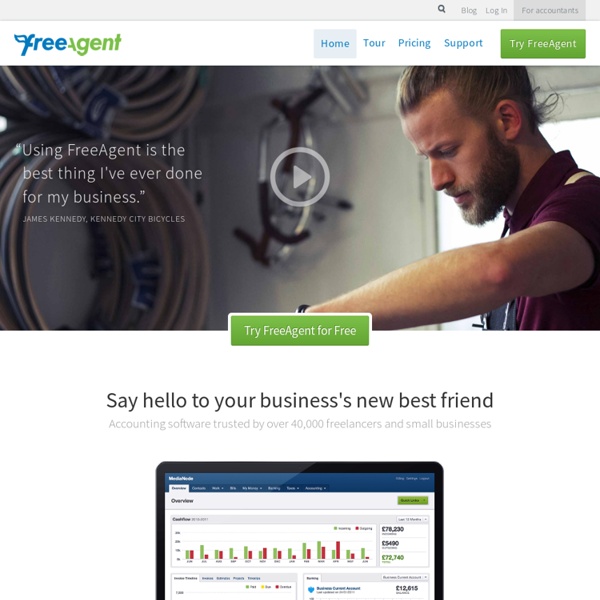
Quickbooks Time Tracking and Expense Reporting Software for Small Businesses Manage expense reports like the pros. Credit card integration, paperless receipt management and an intuitive online interface give your team the edge. Integrate with ADP, QuickBooks and your other back-office systems to make accounting a breeze. Get a closer look at expense report software Minimize expense report entry with SpringAhead. People friendly and accounting approved, our time tracking and billing system is the best in the business. In business, one size rarely fits all. With SpringAhead’s award-winning integration lets you say goodbye to double data entry and manual entry errors. Our software is as comfortable abroad as you are. Simplify even the toughest hourly billing and invoicing structures without spreadsheets. Security matters. Anytime, anywhere access makes your people more productive. Get all the right people in the loop. Labor and expense reports typically account for more than 80% of a business’s direct costs.
Demo | Small Business Software Demo Discover how Infusionsoft's sales and marketing software helps small businesses just like yours. Infusionsoft is the only sales and marketing software built exclusively for small business. Whether your storefront is online, on Main Street, or a service that’s on the go, Infusionsoft can help. Use Infusionsoft to map out each step of your sales and marketing strategy and automate repetitive tasks like follow-up. With Infusionsoft, you can nurture leads, scale personal relationships with customers, and so much more. Experience our quick, yet informative, interactive product demonstration to find out how Infusionsoft can help you grow sales, get organized, save time and thrive like 25,000 successful Infusionsoft customers. CRM (Customer Relationship Management) Centralize all customer interactions and daily activities in one place Email marketing Capture new leads, automate follow-up and turn them into customers Lead scoring Identify the hottest leads so you can close sales faster
Cloud Accounting Comparison - Basics To Be Fully Functional - QuickBooks and Beyond : QuickBooks and Beyond Does the cloud accounting software have the basics to be fully functional? I’ll take a look at accrual accounting, journal entries, chart of accounts, and reconciliation to see if it does. These comparison points (accrual accounting, journal entries, chart of accounts, and reconciliation) are what I use to differentiate between what I’ll call fully functional accounting software and partially functional accounting software. Most of these terms are obvious, at the end of this post I’ll explain the others. If any one of those items is lacking, then the software can’t do the full range of tasks needed by an accounting professional (accountant or bookkeeper). Accrual Accounting Accrual is the standard method for accounting. Some accounting software only lets you practice one method or the other. The software to implement both accrual and cashed based accounting the best is QuickBooks Online. FreshBooks uses a mix of accrual and cash based accounting. Journal Entries Chart of Accounts Wave Xero
Créer une boutique en ligne | Création site e-commerce avec Shopify Zoho Faster Invoicing, Quicker Payments Zoho Books organises and manages all your business transactions at one place. You spend less time invoicing and chasing overdue payments. Capture all your Transactions With Zoho Books, you can easily keep a record of all your estimates, invoices, credit notes and even recurring invoices together. Brand Your Invoices Customize your invoices and estimates and make it stand out from the rest. Track Your Payments Record every online and offline payment received from your customers. Get Notified and Remind on Time Set up automatic payment reminders that'll chase the late payments for you. Email or Snail mail it! Zoho Books lets you print invoices and send a single invoice or multiple invoices all at one go. Sell Global with no Worries! Having business across the world?
Online POS Software | Vend Web Based & iPad Point Of Sale Mint One of the toughest things about running your own business is managing the money. There’s really no easy way out when it comes to the dollars and cents. You either have to manage it yourself or contract someone else. Either way, you’re spending time and/or money…and personally, I’ve always despised how archaic Quick Books Pro is. Small business owners simply can’t afford to think small when it comes to money. So imagine my delight when I stumbled upon Mint.com, which first got my attention with its clean design, social media inspired website layout and the keyword “free”. Acting as a financial hub, the online portal can be customized to cover just your business costs (in case you’re in a small business that involves auto coverage and write offs, investments and/or property) or lets you merge home and business money matters under one neat roof. There are several perks with Mint.com, including… So how can you save with Mint.com?
Clarity — On Demand Business Advice Online Accounting Software Review and Comparison Don't know which accounting software to use? Become a Small Biz Doer Member. You'll be introduced to the basics of bookkeeping and accounting terminology, find out what accounting software can do, and be given criteria for evaluating what software is best for your company. Become a Member! I'm going to do an online accounting software review and comparison and try and help you figure out what's best for your bookkeeping needs. This is going to be an ongoing document, that I'll continue to update as I get more information. This article was last updated September 20th, 2013.This is important to note, since software changes so rapidly, the facts in this article can and will change. I'm currently reviewing various online accounting software providers, so will post them as I get them done, then do a roundup of all of them. Here's my dilemma. The old year 2000 method of doing your accounting using bookkeeping software From 2000, some things progressed over the next decade which brings us to 2010.
Logiciel en ligne, bureau virtuel, logiciel cloud computing - le cloud pro 25 applications correspondent à vos critères de sélection. comment ça marche ? Découvrez des applications adaptées à vos besoins au sein de notre catalogue. Ces applications ont été séléctionnées, testées et approuvées par nos experts Orange afin de nous assurer qu’elles répondront au mieux à vos besoins professionnels.
Agitez vos idées For Windows and Mac For Mac