


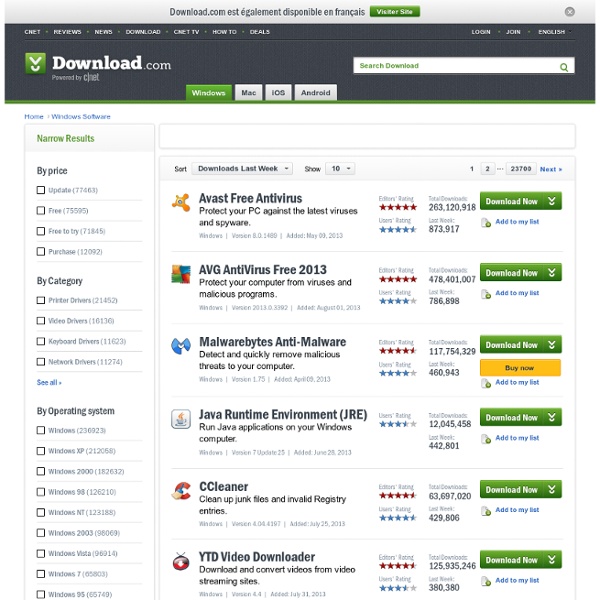
Softpedia Wise Registry Cleaner CNET Editors' review Wise Registry Cleaner scours your Windows Registry for invalid entries and system-slowing junk. It's safe, easy to use, and (best of all) free. The no-nonsense layout groups all the features you need right where you need them, including Registry Cleaner, System Tuneup, Registry Defrag, and Scheduler. Pros Cleans deeply: Wise Registry Cleaner has Normal, Safe, and Deep Scan modes. Cleans safely: Wise Registry Cleaner passed the acid test: We did what inexperienced users do and just cleaned everything, but no ill effects ensued. Lots of tweaks: The System Tuneup optimizes Windows, network settings, and more. All the necessaries at hand: Wise Registry Cleaner has the features we expect to see, such as backup and restore, Exclusion List, Command Line option, and scheduling. Cons Baby vs. bathwater: Any Registry cleaner or tweaker can make the wrong changes, if you let it. Bottom Line From WiseCleaner: Wise Registry Cleaner's scanning engine is thorough, safe and fast.
Freeware Downloads at freewareApp - only free windows software! Glary Utilities Glarysoft's Glary Utilities is one of the most consistently popular and most frequently recommended system utilities, and why not? It bundles some of the most useful Windows-related tools in one free download. It scans and cleans your PC, cleaning temporary files, removing junk files, fixing broken shortcuts, and resolving a wide range of issues, both major and minor, that most Windows users will have no trouble recognizing. You can configure its One-Click Maintenance option to run just those processes you want with a single click, making regular maintenance just too easy for excuses. Glary Utilities has a basic but colorful (and skinnable) dialog-sized interface with tabs for Status, 1-Click Maintenance, and Modules. From Glarysoft: Glary Utilities is a great system optimizer that provides a one-stop solution for PC performance optimization. What's new in this version:
DVD Flick Supported video codecs All of the following video codecs are supported by DVD Flick. The ones highlighted in green are common video codecs. * RealVideo 3 or 4 support is not yet perfect ** Windows Media 9 is still experimental Supported audio codecs All of the following audio codecs are supported by DVD Flick. * Only SV7 is supported ** 5.1 surround version is not supported Supported container formats All of the following container formats are supported by DVD Flick. * Only embedded audio is decoded ** 8\16 bits mulaw/alaw Supported subtitle formats * Only text is read, no markup or colors AviSynth DVD Flick can also read AviSynth scripts, which allow you to do advanced postprocessing of images using a powerful scripting language. DVD Flick relies on the very powerful FFMPEG project to decode the many file formats and codecs it supports. FFMPEG's homepage can be found at
Best Free Online Applications and Services Online applications (also known as web applications or webware) are getting more popular, particularly when broadband Internet access has become more common and readily available to more users. With online applications and services, you do not need to download and install them into your computer for using them—you just need to open up a browser and access them online. Not only that you can save harddisk space as they do not need to be installed, but also you can work with files that are saved online from any computer anywhere, without the need to carry a storage device even a USB stick around with you. Besides, you don't have to worry about different operating systems as these applications and services are cross-platform, running in your browser as a client. Like to use them? This is a multi-page article. Page Index: Read this article in Spanish (Español) This list of Best Free Online Applications and Services now includes 233 items in 138 categories. New and Updated Items: