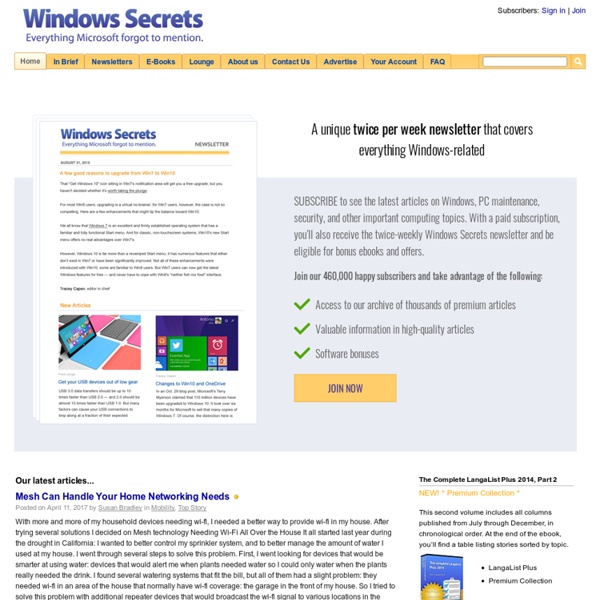Microsoft Windows XP, Vista, 7, Internet Explorer (IE), Firefox, Windows Update
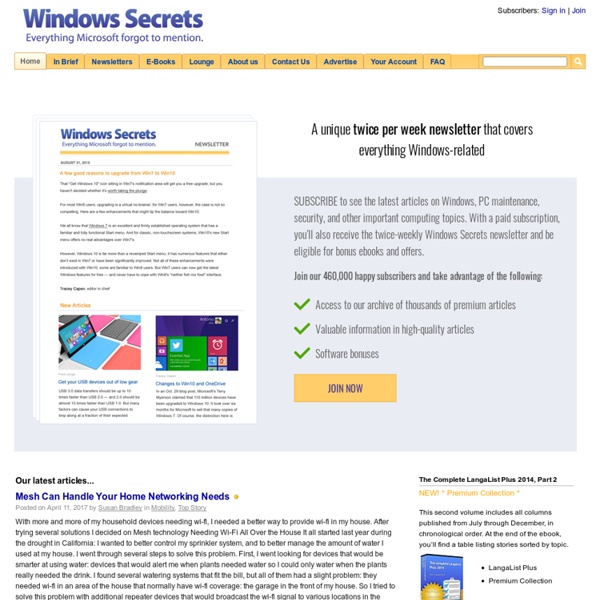
Windows Vista Troubleshooting for why Vista Runs Slow
Windows 7 & Vista Tips, Tweaks, Tricks.!
Computer Is Slow | PCAholic.com
Is your computer running at turtle speed? If it is, then something may be terribly wrong. If you ignore this problem, then you can expect your computer to soon experience other problems like Windows errors, the dreaded blue screen of death and many other computer ailments. So, before your PC deteriorates any further, help yourself by learning the reasons why your computer is slow. Why Is My Computer Slow? There are many possible reasons why your computer is slow. So let me proceed to the ultimate reason why you computer is losing speed. “It is all got to do with the registry” they say. The registry is a component in the computer that stores all information, mainly the Windows operating system configuration as well as some software configuration as well. So over time, these files in the registry might get corrupted with current and old registry keys. How Can I Speed Up My Computer So what you can do is to give your computer a registry clean up every now and then. Download SpeedyPC
Programs
cookie barclose This website makes use of cookies to enhance browsing experience and provide additional functionality. None of this data can or will be used to identify or contact you. This website makes use of third party cookies, see the details in the privacy policy. By clicking Allow cookies you give your permission to this website to store small bits of data as on your device. By clicking Disallow cookies you deny your consent to store any cookies and localStorage data for this website, eventually deleting already stored cookies (some parts of the site may stop working properly). To learn more about cookies and localStorage, visit Information Commissioner's Office. To disable all cookies through the browser, click on the corresponding icon and follow the instructions:
Related:
Related: