


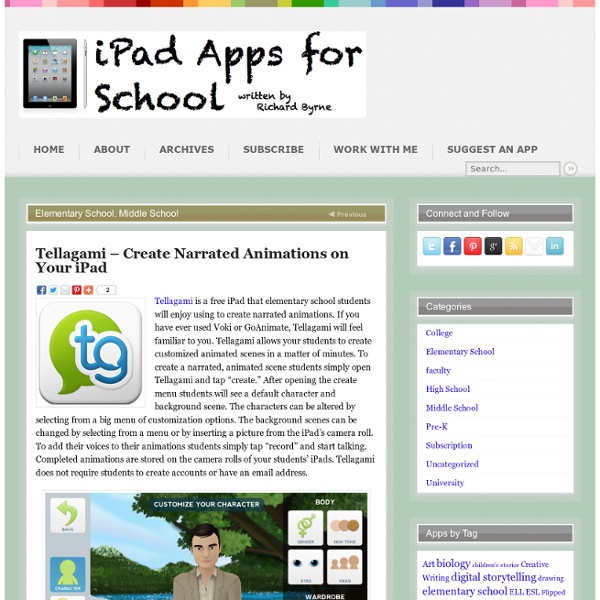
Wonderful Visual Guide to Keep Students On Task while Using iPad Apps One of the daunting challenges facing teachers using digital media in the classroom is keeping students on task. Students are easily distracted and unless the learning tasks really appeal to their interests, chances are their engagement would only be momentary and would very soon fade away. For instance, how many times you have to tell your students to keep their fingers away from those gaming apps while they are working on a certain task. No matter what you say they always find their way to entertainment. Primary Possibilities designed this awesome visual guide that walks you through the process of locking your students into the app you are working with them on.
Appar för berättande Jag har några appar på iPaden som jag använder till många olika saker när vi jobbar med berättande på olika sätt med eleverna i åk 1-3. Det har varit till presentationer av olika slag i alla ämnen. Bara fantasin som sätter stopp. I matten har vi använt dem till att berätta räknesagor, presentera hur man löser olika problem, berättat om olika räknesätt m.m. I engelskan har vi gjort dialoger och böcker bland annat. Det är följande appar: Book Creator Book Creator 38:- Book Creator är en mycket kreativ app där man kan skapa egna digitala böcker. När man är klar med den kan man bland annat välja att spara den som pdf och då kan man använda sig av Flipsnack för att bädda in den på t.ex. bloggen. Läs med i denna guide eller hos Skolappar. Sock Puppets Gratis/Complete 28:- Finns både som gratisapp och som betalapp. Du väljer vilka strumpdockor, bakgrund samt rekvisita som du vill ha med i din ”pjäs”. Här har vi gjort räknesagor. Läs mer på Skolappar om Sock Puppets. Puppet Pals HD och Puppet Pals 2
7 Outstanding iPad Apps to Help with Homework The series of posts featuring resources for the new school entry is really getting so popular and I have been receiving several emails and feedback from you regarding what I post there. I have also received more materials to include in future posts . Today I am sharing with you some interesting iPad apps to help your students manage their homework. Check them out below and let us know what you think of them: 1- iHomework iHomework Mac lets you organize your school work the way you want it so that you can focus on what you do best. 2- myHomework myHomework is just what you're looking for. 3- iStudiez Pro A student's life is a dizzying mix of activity and just plain craziness! 4- Study Aid Simply swipe left or right to go forwards or backwards in your list of cards, and swipe down for the answer and back up for the question. 5- Assignments Assignments, unlike other task management programs, is built from the ground up to manage schoolwork. 6- My Gradebook 7- StudentLife Organizer
E-readers prove easy on the eye for some dyslexics Using an e-reader may help some dyslexic students understand what they read, researchers at Harvard University argue. In a paper published in the journal PLOS One, the authors found that a group of dyslexic teenagers showed greater reading comprehension when using an iPod Touch e-reader than when asked to read from paper. The e-reader was formatted to display around nine lines of text on the screen at a time, with only two or three words in each line, leaving fewer visual distractions. The authors therefore concluded that this improvement is due to the reduced demands on visual attention when reading from the iPod. The dominant theoretical explanation for dyslexia involves phonological processing, or understanding the sound structure of speech. In normal reading, there is a sensitive and highly efficient link between eye movement and understanding. In skilled reading, this process is so automatic we hardly notice it. However, the study shows this is not the full explanation.
Word Clouds on the iPad I love word clouds. It is the best way to deconstruct a piece of text with students. It lets you start that conversation about language, text types, literacy and the power of the written word. It is also a great way to do a text analysis. Marco Torres talks about using them to compare two political speeches to analyse the types of words each of the candidates use but this idea would work just as easily with characters in a book, types of poems or even a series of artists you are studying. TagCloud CloudArt WordSalad There are not actually a lot of Cloud Word apps for the iPad but here are a couple worth investigating. TagCloud: $0.99 AU Make tag clouds from your iPad! CloudArt: $0.99 AU Make word clouds on your iPad. Word Salad: FREE Make wordsalads out of documents that matter to you!
Digital Storytelling Project Examples - iPad Multimedia Tools App Smashing! Using multiple apps to create stories! Book Trailers by using middle schoolers using Puppet Pals, Toontastic, iMovie, and more! Talking Book Characters by middle schoolers using FaceJack, Tellagami, PhotoSpeak and more! ChatterPix Kids: The Angels Speak! Talking Snowmen - combination of snowmen created in the Drawing Pad app with animation added with ChatterPix, by 2nd graders Write About This: 30 Hands: Explain Everything: All about Bats - kindergarten drawings using the Hello Crayon app, narration added with Explain Everything. At the Pumpkin Patch - kindergarten drawings using the Hello Crayon app, narration added with Explain Everything. Adobe Voice: Public Service Announcements on Technology and Self Control - by 6th graders
A Dead-Simple App For Drawing Cartoon GIFs Do you remember Paper? A lot of drawing apps had come to the iPad before it, but Paper featured tightly curated controls, with a focus on making the most important aspects of drawing perfect (and just as many automated). If you do know Paper, maybe you’ll understand this statement: Loop is like Paper for animation. So now, you may be wondering, what is Loop? Loop is an iPad app by Universal Everything--the animation studio you might know best for arting Coldplay concerts and Samsung installations. Typed out, that feature set might sound like a lot. Interestingly enough, though, Loop wasn’t originally made for me or for you. “As our studios output has developed over the years, it has become further detached from the humanist analog qualities of the drawn line. The results, which you can see over on Loop’s site, are scribbly and bohemian--less Disney than Nickelodeon--less polished than schizophrenic. Download it here. [Hat tip: TechCrunch]
Easily Create Awesome Video Stories on iPad Using Doodlecast Doodlecast for Kids is an iPad app that allows kids to draw on a whiteboard and record their voice while drawing; a kid's version for creating animated videos. Doodlecast for Kids has also a gallery of more than 20 story prompts to help struggling students. Students can either pick out one from the prompts or start from scratch. The process of creating a video story using Doodlecast for Kids is very easy. Upon selecting the whiteboard template they want to work on, students can then start drawing using the drawing tools available on the canvas. To record their audio, they will have to activate the record button that is in the bottom-left corner of the screen. Watch this short video tutorial to see Doodlecast for Kids in action
Music Learning Lab para iPhone 3GS, iPhone 4, iPhone 4S, iPhone 5, iPod touch (tercera generación), iPod touch (cuarta generación), iPod touch (5ª generación) y iPad en el iTunes App Store Puppet Pals 2: All Access for iPhone 3GS, iPhone 4, iPhone 4S, iPhone 5, iPod touch (3rd generation), iPod touch (4th generation), iPod touch (5th generation) and iPad on the iTunes App Store