


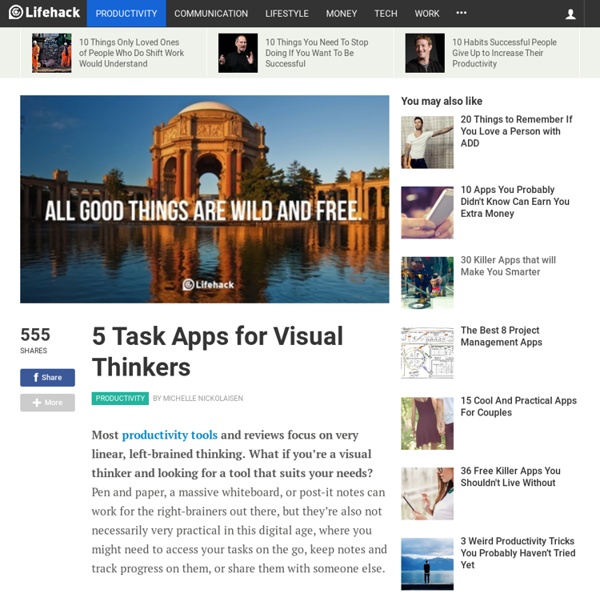
Getting Things Done Personal productivity system and 2001 book The GTD method rests on the idea of moving all items of interest, relevant information, issues, tasks and projects out of one's mind by recording them externally and then breaking them into actionable work items with known time limits.[b][c] This allows one's attention to focus on taking action on each task listed in an external record, instead of recalling them intuitively.[5] First published in 2001,[4] a revised edition of the book was released in 2015 to reflect the changes in information technology during the preceding decade.[1] Themes[edit] Allen first demonstrates stress reduction from the method with the following exercise, centered on a task that has an unclear outcome or whose next action is not defined. The most annoying, distracting, or interesting task is chosen, and defined as an "incomplete". An inboxA trash canA filing system for reference materialSeveral lists (detailed below)A calendar (either a paper-based or digital calendar)
Five Task + Project Management Tools Just for Freelancers Most project management tools are meant for people running larger teams of 5+ people. If you’re using them as a solo freelancer without any team members to manage, they can be a little clunky & overwhelming. But there are several tools that can help you run your business & your projects as a solo freelancer–here are five: Planscope Price: Free 14-day trial, $24/month for Freelancer plan Features: Planscope goes a step beyond basic project/task management and adds in features–most of them related to proposal creation–that will be incredibly helpful for service-based freelancers. Ideal for: Freelancers and consultants who work in industries where a lot of client communication is required. Klok Price: Free version, one time fee of $20 for pro version Features: Klok lets you keep track of how your time is being spent and which tasks and projects it’s being spent on, laid out in a calendar format (with color coding!). Thrive Solo Price: Free beta at the moment Flow Wunderlist
Left Brain Vs. Right Brain: The Eye Opening Insights We at Lifehack have given you voluminous information about your brain and how it functions. However, this one is probably one of the most worthwhile to know. But wait, before presenting the data, we have some questions for you: If you are philosophical and have a way with people, what side of your brain do you use most of the time? Is it the left or the right? If you are always driven to achieve, and always ready with a to-do list, do you prefer your brain’s right portion or the left? What is the relevance of this information, anyway?
8 Ways to Train Your Brain to Learn Faster and Remember More You go to the gym to train your muscles. You run outside or go for hikes to train your endurance. Or, maybe you do neither of those, but still wish you exercised more. Well, here is how to train one of the most important parts of your body: your brain. When you train your brain, you will: Avoid embarrassing situations: you remember his face, but what was his name? So how do you train your brain to learn faster and remember more? 1. Twyla Tharp, a NYC-based renowned choreographer has come up with the following memory workout: when she watches one of her performances, she tries to remember the first twelve to fourteen corrections she wants to discuss with her cast without writing them down. The practice of both remembering events or things and then discussing them with others has actually been supported by brain fitness studies. What is the simplest way to help yourself remember what you see? For example, say you just met someone new. “Hi, my name is George” 2. Say you are a procrastinator.
15 Simple Ways To Supercharge Your Brain Your brain is the engine that controls every action you perform, so needless to say, you should keep it supercharged and ready for action throughout the day. Here are 15 scientifically-proven (but yet surprisingly simple) ways to recharge your brain! 1. Take a daily Vitamin B12 supplement Vitamin B12 doesn’t just supercharge your brain, it actually grows the size of your brain! As you age, your brain gets smaller, which Vitamin B12 fights. 2. Eating an earlier, lighter dinner has a ton of health benefits (like that it helps you lose weight), and it can also supercharge your brain. 3. Almonds are referred to as a superfood for a reason. 4. Numerous studies have shown that listening to slow, relaxing music slows down your pulse and heart rate, lowers your blood pressure, and actually decreases the level of stress hormones in your body. You may be interested in this too: What Music Should You Listen to While Working? 5. 6. 7. 8. 9. 10. 11. 12. 13. 14. 15.
10 Things Successful People Do Differently To Reach Their Dreams Dreams do not have to be just dreams. They can be reality. There are things each person can do to reach their dreams, and successful people act differently to reach their dreams. Not everyone follows their dreams, but why is that? If you have a dream, go for it! Here are 10 things that successful people do differently to reach their dreams. 1. When most people think about their dreams, they might come up with excuses for why their dreams are not possible. 2. Successful people work hard to reach their dreams. 3. Successful people make sure that they stay healthy. 4. Holding on to your own principles is important when you are trying to reach your dreams. 5. Successful people never quit. 6. Those who reach their dreams are willing to take risks. 7. Setting goals is important for reaching your dreams. 8. Successful people who reach their dreams are positive. 9. Most dreams are made by someone multitasking. 10. Successful people make sacrifices in order to reach their dream.
10 Ways Journaling Can Improve Your Life Journaling on a regular basis provides many benefits. Check out the top reasons why you should start journaling right away. 1. Journaling Helps You Reflect on Your Life Life moves quickly. Journaling offers an opportunity to stop and reflect on everything in life. 2. Use a journal to keep track of everything you’re thankful for each day. 3. When you start writing down your dreams, you’re more likely to establish a timeline of how to accomplish them. 4. Writing down your accomplishments help you keep track of the success you’ve had in life. 5. A lot of people don’t feel comfortable talking about their feelings out loud. 6. Journaling helps you analyze your options when you’re looking for a solution to a problem. 7. Journaling can help you reduce mental clutter and stress. Knowing you can write down your worries can also help reduce your anxiety. 8. Writing things down about your experiences, thoughts, and feelings can help you develop a much better understanding of yourself. 9. 10.
7 Reasons Why You Should Quit Your Job And Follow Your Dream Quit your job. Follow your dreams. Chase your passion. Live life to the fullest. These seemingly cliché pieces of advice are often repeated whenever you encounter motivational blogs and inspirational websites, right? Why is this so? While we also advocate that you quit your job and follow your dreams, there are some disclaimers that you need to be aware of — we don’t want you to act rashly: Have a fully filled emergency fund worth 3-6 months’ of your expenses as a cushion.Consider the possibility of your job connecting you to your dream.As early as now, look at your dream objectively and determine how you can turn it into a sustainable source of income. Are you already finished? Well, if you’re sure that you’re ready to quit your job and start living your dream now, here are seven reasons to compel you and motivate you to take the great leap: 1. Follow your dreams or someone else will hire you to build theirs. 2. 3. 4. 5. No regrets. 6. 7. Own your life or someone else will do it for you.
You Can Easily Learn 100 TED Talks Lessons In 5 Minutes Which Most People Need 70 Hours For The other week I watched 70 hours of TED talks; short, 18-minute talks given by inspirational leaders in the fields of Technology,Entertainment, and Design (TED). I watched 296 talks in total, and I recently went through the list of what I watched, weeded out the crappy and boring talks, and created a list of the 100 best things I learned ! This article isn’t entirely about productivity, but I guarantee you’ll learn a thing or two. Here are 100 incredible things I learned watching 70 hours of TED talks last week! Productivity 1. 2. 3. 4. 5. 6. 7. 8. 9. 10. 11. 12. 13. 14. 15. 16. 17. 18. 19. 20. 21. 22. Here are three other productivity experiments I’ve done recently: Meditating for 35 hours over 7 days; using my smartphone for only an hour a day for three months; living in total reclusion for 10 days. More TED Talks lessons: Speak like a Pro- 15 lessons learned from watching TED TALKS Becoming a better human 23, 24, 25. 26. 27. 28. 29. 30. 31. 32. 33. 34. 35, 36, 37, 38, 39. 40, 41. 42.
Top 15 Time Management Apps and Tools No one can dispute the countless benefits technology has brought us. It has undoubtedly allowed us to connect, perform, improve and leverage our resources beyond what was once imaginable. We all make daily use of a wide variety of different tools and devices to make life easier and more comfortable. How many tools and apps are you currently using to optimize your time? If you are not taking advantage of the hundreds of apps and tools out there, you are certainly missing out. Do you know where all your time goes? Rescue Time If you have doubts that you are using your time wisely, this app will send you weekly reports to indicate your time thieves. Manage all your tasks effectively Remember The Milk If you are struggling to manage everything you have to do and you work with many different devices, this app is for you. Share and send large files effortlessly Dropbox Capture everything in one place Evernote Need to just get something done? Focus booster Track time spent on projects Toggl Mind42 Launchy
Why "To-Do" Lists Don't Work, and How to Change That How often do you feel overwhelmed and disorganized in life, whether at work or home? We all seem to struggle with time management in some area of our life; one of the most common phrases besides “I love you” is “I don’t have time”. Everyone suggests working from a to do list to start getting your life more organized, but why do these lists also have a negative connotation to them? Let’s say you have a strong desire to turn this situation around with all your good intentions—you may then take out a piece of paper and pen to start tackling this intangible mess with a “to-do” list. What usually happens, is that you either get so overwhelmed seeing everything on your list, which leaves you feeling worse than you did before, or you make the list but are completely stuck on how to execute it effectively. “To-do” lists can work for you, but if you are not using them effectively, they can actually leave you feeling more disillusioned and stressed than you did before. - You feel more organized 2.