


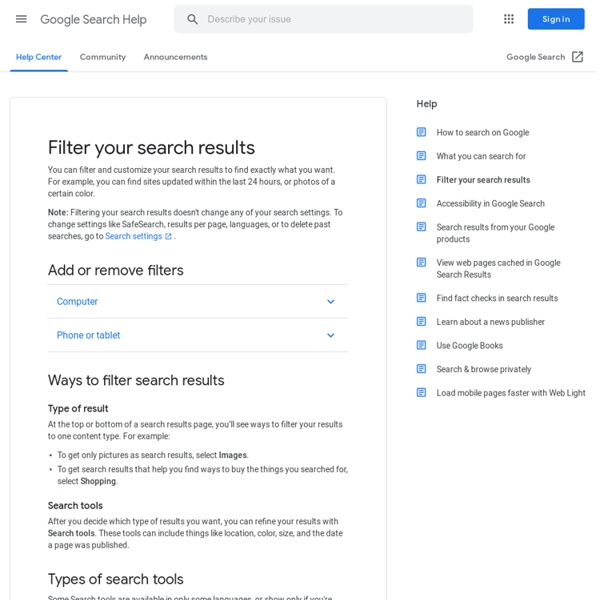
50 Little-Known Ways Google Docs Can Help In Education 5 Ways To Be A Better Public Speaker 7.16K Views 0 Likes If you've been asked to speak at a conference or host a seminar, you may be shaking in your boots. Not only is the thought of speaking in public nerve-wracking, but being in charge of a seminar that no one wants to at... My 10 Favorite Learnist Boards Of The Year 2.66K Views 0 Likes I wanted to take a moment and share my favorite Learnist boards from the past year. Search operators - Web Search Help - Web Search Help You can use symbols or words in your search to make your search results more precise. Google Search usually ignores punctuation that isn’t part of a search operator. Don’t put spaces between the symbol or word and your search term. A search for site:nytimes.com will work, but site: nytimes.com won’t. Refine image searches Overall Advanced Search Go to Advanced Image Search. Search for an exact image size Right after the word you're looking for, add the text imagesize:widthxheight. Example: imagesize:500x400 Common search techniques Search social media Put @ in front of a word to search social media. Search for a price Put $ in front of a number. Search hashtags Put # in front of a word. Exclude words from your search Put - in front of a word you want to leave out. Search for an exact match Put a word or phrase inside quotes. Search within a range of numbers Put .. between two numbers. Combine searches Put "OR" between each search query. Search for a specific site Search for related sites
100+ Google Tricks for Teachers It's Google's world, we're just teaching in it. Now, we can use it a little more easily. With classes, homework, and projects–not to mention your social life–time is truly at a premium for all teachers, so why not take advantage of the wide world that Google has to offer? From super-effective search tricks to Google tools specifically for education to tricks and tips for using Gmail, Google Docs, and Google Calendar, these tricks will surely save you some precious time. Search Tricks These search tricks can save you time when researching online for your next project or just to find out what time it is across the world, so start using these right away. Convert units. Google Specifically for Education From Google Scholar that returns only results from scholarly literature to learning more about computer science, these Google items will help you at school. Google Scholar. Google Docs 22. 23. 24. 25. 26. 27. 28. 29. 30. 31. Gmail 32. 33. 34. 35. 36. 37. 38. 39. 40. 41. 42. 43. Google Calendar 44.
YouTube - Safety Mode Safety Mode is an opt-in setting that helps screen out potentially objectionable content that you may prefer not to see or don't want others in your family to stumble across while enjoying YouTube. You can think of this as a parental control setting for YouTube. How to turn Safety Mode On : Scroll to the bottom of any YouTube page and click the drop-down menu in the "Safety" section.Select the On or Off option to enable or disable this feature. Please note : Enabling Safety Mode on YouTube will also enable Google SafeSearch, which is a similar filter for Google Search. How to lock Safety Mode : If you wish for Safety Mode to stay enabled on YouTube every time you visit the site, you must lock Safety Mode. Sign in to your YouTube account. How Safety Mode works : While it's not 100 percent accurate, we use community flagging, age-restrictions, and other signals to identify and filter out inappropriate content. Please note that YouTube Safety Mode and Google SafeSearch are linked.
Search by Color? A Little-Known Trick to Find the Right Image Digital Tools Flickr: Richard Morton By Tasha Bergson-Michelson At its heart, clever searching lies at the intersection of critical thinking, imagination, and the savvy use of technical tools. It’s right before bedtime on Sunday night, and your child just announced that she has a report due in the morning about heroes. When searching for the New England Patriots, you get a variety of images–but many of them logos, or fan created photo montages on a background of the team colors. Looking at this first screen of results, considering what to do next, a savvy searcher asks what pictures of people actually playing football would all have in common. One picture above immediately catches the eye: the green photo in the third row. Take a look at the left-hand side of the screen. You might be surprised at the scholarly contexts in which color filtering becomes a powerful search tactic. Let’s take another example. But say that what you really want is a diagram of how a tesla coil works. Related
HOWTO: Subscribe to a Google Calendar using iCal So Google has released a web calendar that supports the iCal format. Big deal, right? I use iCal, so what do I care? Well, you can use iCal to subscribe to any shared Google Calendar, and it works like a charm, though keep in mind that Google Calendar doesn't support Safari (I used Camino to make this how to). In order to subscribe to your own Google Calendar, first log into gCalendar (as I like to call it). Go ahead and click on that, and continue reading this tutorial, after the jump.After you click on 'Manage calendar' you should be in the Calendars tab of the Calendar Settings screen. This whisks you to 'Share this calendar' where you can pick to publicly share a calendar (as we have done below) or share it with only certain people. Now just click on the Calendar Details tab, and you'll see a whole bunch of info about the calendar you are currently in. Clicking on the ICAL button will result in this pop up (remember this doesn't work yet in Safari);
12 Ways to Be More Search Savvy Google has made it possible for us to have instant information gratification. Just start typing the first letters of your search word and the site intuits your question and offers you the smartest choice of answers. Seems simple enough. But as quick and facile as the process is, there are ways to be even more efficient, more search-savvy. And it’s our responsibility to teach kids how to find and research information, how to judge its veracity, and when it’s time to ask for a grownup’s help. I spoke to Daniel Russell, Google’s “search anthropologist” in charge of Search Quality and User Happiness (yes, really), who brought to light some important tips you may not have known. CONTROL F. To those who wonder if Google is making us stupid, Russell has a pithy response: “Plato said that about books.” I better go search that. Related
100+ Google Tricks That Will Save You Time in School – Eternal Code [via onlinecolleges.net] With classes, homework, and projects–not to mention your social life–time is truly at a premium for you, so why not latch onto the wide world that Google has to offer? From super-effective search tricks to Google hacks specifically for education to tricks and tips for using Gmail, Google Docs, and Google Calendar, these tricks will surely save you some precious time. Search Tricks These search tricks can save you time when researching online for your next project or just to find out what time it is across the world, so start using these right away. Convert units. Google Specifically for Education From Google Scholar that returns only results from scholarly literature to learning more about computer science, these Google items will help you at school. Google Scholar. Google Docs Google Docs is a great replacement for Word, Excel, and PowerPoint, so learn how to use this product even more efficiently. Use premade templates. Gmail Use the Tasks as a to-do list.
Building Good Search Skills: What Students Need to Know Getty The Internet has made researching subjects deceptively effortless for students — or so it may seem to them at first. Truth is, students who haven’t been taught the skills to conduct good research will invariably come up short. That’s part of the argument made by Wheaton College Professor Alan Jacobs in The Atlantic, who says the ease of search and user interface of fee-based databases have failed to keep up with those of free search engines. In combination with the well-documented gaps in students’ search skills, he suggests that this creates a perfect storm for the abandonment of scholarly databases in favor of search engines. His article is responding to a larger, ongoing conversation about whether the ubiquity of Web search is good or bad for serious research. So what are the hallmarks of a good online search education? SKILL-BUILDING CURRICULUM. A THOROUGH, MULTI-STEP APPROACH. TOOLS FOR UNDERSTANDING SOURCES. TECHNICAL SKILLS FOR ADVANCED SEARCH. Related