


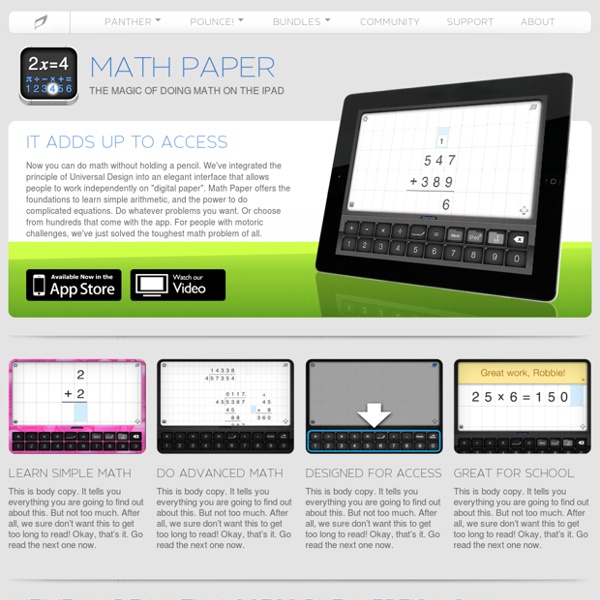
Create Maps : Scribble Maps Map Data Hybrid Road Satellite Terrain Update Log August 12, 2015 Added Undo/Redo by extremely popular demand. July 05, 2015 Key strokes added to delete prompt. June 29, 2015 UI Refresh on editor and light widget theme. May 02, 2015 Updated hand cursor. April 18, 2015 Anchor on flag markers and some tabs have been updated. April 11, 2015 Recently used markers will now appear in the marker panel (works with custom markers as well). April 09, 2015 Increased max image size for VIP to 2500x2500px. February 25, 2015 Improved Text Editor (both advanced and simple) Added link inserting Add Quick Checkbox on Text Marker editor to hide background. February 12, 2015 Added Map Styler Added Custom Style Support for images and widgets Fixed ToolTip bug (not showing) Added ability to Delete Maps to "Your Maps" Rolled out documentation at help.scribblemaps.com December 12, 2014 Happy Holidays! October 30, 2014 Added quick drag (shift key). October 29, 2014 Markers with no data are no longer clickable on widgets. 1. 2.
Customizable, 3D Printable Keyguard for Grid-based, Free-form, and Hybrid AAC Apps on Tablets | Makers Making Change Device Details Keyguards help individuals with limited ability to point reliably at regions of an app running on a tablet. They do this by physically separating access to specific regions of the tablet screen with rails that rise up from the surface of the tablet. In this case, the apps are associated with Augmentative and Alternative Communication (AAC). Some AAC apps organize their content into grids with menus and message bars, above or below the grid. The number of possible choices for tablet, tablet case, and AAC app, make it impossible to design a few keyguards that will meet everyone’s needs. We have created an OpenSCAD design that allows the user to identify their tablet, describe how the AAC app is laid out, describe their case, and choose a mounting method to mount the keyguard directly to the tablet or to the case. This is a Thingiverse Customizer design but only for grid-based apps. At that cost, you can easily have multiple keyguards for multiple app configurations.
Hur man skapar ett ordmoln? Nio appar för att lära sig svenskaPinned: 23 Feb 2015 Sfichatt: ett nytt och annorlunda lärarrum!Pinned: 15 Feb 2015 Sfipaddan.se behöver din hjälp!Pinned: 6 Oct 2014 Sfipodd: gratis poddradiotjänst för sfi-studerande + intervju med projektledaren Olga Carlberg.Pinned: 14 Sep 2014 I detta inlägg presenterar jag ett urplock av de sfi-bloggar som finns ute på nätet (de flesta har jag hittat i olika Facebook-grupper). Det har blivit populärt att ha en klassblogg för att publicera all möjlig information till sina elever. Tips for Teachers of Color-Blind Students Color blindness can be one of the most difficult deficiencies to detect in your students. It is not uncommon for a student to mask their vision deficiency by following the lead of others. This is especially common in young students who may fear being different than their classmates. Other times, a student's vision deficiency may be wrongly categorized as a learning disability due to poor performance. The lack of color-blind training presented to teachers can make it difficult to spot color blindness in a struggling student. Furthermore, this lack of training can make it hard for teachers to know how to properly accommodate their students. How To Spot Colorblindness in Students Sometimes you may have a student who is already diagnosed with a color deficiency, and you’ll need to adjust your curriculum for them. If you notice these signs in one of your students, encourage their guardian to have their vision tested by an optometrist or to use a color-blind test online for diagnosis.
10 Word Cloud Generators You Have Probably Never Tried A few days back, we looked at five great ways to incorporate word cloud generators into your classroom. There are obviously many more uses out there for them – but that is a discussion for another post. We’ve mentioned most of these before – in a post from way back when – so I won’t go into too much detail about each individual one, but we’ve added a few notable ones to the list. (Of note, the list is in no particular order). The vast majority of them work the same: plug your text into the box, select a few options, and you’ve got yourself a word cloud. Some offer more options than others, some offer word clouds with words going in any and all directions, some offer shapes, others create much simpler word clouds. If you do a quick search for word cloud, you’ll see so many different types. Do you have a favorite word cloud generator from the list below? Wordle Jason Davies’ Word Cloud Generator WordSift WordItOut Tagul TagCrowd Yippy WordMosaic AbcYa Tagxedo VocabGrabber
Ipad Apps for Learners with Dyscalculianumeracy Difficulties An accessible breakdown of this PDF poster is available further down the page. iPad Apps for Learners with Dyscalculia/Numeracy Difficulties is one of a series of over 30 posters available from the Downloads section of the CALL Scotland web site. It was first launched in October 2017 and has been downloaded nearly 14,000 times. Since our last update a few apps have disappeared; others have had their names / icons or web addresses changed and the following apps have been added: Dexteria DotsDyscalculia - Test and TrainingMaths Loops Add Subtract LiteMaths Skill Builders - UKMathscribeMeasureMental Math Practice - Arithmetic Flash CardsSqueebles FractionsStages MathTimes Tables Challenge Quiz The wheel is by no means comprehensive but attempts to identify apps that will help to embed numerical learning and to give opportunities for repeated practice of concepts that cause difficulty. An accessible breakdown of this PDF poster is available further down the page.
Att starta en lektion på effektivt sätt | Min undervisning Att ha startuppgift i början som är skriftlig är ett bra sätt att starta en lektion på, men ibland hinner jag inte med det. Jag vill hinna med andra förmågor och upplever ibland att skrivuppgiften kan ta hela lektionen i anspråk. Vi har som mål att ha startuppgifterna skriftliga kanske jag ska tillägga. När jag var på kurs i Bedömning FÖR och AV lärande fick jag höra ett förslag av en specialpedagog på hur man kan starta en lektion på effektivt sätt och få med sig så många som möjligt att man hinner med att instruera de som behöver ha mer hjälp medan de andra hjälper varandra. Specialpedagogen heter Emelie Britse, och jobbar på Älvkvarnsskolan i Ursvik och är även utvecklingsledare i Solna stad. Jag har gjort en canva till den strukturen och den ser ut enligt nedan. Först ger man en instruerade uppgift – antingen muntligt, i filmform eller i skrift eller annan form för den delen. Sedan har man som lärare en återkoppling på det.
Lars Gustafsson | Inspiration Föreläsningar som motiverar & utmanar Förbättring Konsulttjänster med förbättringsgaranti "Jag lånar ju bara" ~ Kilskrift Det är många som skrivit om kopieringsrätter och hur de får användas i skolan. Det brukar sitta en liten lapp vid kopieringsmaskinen i skolan som talar om vilka regler som gäller. Där står det däremot sällan om vad som gäller för nätet. Men å andra sidan står vi kanske inte vid kopieringsmaskinen när vi gör våra värsta synder. Man kan tycka att det inte spelar så stor roll, men det värsta är att om man inte följer reglerna så kan man råka rätt illa ut. Det finns olika sätt att som uppehovsperson förhålla sig till sina verk. Jag har fått höra att den som påpekar vad som gäller angående kopieringsrätter bara är ute efter att stå på en piedestal. För att förenkla här på bloggen brukar jag ofta lägga upp mina egna bilder. Men åter till flippat och bloggat material. Här kommer en av mina egna bilder som avslutnng.
Alla goda ting är.... fyra! Denna dag!!! Vet inte vad som kommer att kunna göra den bättre! 1. Idag kommer mina fina elever! 2. Det känns så himla stort att den äntligen är här, samtidigt nervöst över hur den ska tas emot. 3. Känns otroligt hedrande att se sitt namn bland alla dessa kompetenta människor! Finalister och vinnare meddelas på bokmässan respektive skolforum, och eftersom jag är på plats på båda ställena i samband med föreläsningar får jag följa processen oavsett hur det går! 4. //Camilla, inser att detta var en galen dag och är full av endorfinkickar =D
Vill få fler att knäcka mattekoden – Många elever har problem med matten idag. Du kan alltid nöta in ett par glosor om du sitter tillräckligt länge men om man sitter hemma och kör man fast i matematiken kommer man oftast inte längre på egen hand. Vi tyckte att det saknades ett verktyg som eleverna kan använda när som helst och oavsett var de befinner sig, berättar Johan Thomas, en av grundarna av projektet Onlineakademin. Satsningen lanseras idag. – Via tjänsten har eleverna alltid en föreläsning till hands om det behövs. Vem vänder ni er till? – Det blir spännande att se. Men även lärare som jobbar med att flippa klassrummet kan ha glädje av filmerna, säger han. – Vi har pratat med många lärare som säger att begränsningen när man vill jobba med flippad undervisning ofta är att det innebär mycket jobb att spela in filmerna. Tjänsten är gratis och fri för vem som helst att använda. Hur de ska vidareutveckla projektet får framtiden utvisa säger han. – En vision är att hjälpa fler elever bli bättre på att plugga smartare.