


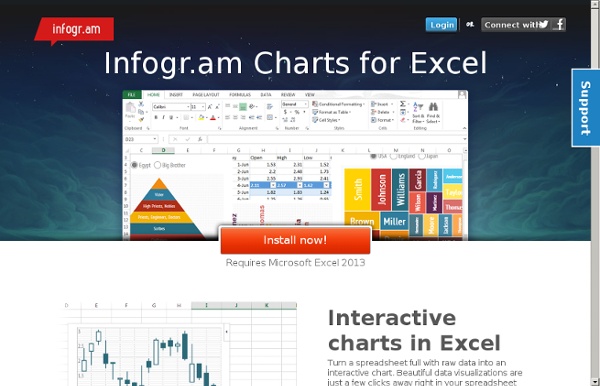
Créer des infographies en ligne : outils et bonnes pratiques La visualisation des données offre aux professionnels une manière innovante de communiquer des informations. Éditeurs web et journalistes, services de communication d'entreprise, spécialistes du marketing -et plus généralement les professionnels amenés à faire des présentations publiques- recourent aux infographies pour mettre en valeur l'information, la vulgariser et la contextualiser. Si la création d'infographie est avant tout un métier, elle est aujourd'hui également accessible aux non-initiés. Bonnes pratiques Cerner l'objectif d'une infographie : traduire simplement des données complexes, pour comparer ou mettre en valeur des informations, dégager une tendance/évolution, dresser un bilan, etc. Enfin, penser à s'appuyer sur des outils existants : comme Microsoft Excel, qui permet de générer de manière très soignée une grande variété de diagrammes qui pourront ensuite être intégrés à l'infographie. Les grands types de diagrammes Chronologie Camemberts Graphes à barres comparées Tree maps
Create Great Diagrams Using Cacoo & Google Drive What do you use when you need to draw a diagram? Do you do the whole thing from scratch? Do you create each and every box with a series of four lines, or do you use a program that creates the box for you? Would you go a step further and use a template? Would you appreciate ready-made images of desk furniture to design your office layout? If you’ve been contemplating drawing some sort of diagram and have no idea where to start, Cacoo is going to be an app you will love and will never forget. Cacoo’s Free Usage Cacoo is free up to a point. On the free account, you can do a trial export three times. Using Cacoo With Google Drive Cacoo is one of many great apps now available to use via Google Drive. Your Cacoo files will be stored on Google drive and backed up to all your devices using the Google Drive app. As with all Google Drive files, you can share with friends and collaborate on your files in real time. Cacoo Stencils For Diagrams Cacoo Templates For Diagrams Creating Your Cacoo Diagrams
10 sites pour créer une infographie Les infographies permettent de visualiser plus facilement un ensemble de données parfois complexe. Une image est parfois plus parlante qu’un long discours ! Elles permettent de comprendre en un coup d’œil les principaux enseignements d’une étude quantitative par exemple. Certains utilisent également ce type de visualisation pour présenter leurs compétences au sein d’un CV original. De nombreux services existent pour réaliser facilement une infographie : nous en avons sélectionné dix. Réaliser une infographie en ligne Infogr.am Une référence, puisque l’outil a déjà permis de créer plus de 340 000 infographies ! Piktochart Ici aussi, il s’agit d’une référence : plus de 100 000 comptes ont été créés sur le site, vous pouvez donc utiliser le service les yeux fermés ! Easel.ly Il s’agit d’un outil très facile à prendre en main, qui permet de réaliser une infographie facilement. Une infographie représentant l’activité sur les réseaux sociaux What About Me Visual.ly Vizify Get About Me CV Gram Kinzaa
27 Presentation Tips For Students And Teachers We all have to get up in front of a group of our peers and deliver a presentation at some point. Whether it’s a TED talk or a book report in your elementary school classroom, there’s a pressure and sense of nervousness that strikes us all. And that’s just the mere thought of giving a presentation. What about the actual presentation itself ? How do you make it successful and awesome? In an effort to help you become the next Steve Jobs of presenting, here are more than two dozen different presentation tips perfect for both students and teachers alike. Personally, I like the ‘visualize’ tip as it gets you a bit looser and thinking about something other than your own presentation. Source: Mia MacMeekin
Créez des infographies efficaces pour vos présentations | Creative blog by Adobe Vous pensez peut-être que la création d’une infographie efficace est une tâche colossale, mais avec les outils et les ressources appropriés, vous pouvez créer des récits captivants tout en aidant votre audience à visualiser les données importantes. Des infographies professionnelles pour votre prochaine présentation Même si des images valent parfois mieux qu’un millier de points de données, elles ne communiquent pas toutes aussi efficacement ce que vous voulez faire dire à vos données. Aujourd’hui, nous sommes submergés d’images qui se disputent notre attention. Une infographie bien conçue peut transformer un sujet factuel, comme la mesure de l’image de marque, en visuel attrayant et facile à comprendre.Par THE DESIGN SURGERY L’époque où les présentations visuelles se limitaient exclusivement à des logiciels de création de diaporamas, tels que PowerPoint et Keynote, est révolue. L’infographie raconte une histoire Sachez quelle histoire vous voulez raconter. Planifiez votre infographie
Tech4Learning - Tools to create, engage, and share. | Tech4Learning PULP-O-MIZER: the custom pulp magazine cover generator When you purchase your custom pulp magazine cover on a printed product, the reliable Pulp-O-Mizer cranks it up to high gear and - after a few seconds of groaning and sputtering - it spits out a high resolution image at (or even over) 300 pixels to the inch. The image is immediately transmitted across the sub aetheric waves, and, well! That's when things really get interesting. We entrust your orders to well trained, electrically motivated henchmen and henchwomen. But even now, the adventure has barely begun! Experienced, heroic* professionals who are all too familiar with the perils and pitfalls of deliveries stand ready to take your new Pulp-O-Mized product from our laboratory directly to your home address, in almost every nation on the Earth. These no-nonsense couriers are ready for anything! We salute them! * Heroism is assumed, but not guaranteed. ** Except for Mrs.
How to Escape from Bad Decisions Free Online Courses: Top 50 Sites to Get Educated for Free - InformED How to Get Started With a Research Project: 10 Steps Edit Article Development and FoundationExpanding Your Idea With Research Edited by David Webb, Nicole Willson, Martha Kensing, KnowItSome and 14 others You'll be required to undertake and complete research projects throughout your academic career and even, in many cases, as a member of the workforce. Ad Steps Method 1 of 2: Development and Foundation 1Brainstorm an idea. 6Clearly define your project. Method 2 of 2: Expanding Your Idea With Research 1Start with the basics. 4Review and trim. Tips Start early. Warnings Be mindful of ethical concerns. Von einem Lehrer, der chinesische Technik für seine Schule kauft Werner Kremers ist Lehrer in Mössingen und hat auf eigene Faust bei einer chinesischen Firma Dokumentenkameras (auch: Visualizer, Presenter, Präsentationskamera) bestellt. Der Bericht eines zufriedenen Kunden. Bild: flickr-User epSos .de: Chinese Bank of China [CC by] Beitrag empfehlen Der Autor vertreibt die Dokumentenkameras; er wurde von uns für einen kurzen Bericht angefragt, bevor wir das wussten. Bitte also keine Schleichwerbung vermuten (cf. Werner Kremers ist Lehrer am Firstwaldgymnasium in Mössingen und dort für die Medien zuständig. Aus Überzeugung vom Produkt vertreibt er inzwischen selbst Visualizer unter www.wkremers.de. Zu unserem sehr kritischen Beitrag Billige Interaktive Whiteboards aus China - ab 200 Euro verfasste unser Leser Werner Kremers diesen Kommentar: Hallo! Kommentar #1 zum Beitrag 'Billige Interaktive Whiteboards aus China - ab 200 Euro' Wir fragten bei ihm an, ob er den Lehrerfreund/innen seine Erfahrungen schildern könnte.