


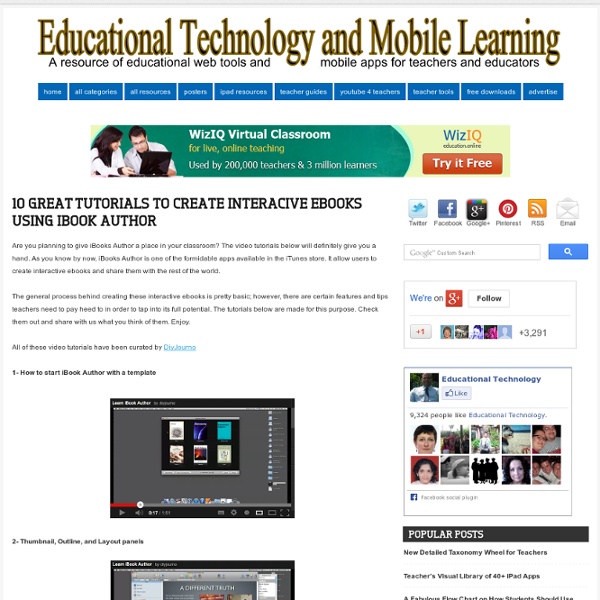
Read to Lead: How to Digest Books Above Your “Level” I shouldn’t be able to read most of the books on my shelf. I never took a single classical history class and I cheated through most of Economics 001. Still, the loci of my library are Greek History and Applied Economics. And though they often are beyond me educationally, I’m able to comprehend them because of some equalizing tricks. This is how I break down a new book: Before the First Page Break out of the School Mindset Almost everything you learn in the classroom is tainted by the fact that ultimately teachers have to test you on it. When you read History of the Peloponnesian War, the countries involved in the conflict between Corinth and Corcyra is not really worth remembering. From Seneca: “We haven’t time to spare to hear whether it was between Italy and Sicily that he ran into a storm or somewhere outside the world we know–when every day we’re running into our own storms, spiritual storms, and driven by vice into all the troubles that Ulysses ever knew.” Ruin the Ending Read the Intro
Por qué usar Keynote en vez de PowerPoint ¿Office o iWork? Es lo mismo de siempre, así que hoy vamos a mojarnos un poco. PowerPoint lleva más años en el mercado que Keynote, pero el programa de Apple brilla con luz propia con sus presentaciones. Vamos a exponer las ventajas que aporta Keynote sobre PowerPoint y comprobaremos que deberíamos considerar el uso de Keynote si queremos empezar a hacer presentaciones espectaculares. Hoy volvemos con nuestro especial de iWork vs Office en el que os mostramos por qué razones preferimos usar uno de los programas de la suite de Apple en vez de su homónimo en Microsoft Office para Mac. Si el otro día hablábamos de Pages y Word, hoy vamos a sacar a relucir los aspectos más positivos de Keynote y por qué deberíamos usarlo si somos usuarios de OS X en vez de PowerPoint. Quizás la batalla más grande está precisamente entre estos dos programas, ya que la diferencia de las presentaciones entre uno y otro son bastante grandes, y una presentación hecha con Keynote brilla por sí misma. Keynote Remote
N S R | Portal on all aspects of digital content and for all creating, reading, publishing, managing, curating, and distributing the written word and other content in digital format, including publishers, writers, editors, content developers, distributors
Book Creator, creación de libros multimedia Una de las características mas conocidas de los dispositivos móbiles en las aulas es la gran oportunidad que nos ofrecen como herramienta de creación de contenidos multimédia. Book Creator es una aplicación para iPad que permite a nuestros alumnos crear y publicar libros multimedia. Como tal, la aplicación permite gestionar distintos tipos de contenidos, se puede añadir texto, imágenes, vídeo y audio, ofreciendo a los alumnos una gran diversidad de materials para que ilustren sus aprendizajes de un modo distinto al que estan acostumbrados y en formato digital. Es suficiente tener un dominio básico del iPad para empezar a darle forma a un libro. Se puede elegir el tamaño del libro, el color de fondo, el texto y color y tamaño de este. A partir de este momento el alumno elige las imágenes tomadas por él mismo o guardadas en su carrete. Una vez creados los libros, la aplicación los guarda en formato epub para ser leído en cualquier dispositivo móbil.
Harold Bloom Creates a Massive List of Works in The "Western Canon": Read Many of the Books Free Online I have little desire to rehash the politics, but the facts are plain: by the time I arrived in college as an undergraduate English major in the mid-90s, the idea of the “Western Canon” as a container of—in the words of a famous hymn—“all that’s good, and great, and true” was seriously on the wane, to put it mildly. And in many quarters of academia, mention of the name of Yale literary critic Harold Bloom provoked, at the very least, a raised eyebrow and pointed silence. Bloom’s reputation perhaps unfairly fell victim to the so-called “Canon Wars,” likely at times because of a misidentification with political philosopher Allan Bloom. That Bloom was himself no ideologue, writes Jim Sleeper; he was a close friend of Saul Bellow and “an eccentric interpreter of Enlightenment thought who led an Epicurean, quietly gay life.” Nonetheless, his fiery attack on changing academic values, The Closing of the American Mind, became a textbook of the neoconservative right. A: “The Theocratic Age” Italy
10 Sencillos trucos para el uso de iPad en Clase - PacMac Top 5 Epub Reader For Windows 7 | Next Of Windows Ever since the first Kindle was introduced in 2007, eBooks have been gaining more market shares. Reading books not printed on paper is becoming a trend. Among the number of eBook formats available on the typical type of eReader devices, ePub, electronic Publication, is no doubt the most popular one that is set to be a free open standard for all digital media publications. Most eBook readers support this format, except for the Kindle (which need to convert from Mobi to ePub). Here we have compiled a list of 5 best ePub readers available on Windows 7 and 8 for those who want to read ePub books on a desktop Windows computer. 1. It’s a new free tool made specifically for Windows 7 or 8 desktop users to enjoy reading books in ePub format. Icecream Ebook Reader is current still in beta and only supports ePub format at the moment. It’s completely free and works perfectly on Windows 7 and 8, both 32-bit and 64-bit editions. 2. 3. 4. 5. Another open source program. Bonus
11 (Almost) Free Mind Mapping Apps for the iPad | TEL@Tees Mind mapping is a method that works for quite a lot of people. Brain storming, idea mapping, thought generation, think tanks – call it what you will. Traditionally done on large pieces of paper, why not use your iPad to create mind maps? You could use these for your own purposes, or “convert” those large flip charts into a smaller, digital version. Edit (October 2013) After some chats with Tim Foster, the developer of Cell Storm I feel it appropriate to draw your attention to some interesting and relevant points he had made. Summary of apps reviewed Click the icon to go to the website, or click the title to go to a more detailed review. Inspiration Maps Lite This is a nice straightforward tool, with the added benefit of being able to create your maps either visually or via text. Mindomo Probably my favourite app reviewed, Mindomp is an all round performer with lots of nice visual touches. Cell Storming Free Whilst I admire this rather off the wall app, I felt it didn’t really work. iMindMap
Free Online PDF Downloader Without Register Descubre 16 Apps #scketchnoting y crea Felicitaciones Navideñas en el Aula close formatos disponibles Ir al contenido principal All the community You are in: Panel Information Utilizamos cookies propias y de terceros para mejorar la experiencia de navegación, y ofrecer contenidos y publicidad de interés. Descubre 16 Apps #scketchnoting y crea Felicitaciones Navideñas en el Aula tipo de documentodigital Published by Equipo Inevery Crea About this resource... Visits 578 Rating + 1 En Inevery Crea todos los jueves compartimos apps para trabajar en el aula y hoy compartimos Apps que ayudarán a desarrollar la creatividad y el pensamiento visual en Navidad 2014-2015. Conoce 16 Apps que ayudarán a nuestros alumnos a desarrollar el Pensamiento Visual en el aula y anima a tus alumnos a felicitar la Navidad de una manera creativa: 1. Smart Writing Tool está disponible en App Store. 2. Penultimate está disponible en App Store 3. Notability está disponible en App Store 4. Ghostwriter Notes está disponible en App Store 5. Remarks by Readdle está disponible en App Store 6. 7. 8. 9. 10. 11.
Guide: How to create and self publish a print book with a lot of images and pictures — Creating the inside pages document This step refers to the layout program Adobe InDesign. You can use another layout program (like QuarkXPress) if you wish. Please review the hardware & software step first to familiarize yourself with the options you have. Choose the correct program for each graphical task. From a technical standpoint, Adobe InDesign is the program where you create text boxes, choose your fonts, link to your images, crop them if necessary, and generally lay out the pages of your book. Adobe Photoshop and Illustrator are basically for creating the images that you place into InDesign. Let's start by creating a new InDesign document for the interior pages. Document Preset: [Custom]Intent: Print Number of Pages: 8 (use your own)Start Page #: 1Facing Pages Box: Checked/YesMaster Text Frame Box: Unchecked/No Page Size: [Custom]Width: 7 inches (use your own)Height: 10 inches (use your own) Columns - Number: 1Columns - Gutter: 0 inches Note: I used Adobe InDesign CS5. Page #2 and #3 make up the next spread.