


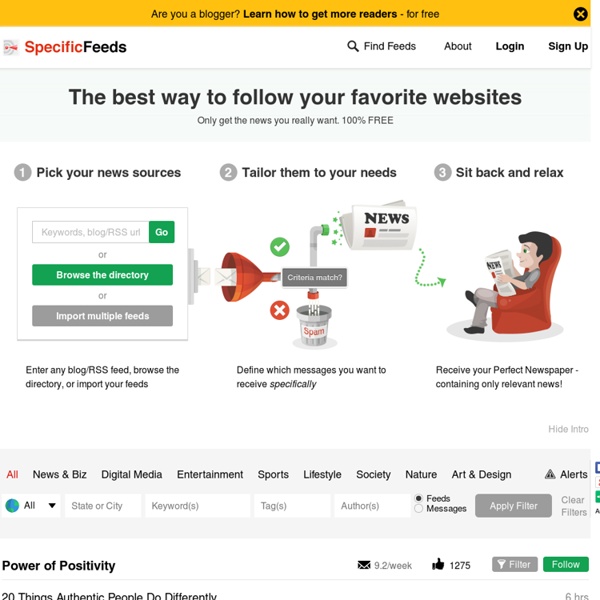
RSS Search Engine - Find Feeds with Instant Search Instant RSS Search engine will help you discover RSS feeds on the web around your favorite topics. You may use the tool to search RSS feeds for blogs, news websites, podcasts and more. It is instant search and hence the search results display as you type. You can subscribe to the feeds in your favorite RSS Reader (like Feedly) or use the Preview link to see the 10 most recently published articles from that feed.
Google Reader Alternatives: Which One Is Best F... RSS Submit In last four years RSS has become the major way to notify readers about recent updates. It has almost replaced traditional e-mail newsletters and other subscription-based methods due to its effectiveness and ease to use. RSS feeds, however, still need subscribers, so submitting an RSS feed to various RSS directories and search engines should be the vital part of any promotion campaign. Automatic RSS Submitter RSS Submit does the entire job for you. This product is truly a new step in automating RSS submissions. Faster, Smarter RSS Submission Thanks to its multi-threading nature, RSS Submit does its job smoothly and quickly, fully utilizing your bandwidth while not overloading your system. Freshly Squeezed RSS Directories RSS Submit includes a built-in database with handful of various RSS directories and search engines it can submit RSS feed to. Summarizing everything, RSS Submit features: Full Version Enhancements (special offer: 30% discount):
Create RSS feed from any web page using Yahoo Pipes | Reaper-X In this post, i’m going to write a simple explanation / basic example about using Yahoo Pipes to fetch a webpage (you are free to use any pages you want assuming they allow Yahoo Pipes) and then create a RSS Feed from it so you can read it on your favorite rss reader As an example, in this post i’m going to give an example of creating RSS Feed from HorribleSubs website (horriblesubs.org) that i’ve been using (for myself only) so i can keep track on their Gintama release easily (i read that they’re planning on doing a total makeover of their site so i guess it’s okay to use them as an example) Before anything else, please see the source of the pipe used in this example (you need to log in to Yahoo first) because you’ll need to be logged in to Yahoo to see or create a new pipe Update 1: Here’s the updated version of the pipe which is used for their new domain (horriblesubs.info) and their new site design. 1. and here is what it looks like on the Yahoo Pipes side 2. 3. and here’s the output
RSS Reader Reimagined - MultiPLX 9 Most Common IE Bugs and How to Fix Them Internet Explorer - the bane of most web developers' existence. Up to 60% of your development can be wasted just trying to squash out IE specific bugs which isn't really a productive use of your time. In this tutorial, you are going to learn about the most common IE bugs and rendering disparities and how to easily squash them or deal with them. Interested? Let's get started. 1. Centering an element is probably something every web developer has to do while creating a layout. Consider the Following Code: The output you'd expect: But what IE actually gives you: This is mainly due to IE6 in quirks mode and below not recognizing the auto value we set to the margin property. The Fix The easiest and most reliable way to center content for IE6 and below is to apply text-align: center to the parent element and then apply text-align: left to the element to be centered to make sure the text within it is aligned properly. 2. Almost every web developer uses lists to create his navigation. Fix #1 Fix #2 3.
Feed43 : Convert any web page to news feed on the fly Hover.css - A collection of CSS3 powered hover effects All Hover.css effects make use of a single element (with the help of some pseudo-elements where necessary), are self contained so you can easily copy and paste them, and come in CSS, Sass, and LESS flavours. Many effects use CSS3 features such as transitions, transforms and animations. Old browsers that don't support these features may need some extra attention to be certain a fallback hover effect is still in place. Licenses Hover.css is made available under a free personal/open source or paid commercial licenses depending on your requirements. To compare licenses please visit the Ian Lunn Design Limited Store and purchase a commercial license. Personal/Open Source For personal/open source use, Hover.css is made available under a MIT license: Use in unlimited personal applications Your application can't be sold Your modifications remain open-source Free updates Read full license Commercial Commercial License Purchase | Read full license Extended Commercial License Purchase | Read full license
Feed Creator · FiveFilters.org CSS Overlay Techniques There are several techniques for creating overlays: from using an absolutely positioned element to outlines and pseudo-elements. In this article we are going to explore each technique's styles with their pros and cons. Design patterns, a set of best practices and techniques that aim to solve some of the most common design “problems”, are usually presented in the context of design principles. One of these design principles is the “Stay On Page” principle. This principle is based on the fact that page refreshes are disruptive to the user’s mental flow, causing what is known as “change blindness”, and that we need to be able to avoid breaking the visual flow of the user wherever and whenever we can. We can decide intelligently when to keep the user on the page and model his process. Lightweight overlays can be used for asking questions, obtaining input, introducing features, indicating progress, giving instructions, or revealing information. Technique #1: Absolutely positioned element
Feed Creator · WP RSS Aggregator CSS3 Filters: Altering HTML and Images with just CSS CSS3 Filters are a quite interesting offshoot from SVG, allowing you to modify HTML elements and images with blurs, brightness and a lot more. In this quick tutorial we’ll go over exactly how they’re going to work. Using just CSS we can accomplish some pretty complicated effects. These should be applicable to both images and HTML elements, but obviously browsers will vary for the foreseeable future. The property used to control all of this stuff is filter. filter: filter(value); As you might expect though, browser prefixes will be required. -webkit-filter: filter(value);-moz-filter: filter(value);-o-filter: filter(value);-ms-filter: filter(value); There are quite a few filter, so to get a better idea lets take a look at them individually. filter: blur(5px) brightness(0.5); There are a few filters that I won’t outline below, but these can be easily accomplished with already existing CSS (opacity and drop shadows). Blur Ever wanted to do a gaussian blur on an image or text with just CSS? Sepia
Animating CSS Shapes with CSS Animations & Transitions Notes About Current Browser Support for CSS Shapes: The Shapes properties are still in flux at this time. Most of this article's demos use the shape-inside property, which will be temporarily removed from Webkit and Blink. The principles of animating shapes is applicable to both CSS Shapes and CSS Clipping masks. All the demos in this article use clipping masks to visualize CSS Shapes. Hence, the shapes are animated as clipping paths as well. So, you will be able to see the shapes animate in webkit-based browsers at this time, but the content inside the shapes won't be affected by the shapes because of the current state of support for CSS Shapes. Today we're going to be talking about animating CSS shapes with CSS animations. This is the third article in a series of articles I'm writing about CSS shapes, so in this article I'm assuming you have a basic understanding of how CSS shapes are created. Animatable CSS Shapes Shapes defined using an image are not animatable. 1. 2.