


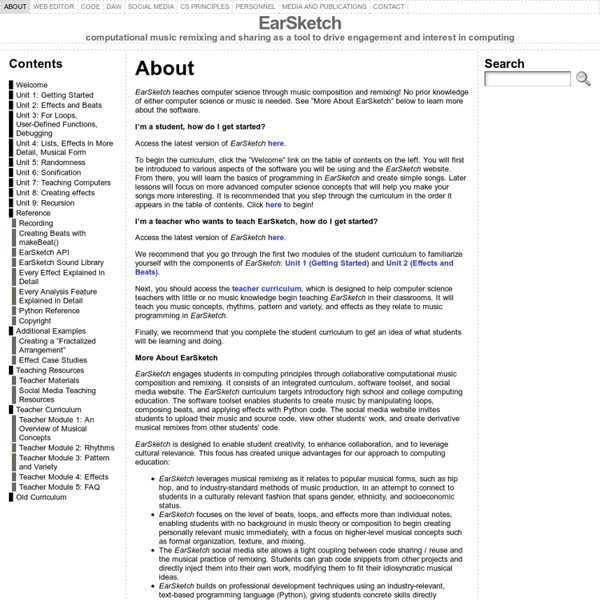
What’s Up with QR Codes: Best Tools & Some Clever Ideas A Word About Creating QR Codes I almost always create QR codes on a desktop or laptop computer. That’s because I usually like to display them on a project screen, and my laptop is already connected to that. If I want to print or incorporate the QR code into a document, I’ll probably be doing that from my desktop or laptop. If you make your code on your iPad and want to save it, there’s not a good way to name it, which can be problem since all QR codes look similar. Favorite QR Code Maker Currently, my favorite website for generating QR codes is goqr.me There’s lots to like about it: It’s free! Screencastify (Screen Video Recorder) HTML Tutorial Favorite Web Tools of 2014 Just before the year finishes, here are my favorite web tools in 2014. Evernote should certainly be the first on this list! I have been using it as my e-notebook for a long time. Also, the students in my 1:1 iPad class are using it as their electronic portfolios. They take their notes on the lessons, write their reflections, and keep their products online. Plickers is a treasure! EdPuzzle is one of the most multi-tasker tools I have ever tried! WeTransfer is not a teacher tool but I have used it a lot this year to share files online! Write About is the best digital storytelling so far this year! Clyp.it is my new option for Vocaroo. Knock on this door to explore where the door will take you! I love Google apps and here is my favorite one this year! I have started using student selectors this year. I know that Padlet is not a new tool in the market, but we have used it in so many ways in our lessons this year! Here are mine, what about yours? Image Source: ShutterStock
Magisto Shot Grok - A Smashing Web Framework — Grok Free Web Tools to Support CCSS Reading & Literacy - TeachingForward Many of us remember the excitement for the arrival of our Scholastic Weekly Reader magazines in the classroom. These days, with increasing emphasis on non-fiction, informational texts, teachers need high-interest, timely reading materials for use in the classroom now more than ever. The internet is full of these resources, but few teachers have time to comb through to look for the gems. As part of a recent workshop “Free Web Tools to Support CCSS Reading and Literacy” I compiled a list of websites and summarized each one to make your search a bit easier. These sites were selected because of their ease of use and searching as well as the quality of the reading material. TweenTribune and NewsELA both offer the ability to adjust the Lexile reading level for all of their articles so that you can easily adjust the text complexity to suit a diverse student population while ensuring all of your students are reading and discussing the “same” article.
Web Audio Demos Coffitivity untitled Girls, Gaming and Gender Stereotypes I’ve shared this Lego Gender Remix site before but it is so powerful in what it does that it is always worth sharing out again. I used this site yesterday in my class of sixth graders as we begin diving into the concepts of our Digital Life unit, in which we explore technology and media from a variety of angles. Talking to 11 year olds about the permanence of the web and technology … it’s an eye-opening experience for many of them. One of the many angles we explore is advertising and gender stereotyping (a term which is relatively unfamiliar to them and which leads to a long discussion about cultural values placed on gender). If you spend time with the Lego Remixer site, you’ll see why it is so powerful for this conversation. It’s a real eye-opener for many of my students when we do this, and in one of my classes, it led to a long discussion about the design of aisles in toy stores (the few that are left in existence). Peace (in the think), Kevin
BioQUEST Curriculum Consortium | Community Resources for Problem Solving in Biology