


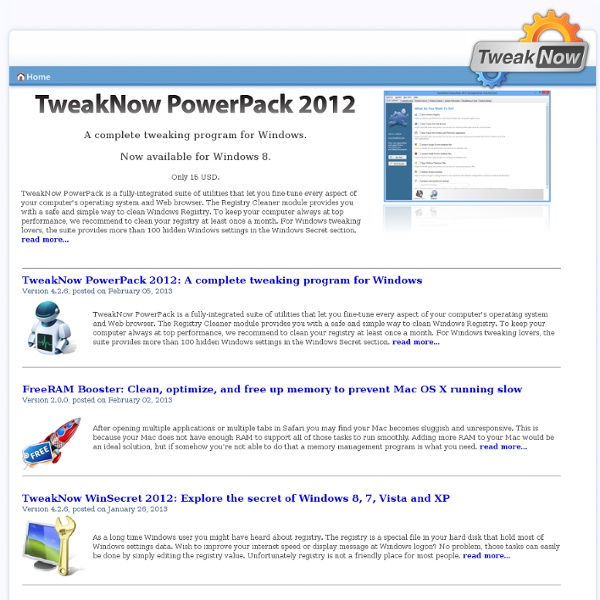
10 Useful Web Apps for Designers DesignWoop welcomes this guest post by Tomas Laurinavicius. Since the iPhone and iPad entered the market you can hear lots of news about apps for these devices. Tons of apps available today and you can find everything you want. But today I would like to share 10 handy web-based apps for designers. To use these apps you don’t need to buy an iPhone or iPad, you can use them without any additional software or device, you just need a web browser. In this collection I’ve picked 10 useful and time-saving web apps for designers. Invoice Bubble Invoice Bubble is free invoice software that lets you create an invoice and send to your client in seconds. Gridulator Tell Gridulator your layout width and the number of columns you want, and it’ll spit back all the possible grids that have nice, round integers. Browize Useful tool for resizing current browser window size to set or custom resolutions. Screenr Screenr is a web-based tool that lets you create screencasts without installing any software. Kuler
In Pictures: Online computer tutorials based on pictures. Free. Get the Free Version - Free, open-source software to help you save money. 100+ awesome free and open source applications - Software - Seopher.com Posted on Tuesday 27th of September 2011 at 13:05 in SoftwareIt has always amazed me quite how many incredible, varied and useful applications are available for free on the Internet. Be it free, open source, web-based or merely passive trials - the number of top quality items on offer is huge. The purpose of this list is to help people realise that the free and open source software communities are expansive and generous. In these tense economic times, raising awareness of such projects is something I'm more than happy to do. If you feel that I've missed something good off the list, please leave a comment at the bottom - I read absolutely every one. Image, Image Editing and Graphics GIMP – The GNU Image Manipulation Program is a Photoshop replacement that doesn’t have "quite" as much functionality but it’s excellent for free. Paint.net - A really good, lightweight alternative to Photoshop. Artweaver - Office Audio
PortableApps.com - Portable software for USB, portable and cloud drives Utilities ANTI-VIRUS What is a virus? Encyclopedias TheVirusZoo FSecure F-Prot Avast Kaspersky Removal Tools From Symantec Kaspersky ANTI-SPYWARE Ghostery Spybot Super REGISTRY AND SYSTEM MAINTENANCE Registry Cleaners Easy Cleaner 2.X jv16 RegCleaner 4.3 FreeRegistryRepair RegShot BLA Junk File Cleaners Crap Cleaner 1.2 HD Valet 1.1 Clean Out Useless Add/Remove Entries Add/RemovePro Registry Backup/Restore ERUNT WinRescue Cop 2.2 SYSTEM DISCOVERY SystemInformation Process Explorer RunScanner TaskInfo ID All Running Files/Processes Ver 4.0 Nonags GENERAL FILE UTILITIES XXcopy For Win98 For 7/Vista/XP File Managers Free Total Shadow Ztree X2 Pack/Unpack 7zip UnRAR Ultimate Zip 2.5 PDF Readers Foxit Adobe Acrobat Older Versions File Splitters GSplit Stubborn File Deleters LockedFilesWizard UnLocker 1.7 try first 1.9 Other Bulk File Redater File Property Changer DIRECTORY UTILITIES Folder Content Printers Print Folder 1.3 Karens Printer 5.3 Show Folder Sizes WindirStat TreeSize 2.1 DirSize GENERAL REPAIR TOOLS Dial-a-fix tClock1.2
10 Greatest Open Source Software Of 2009 These are full-featured cross-platform softwares, free as in beer and speech. Vivek Gite picks his best open source software of 2009. #1: Inkscape ( Vector Graphics Editor ) Fig.01: Inkscape is used by artist/illustrator/designer as vector graphics editor Inkscape is a vector graphics editor. Inkscape supports many advanced SVG features (markers, clones, alpha blending, etc.) and great care is taken in designing a streamlined interface. Download Inkscape #2: 7-Zip ( Archiver ) Fig.02: 7-Zip is used as archiver 7-Zip is a file archiver and open source software. Note: For Linux / UNIX desktop I prefer to use native tools such as zip/unzip, tar etc. #3: VLC ( Media Player ) Fig.03: VLC is similar to QuickTime / Windows Media Player Great media player which supports almost all formats (audio, video formats DVDs / VCDs, and various streaming protocols) and is stripped down to its most fundamental features (i.e. portable media player). Download VLC Media Player #4: VirtualBox ( Virtualization ) Rest...
The Best New Features of Adobe Photoshop CS6 Photoshop CS6 has some great new features that designers are sure to love. Upgrading from CS4 or CS5 is simple and straightforward, and the new tools are intuitive, practical, and extremely helpful for a wide variety of design purposes. Adobe put a lot of time and effort into their newest iteration of Photoshop. As a result, there are hundreds of improvements. Content Aware Move This is one of the most impressive additions to Photoshop CS6. Once you have made your selection, make sure that the Content Aware Move Tool is selected, and simply move your selection wherever you want it. The New Blur Filters Field Blur Field Blur is an excellent filter for giving your photos a realistic blurred look. It doesn’t take much, since I only set the blur effect to 15px to get the result shown above. A great feature for all three new blur filters is the handy dial in the center, which allows you to adjust the position of the blur on two of the filters, and increase the amount with the dial manually.
StumbleUpon BackRex: Outlook Express and Outlook backup tool. Most features in the free version. Mozbackup: Simple utility for creating backups of Firefox, Thunderbird profiles. back to top Reinstall Windows and outfit your system with all freeware programs I recently clean installed Windows XP on my laptop, and this meant that I had to re-install all the essential software that I use. It also presented an opportunity to write a posting about how you can outfit your computer with all the essential (and non-essential) software you need using strictly 100% freeware and/or open source titles.This posting could have been titled any of the following: Pre-installation: before reformatting my hard drive, I used the following programs: Installation: re-installed Windows XP on the re-formatted primary partition. Post installation: now the fun begins.
HTTrack Website Copier - Free Software Offline Browser (GNU GPL)