


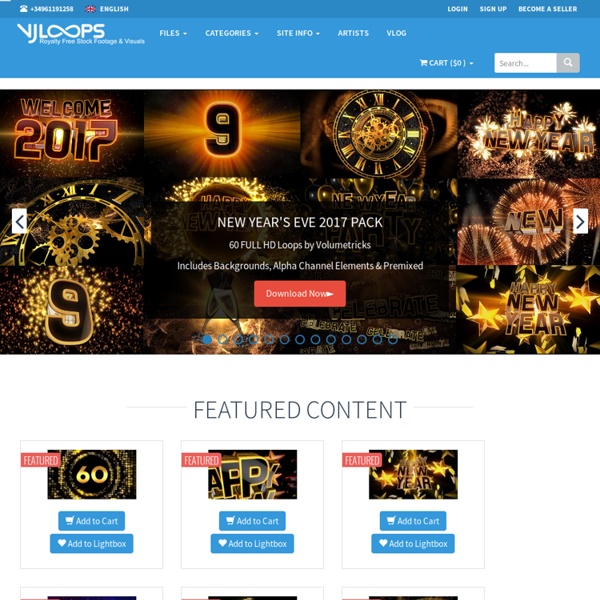
How to find free music, images, and video you can use or remix in your own creative works Creative Commons Resources Below you will find a list of services and websites that provide content that you can use as building blocks in your own works. From music, to video, to images, these services give you public domain and/or openly licensed (ie. Creative Commons licensed) content that you can reuse in your own work. CCMixter :"This is a community music remixing site featuring remixes and samples licensed under Creative Commons licenses. OPSounds :"All sounds in the Opsound pool are released under the Creative Commons Attribution-ShareAlike license (a copyleft license similar to those used in the free and open source software communities) or are placed in the public domain (the license information for each song can be found under the song link." Incompetech: "This one is super easy to browse through. SectionZ :" On SectionZ.com we use the audio specific licenses........Each of the Creative Commons icons means something regarding the type of conditions for each license.
vj tv Aie Prod Audiovisual Label 15 Amazing Interactive Installations Feb 21 2010 By Romain Colin Here is something for a slow lousy Sunday: in this inspirational round-up we feature some outstanding interactive installations that explore the art of interaction between environment, users and machines. Extraordinary artworks. Take a look at 15 beautiful examples of interactive installations: experiments, motions, applications and more. Installations / Applications N Building N Building is a commercial structure located near Tachikawa station amidst a shopping district. Night Lights YesYesNo teamed up with The Church, Inside Out Productions and Electric Canvas to turn the Auckland Ferry Building into an interactive playground. Light Writing Proposal This long exposure, and the making of footage, were shot over three nights in Raleigh, North Carolina as a proposal to Emily Kern. What you see is – not what you get Video production for a school assignment. Zimoun Installation Zimoun: Sound Sculptures & Installations | Compilation Video More Interactive Content
videoprojectiontool (tutorial VPT) This post is really an announcement for an updated version of my videoprojectiontool + a new handy cornerpin keystone application. But first some lines about another program, vvvv: The last few months I have spent some time working with vvvv, which is a graphical programming language similar to max and pd, but with a few distinct differences. First of all, it is windows only (It is based on directx instead of opengl), which is the main reason why I haven´t used it before. The vvvv developer´s attitude is that it is better to make the program as good as possible on one platform rather than trying to make everybody happy. Second, it has a clearer focus on 3D than max/jitter. I had an interesting exchange with one of the jitter developers in the cycling74 forum a little while ago, where I was complaining about how such a useful thing as cornerpin keystoning is not available in jitter. Videoprojectiontool v2.5 is now available, for mac osx and windows!
Roberto Fazio Workshop VPT 6.0 VPT 8 by HC Gilje, released may 2018. Video Projection Tool (VPT) is a free multipurpose realtime projection software tool for Mac and Windows. VPT 7 was downloaded over 100000 times, so in spite of a lot of other options available VPT still is popular. Among other things it can be used for projecting mapping on complex forms, adapt a projection to a particular space/surface, combine recorded and live footage, for multiscreen HD playback, for interactive installations using arduino sensors or camera tracking ++. VPT 8 is recommended for mac OS 10.12 or later and Windows 7 and 10 (although VPT 7 works great on Windows 7).and yes, it is still FREE! VPT 8 has a lot of under-the-hood changes. System RequirementsMacAn Intel® Mac with Mac OS X 10.7 (or later). WindowsPC with Windows 7 (or later); Multicore processor; 2 GB RAM; 1024×768 display, an OpenGL-compatible graphics card, and OpenGL 1.4 (or later) VPT 8 online manual Download NB Google Chrome users! VPT 8 windows VPT 8 mac NB! NB! extras:
VJForums MadMapper tutorial : use multiple video inputs « 1024 Architecture Blog / MadMapper, Video Mapping, Quartz Composer plugins, whatever … Hi, in this tutorial we’ll use Modul8 to input multiple video sources in MadMapper. You can download the MadMapper demo here: MadMapper website Here’s what we’re after: 3 different videos mapped all over some cubes: We’ll need Modul8 2.6.2 or more to do this tutorial. So launch Modul8. Load up 3 different footages. Go to /Preferences/Preview Panel and set the preview ratio to 12 by 3 (which is 3 times 4 by 3). Assign your first video to the first layer. Make two more layers, and repeat the same procedure. Go to the preferences again, under the Misc tab, and set the Syphon output to 960 by 240 (which is 3 times 320 by 240): For the clarity of this tutorial, I’ve slightly added some color to help distinguish the quads: Now send Modul8′s output to MadMapper by enabling the Syphon output (Command-Y) Launch MadMapper. In the Media tab, double click “Modul8 Main View”, which should be listed under the Syphon section. Now load a background picture to test the mapping setup.
VjCentral.it CoGe Software How To Project On 3D Geometry Russian | French | Italian Note that due to the manual nature of the described approach your results will not be perfect, but can be quite good depending on your patience. Introduction All the above mentioned topics deal with the same problem: Find the pose (position, orientation) of an object or the pose and lens characteristics (field of view, shift) of a camera viewing that object. In cinematography with 3d visual effects the terms "match moving" or "camera tracking" are used to describe the problem of matching a real world scene with its virtual counterpart in order to mix them together seamlessly. For this task a list of software exists (boujou, 3d equalizer, ...) that makes the live of visual effects people easier. For realtime computergraphics the ARToolKit provides a way that works for certain situations (see ARTK+Tracker? Projection on a flat surface Projection on an arbitrary surface Manually matching a static virtual projector with a real projector Virtual replica of the real scene
Max (Wikipedia) Max is a visual programming language for music and multimedia developed and maintained by San Francisco-based software company Cycling '74. During its 20-year history, it has been used by composers, performers, software designers, researchers, and artists for creating recordings, performances, and installations. The Max program itself is modular, with most routines existing in the form of shared libraries. An API allows third-party development of new routines (called "external objects"). Miller Puckette originally wrote Max at IRCAM in the mid-1980s, as the Patcher editor for the Macintosh to provide composers with an authoring system for interactive computer music. In 1989, IRCAM developed and maintained a concurrent version of Max ported to the IRCAM Signal Processing Workstation for the NeXT (and later SGI and Linux), called Max/FTS (FTS standing for "Faster Than Sound", and being analogous to a forerunner to MSP enhanced by a hardware DSP board on the computer).[3][4]