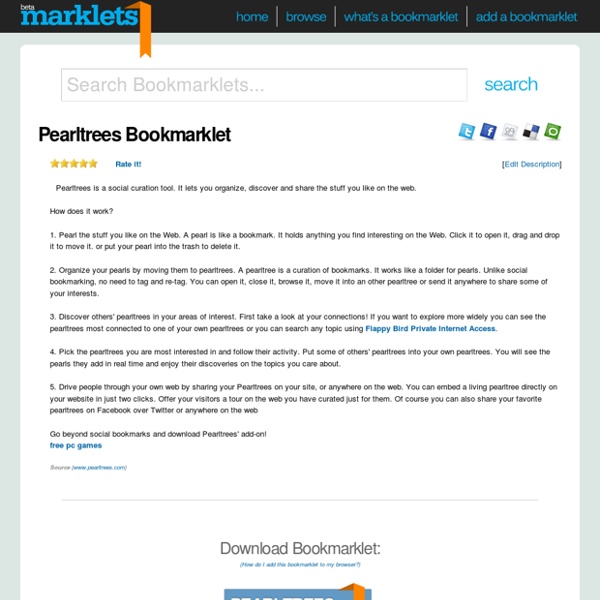About Bookmarklets
What's a bookmarklet? Bookmarklets are 'smart bookmarks', that perform actions or enhance the website you're visiting with a single click. Read more about how to use bookmarklets. How do I make a bookmarklet? Bookmarklets are written in JavaScript and can be as simple as one line of code. Below are a few links to tutorials we thought were useful to get you started.
How to Be Free of Frustration
If you’re feeling frustrated, it means you’re holding a vibe that aligns with a reality that you don’t want. How do you create the vibe of frustration? It’s pretty easy. Simply observe your reality, and then resist or reject some aspect of it.
Custom Single Key Shortcuts in Firefox using KeyConfig - Sridhar Katakam
Keyconfig is a fantastic add-on for Firefox that lets you set custom keyboard shortcuts for every possible action/task in Firefox incl. launching bookmarklets. In this article I share how I set single key shortcuts like ‘z’ for going back ‘x’ for going forward ‘a’ to switch to left tab ‘s’ to switch to right tab ‘t’ to open a new tab ‘c’ for closing the current tab ‘r’ to refresh ‘i’ to start inspecting webpage elements with Firebug ‘u’ to copy URL of the current tab ‘l’ to focus address bar ‘d’ to bookmark in Delicious ‘v’ to view source ‘p’ to open Page Info window With these and a few other add-ons like Search Keys I fly in Firefox with keyboard, not point and click.
Synchronicity
I’ve written many times about how synchronicities tend to increase when I’m in the flow state. I often think of synchronicities as acknowledgements from the universe when I’m successfully following my path with a heart. Let me share some specific examples of what these synchronicities look like. Lately I’ve been enjoying speaking about social skills, relationships, and sexuality. I love the intrinsic rewards of this work and keep leaning into it more and more.
"I Don't Know How" Is Not a Valid Excuse
When you say something like this: I wish I could write better, but my writing skills aren’t very good. … many intelligent, self-directed people are actually hearing this: I wish I could write better, but I’m too lazy and undisciplined to do anything about it. I also have low self-esteem, which prevents me from believing I can correct this deficiency.
Passive Income Series
In the weeks ahead, I’ll be blogging an extended series on how to earn passive income. Passive income is money that comes to you even when you’re not actively working, such as royalties, investment income, and revenue from automated business systems. I started earning passive income in the 1990s by creating, selling, and licensing computer games. Once those deals and systems were established, I continued to earn money from those products year after year. This approach soon became a habit.
Generating Ideas
As we go through this passive income series, you may start getting ideas for how you can create new streams of passive income. How do you know which ideas are worth pursuing? Keep It Simple It’s easy to bite off more than you can chew with your first passive income idea. If you already have a track record of successfully completing large projects, then don’t let me stop you. But if you have a tendency to get discouraged and give up too soon, I suggest scaling down your ambitions.
Getting Back to Growth
After shutting down the discussion forums a week ago, I took some time to think about my major focus for 2012, as I like to do at the beginning of each new year. To wrap up 2011 and transition to 2012, Rachelle and I went to Phoenix for Raw Spirit Fest, and then yesterday we took a side trip to Sedona to meditate in one of our favorite spots. This retreat gave me time to reflect on the past year and to understand what I want to experience next. During the past few years, I’ve been very active in the social circles surrounding my work, including connecting with people in the forums, Twitter, Facebook, Google+, email, talking face to face, doing consultations, holding workshops, hosting meet-ups in various cities, and so on. I maintained a strong community-oriented focus for much of this time. For a while it was my conscious choice to immerse myself in all this social energy and to bring people together in various ways.
Co-Creation, Mind Control, and Subjective Reality
I often prep for upcoming workshops by walking around my house talking out loud, as if I’m speaking to an audience. It’s not the ideas I’m trying to polish though. I do this to get better at being in the flow of inspiration as I communicate, maintaining the right balance of head and heart. Inevitably I’ll express the ideas differently at the actual workshop, but the flow of inspiration will feel similar to what I practiced in private.