


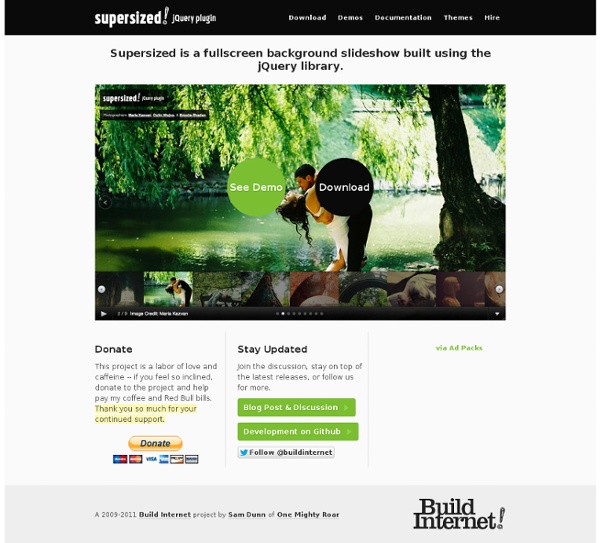
12 jQuery Fullscreen Plugins Let’s face it, sometimes fullscreen websites are super cool, if a website looks plain and boring how long do you think visitors will stay? So we thought we would lend some help and share you these 12 jQuery Fullscreen Plugins to get that responsive fullscreen look for your websites. These collection of jQuery fullsreen plugins will add tremendous effects to your website. Related Posts: 1. A jQuery plugin for creating full screen sliding websites. Source + Demo 2. A dead simple way to turn any unordered list of mp3s into a beautiful playlist. SourceDemo 3. jQuery Image Gallery An extension to the Dialog component of jQuery UI, to ease navigation between a set of gallery images. Source + Demo 4. The idea is to have a menu fixed to the bottom of the page and let a vertical stack of thumbs appear when hovering over a menu item. SourceDemo 5. Simply click on the menu items above to zoom around my universe and learn more about web animations without the use of Flash. Source + Demo Source + Demo 7. 9.
Mac, Apache, MySQL, PHP 25+ jQuery Plugins to Create Stunning Image Zoom Effects With jQuery image zoom effect plugins, you can create amazing image zoom effects with minimal coding effort. This is very useful if you have large images that will otherwise take up too much space on your web pages. With a jQuery zoom script you can keep the image smaller and allow visitors to zoom in as needed. Using jQuery zoom image effects is an elegant way to show details e.g, in photographs, art or designs. Image zoom also works well as simple hover effects where the hovered image wither zoom in or out for usability purpose. If you like jQuery plugins and javascript in general, make sure to check out the thousands of fully-licensed scripts found over at Envato Market. For this post I have collected most of the jQuery plugins available to create image zoom effects on websites and blogs. Disclosure: Please note that some of the links below are affiliate links and I will earn a commission if you purchase through those links (at no extra cost to you). Pinch Zoomer jQuery Plugin Zoome
Commandes Unix Terminal OS X (leçon n°1) Note utilisateur: Détails Mis à jour le dimanche 19 mai 2013 14:53 Voici une petite liste de commandes que vous pouvez utiliser dans le Terminal afin de débuter dans le monde de la ligne de commandes sur Mac OS X. Lister le contenu d'un répertoire : ls Lister le contenu d'un répertoire avec les fichiers cachés : ls -all Lister le contenu d'un répertoire avec la taille en octet, ko, mo et go : ls -lh Se déplacer dans les répertoires : cd nom du rep Après cd vous pouvez appuyer sur 'tab' après avoir entré la première lettre d'un répertoire existant. Liste des processus en cours : $ topPour savoir qui est connecté : $ whoPour avoir plus de détails concernant les utilisateurs : $ wPour savoir qui est connecté en local : $ users Pour écrire à un utilisateur :$ write nom_d'utilisateurContrôle+c pour arrêter. Pour savoir depuis combien de temps l'ordinateur (ou le serveur) est booté.$ uptime D'une manière général, les options sont mises après un '-'.
EasyRotator - Free jQuery Slider / Rotator Builder - Power, ease, flexibility - DWUser.com What Is It? EasyRotator ® allows you to build impressive jQuery sliders / rotators for your webpages in minutes. Available as a Dreamweaver extension and standalone application and WordPress plugin, it lets you select photos, choose a layout, make customizations, then have all necessary code automatically added to your page. Making updates is just as simple. Here's why EasyRotator ® should be part of your toolbox: Based on jQuery - Compatible with all modern browsers and mobile devices (IE7+, Firefox, Safari, Chrome, iOS, Android, Blackberry & more) SEO Friendly - Adds HTML to your page that is standards-compliant and indexable by search engines Over 45 Flexible Templates - Choose from almost fifty ready-to-use looks, then customize common settings like dimensions, background color, autoplay and randomization. Mac and Windows. Tell Friends about EasyRotator: EasyRotator for WordPress EasyRotator for WordPress is now available. Get EasyRotator for WordPress Now » Samples
jQuery Mobile | jQuery Mobile Un plugin jQuery pour copier les Stacks de Mac OS Les plugins jQuery créés par les développeurs deviennent de plus en plus complet et permettent d’obtenir des comportements proches des applications desktop. Après le plugin QuickSand qui permettait de filtrer des icones avec style comme le font certaines applications de Mac OS. Aujourd’hui, c’est la fonctionnalité “Stacks” de Mac OS qui est “copiée” par un plugin jQuery. Le plugin est très complet puisque l’on peut le customiser en changer l’orientation de la Stack, utiliser le drag’n’drop et il est fonctionnel sur de nombreux navigateurs (IE6 compris). La démonstration est plutot convaincante, surtout la troisième et le rendu est très bon. Source : Web2Ajax Démo : Démonstration ThemeRoller Lorem ipsum dolor sit amet, consectetur adipisicing elit, sed do eiusmod tempor incididunt ut labore et dolore magna aliqua. Ut enim ad minim veniam, quis nostrud exercitation ullamco laboris nisi ut aliquip ex ea commodo consequat. Phasellus mattis tincidunt nibh. Cras orci urna, blandit id, pretium vel, aliquet ornare, felis. Nam dui erat, auctor a, dignissim quis, sollicitudin eu, felis. Lorem ipsum dolor sit amet, Nulla nec tortor. Nam congue semper tellus. Nulla purus lacus, pulvinar vel, malesuada ac, mattis nec, quam. Nam congue semper tellus. Nullam feugiat cursus lacus.orem ipsum dolor sit amet, consectetur adipiscing elit. Suspendisse scelerisque dui nec velit. Tooltips can be attached to any element.
jQuery: The Write Less, Do More, JavaScript Library The Write Less, Do More,... ORSA jQuery Touchwipe (iPhone, iPad, iPod Touch Gesten Gestures Event Wischeffekt / Wipe Effect) The small 1 KB library allows you to obtain the wipe event on an iPhone, iPad or iPod Touch which can be used for example to scroll through an image gallery (see demo below). Should also work with Android touchscreens. Die 1 KB kleine Bibliothek ermöglicht das Abfangen des Wischevents auf einem iPhone, iPad oder iPod Touch um beispielsweise durch eine Bildergalerie zu scrollen (siehe Demo unten). Sollte auch mit Android Touchscreens funktionieren. Demo (use your iPhone, iPad or iPod Touch) Usage / Benutzung Download jquery.touchwipe.js (1,7 KB, Version 1.1.1)jquery.touchwipe.min.js (1,2 KB, Version 1.1.1) jQuery Plugin Website