


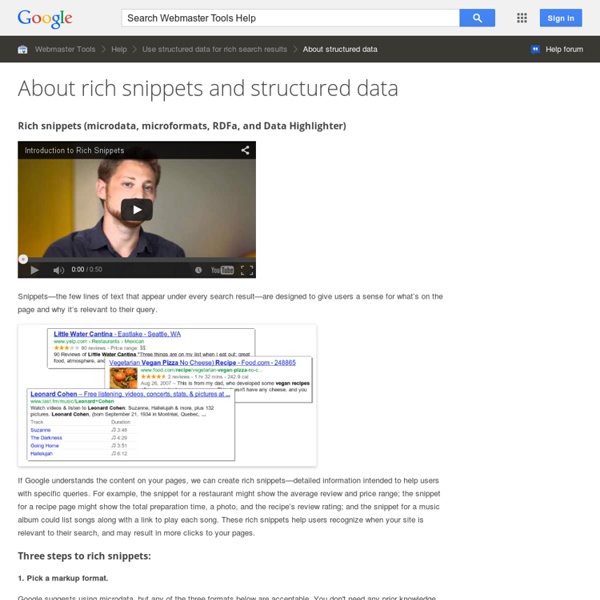
Turnaround Tuesday Verifying a Blogger blog in Webmaster Tools Webmaster Level: All You may have seen our recent announcement of changes to the verification system in Webmaster Tools. One side effect of this change is that blogs hosted on Blogger (that haven't yet been verified) will have to use the meta tag verification method rather than the "one-click" integration from the Blogger dashboard. Step-By-Step Instructions: In Webmaster Tools1. In Blogger4. In Webmaster Tools8. Your blog should now be verified. Extending HTML5 — Microformats While HTML5 has a bunch of semantic elements, including new ones like <article> and <nav>, sometimes there just isn’t an element with the right meaning. What we want are ways to extend what we’ve got, to add extra semantics that are machine-readable — data that a browser, script, or robot can use. Native ways to extend HTML There were five fundamental ways we could extend HTML 4: <meta> elementclass attributerel attributerev attributeprofile attribute In HTML5, rev has fallen by the wayside, becoming obsolete since hardly anyone used it correctly, and because it can be replaced by rel. profile is also obsolete, and there is no support for namespaces in HTML5. Even better, WAI-ARIA’s role and aria-* attributes are allowed in HTML5, and HTML5 validators can check HTML5+ARIA. Finally there are microformats. Introducing microformats Microformats are a collection of vocabularies for extending HTML with additional machine-readable semantics. Microformat specifications Published microformats
How we make RWD sites load fast as heck Posted by Scott on 07/30/2014 There has been a lot of discussion about optimizing responsive layouts for performance lately, and I think that’s great. Speed broadens access and makes users happy, much like responsive design. In the past year I’ve spent a lot of time researching page loading performance, both for our ongoing client work here at FG and for my book Responsible Responsive Design. In the process, I’ve reaffirmed my belief that we don’t need to compromise the well-known benefits of a responsive layout in order to make our sites load as fast as heck. In this post, I’ll outline some recent observations and approaches to delivering sites for speed and broader access, and link out to various tools we are using to facilitate our approach. I’ll start with some high-level observations, then later I’ll dive into the more technical how-to. Page weight isn't the only measure; focus on perceived performance Shortening the critical path Going async <head> ... <head> ... <head> ... <head> ...
Use hreflang for language and regional URLs - Webmaster Tools Help Many websites serve users from around the world with content translated or targeted to users in a certain region. Google uses the rel="alternate" hreflang="x" attributes to serve the correct language or regional URL in Search results. Some example scenarios where rel="alternate" hreflang="x" is recommended: You keep the main content in a single language and translate only the template, such as the navigation and footer. Pages that feature user-generated content like a forums typically do this. Your content has small regional variations with similar content in a single language. Using language annotations Imagine you have an English language page hosted at with a Spanish alternative at HTML link element in header. If you have multiple language versions of a URL, each language page must identify all language versions, including itself. You can specify multi-language URLs in the same domain as a given URL, or use URLs from a different domain.
Extending HTML5 — Microdata For those who like (to argue about) semantics, HTML5 is fantastic. Old presentational elements now have new semantic meanings, there’s a slew of new semantic elements for us to argue about, and we've even in<cite>d a riot or two. But that's not all! Also in HTML5 is microdata, a new lightweight semantic meta-syntax. Using attributes, we can define nestable groups of name-value pairs of data, called microdata, which are generally based on the page’s content. It gives us a whole new way to add extra semantic information and extend HTML5. Let’s go through these new attributes and see how to use them in practice with everyone’s favourite example band, Salter Cane. Microdata syntax # itemscope and itemprop # <p itemscope>I’m going to the <span itemprop="name">Salter Cane</span> gig next week.Excited! The presence of itemscope on the <p> element makes it into a microdata item. itemprop names can be words or URL strings. itemprop value from an attribute # Nested items # Multiple properties # Person
How to Test Responsive Designs By Jacob Gube Testing your responsive web designs is crucial because the user experience on mobile devices is quite different from desktops. But actual testing on all the mobile devices in the market isn’t practical for most of us. So a simple responsive design testing technique some of us do is resizing our browser’s window size to kind of match the viewport sizes of smartphones and tablets. Mobile devices have unique touch interactions like swipes and pinch-to-zooms, and likewise desktops have interactions like hovering and right-clicking. This tutorial will discuss an effective and practical method for debugging and testing your responsive designs. Google Chrome’s DevTools has a feature called device mode that’s loaded with helpful tools for testing and debugging responsive designs. Device mode is unprecedented. Here’s a run down of device mode’s main features: To start using device mode, open up your web design in Google Chrome. Responsive Design Testing on a Specific Mobile Device
WORD PORN "If you’re brave enough to say goodbye, life will reward you with a new hello." mildgamer asked: You are awesome and I would love to know what inspires you to create a blog such as this! Answer: You are awesome too! the-insults-a-blessing asked: Have you ever heard of Tyler Kent White? Hey, I never heard of him before, and I don’t know why because he has really good stuff! "Do not look for a sanctuary in anyone except your self." "How you make others feel about themselves says a lot about you." "Try to love yourself as much as you want someone else to." mildgamer asked: The quotes you have found are wonderful and amazing. yes! "Codependency isn’t sexy. Anonymous asked: It still does not help to know who you are: male, female or more ?
Microformats: What They Are and How To Use Them Advertisement Web 2.0 has its positive and its negative sides. Apart from tremendous technological improvements, provided by Ajax, semantically organized content and the growing popularity of RSS-Feeds, the term “Web 2.0″ still hadn’t managed to assert itself as the renewed Web rather than a new revolutionary technology as it is mistakenly being called. Consequence: many renewed techniques, which somehow seem to be related to the “new” Web, aren’t fully or properly understood. One of the new terms on the horizon is Microformats (sometimes abbreviated µF or uF) – formats, which make it possible to create meta-content which can be not only read, but also understood by machines (which was the basic idea of Semantic Web1, which is not Web 2.0). Things you should know about Microformats “Designed for humans first and machines second, microformats are a set of simple, open data formats built upon existing and widely adopted standards.” Existing Microformats Advantages of Microformats
How to Find Affordable Expired Domains Hey, what’s up everybody. It’s Brian Dean from Quick Sprout. In this video, I’m going to show you how to buy affordable expired domains and how to evaluate the potential value that an expired domain could bring to your site. Now, expired domains is pretty gray hat, black hat type of thing because there’s basically two things you’re going to do in an expired domain. You can add it as part of a private blog network or you can 301 redirect an expired domain to your site to bring some trust and authority to your site. Now, in my experience, the best place to look for expired domains is this free website called expireddomains.net. The great thing about this is that it’s kind of like a metasearch engine for all the places that you can find expired domains around the web. As you can see just within expired domains they have over two million deleted .com domains. What I like to do is sort by DP which stands for domain pop, and this is basically the number of linking root domains.