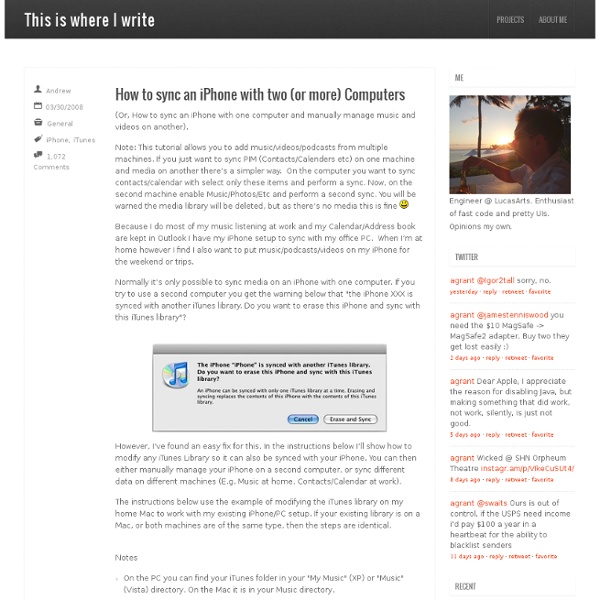This is where I write » How to sync an iPhone with two (or more) Computers
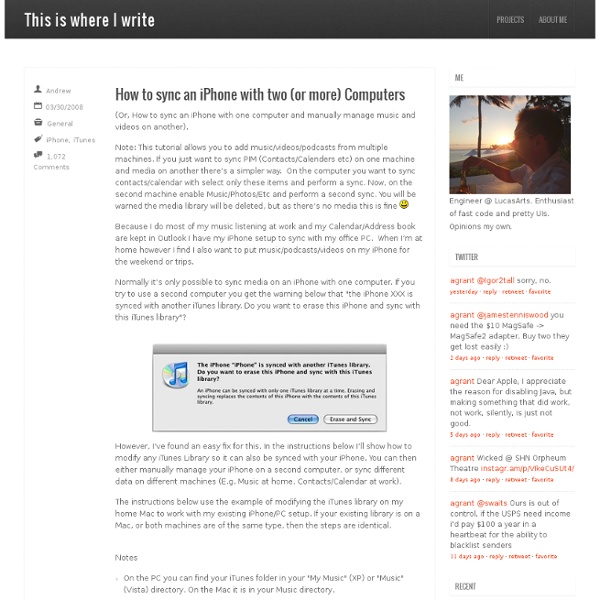
The Best Web Hosting Services
Are you looking for the best web hosting services? Whether you need to host a small personal blog or a major corporate website, this article will help you identify the best web hosts to use. Finding the best web hosting service isn't as straightforward as searching Google and going with the one that offers the lowest price. There are a lot of issues to consider, including the reasons why you need hosting and how you intend to use it. Here's what you need to consider when choosing the right host for your needs, along with several recommendations of the best and most reputable web hosting services. In this article, we'll look at some of the following web hosts: What Do You Need in a Web Host? Before choosing your web host, you'll need to think about your requirements. Speed: How responsive do you need your site to be? Once you have a clear picture of your needs, you can work your way through the following list and identify which web hosting service is best for you. InMotion Hosting Bluehost
Download Windows XP For Free and Legally, Straight From Microsoft
Want a free copy of Windows XP? It's possible using a virtual machine. This article explains how. Windows XP is old, and Microsoft no longer provides official support for the venerable operating system. Finding a copy of Windows XP isn't easy. Is Windows XP Really Available for Free? For a long time, Microsoft provided Windows XP Mode, a full version of XP that runs within Windows 7. Unfortunately, Microsoft has since removed the option to download Windows XP Mode directly. Before continuing with this Windows XP Mode tutorial, you need a few things: Download and install the latest version of VirtualBox. 1. Download the Windows XP Mode virtual hard disk. When it completes, don't install it yet! Instead, browse to the executable, then right-click and select 7-Zip > Open archive > cab from the context menu. This immediately opens the executable in 7-Zip for you to have a poke around. Open Sources to reveal another three files: Double-click xpm. You need to extract these files to a new folder.
Related:
Related: