


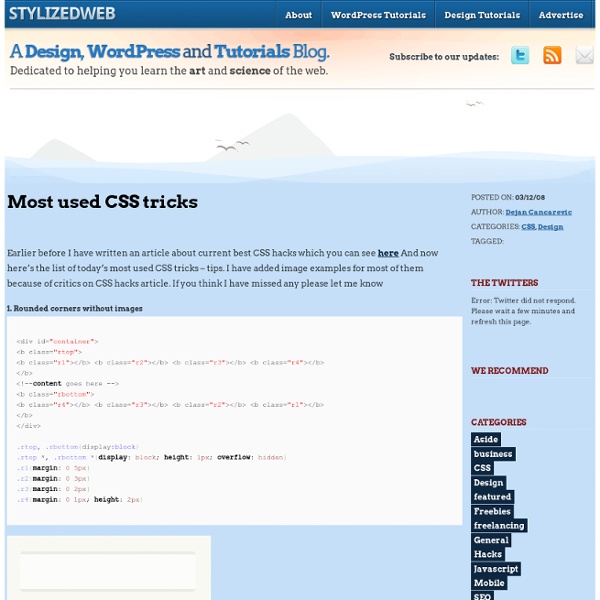
Lexophiles LEXOPHILES (LOVERS OF WORDS): 1. A bicycle can't stand alone; it is two tired. 2. A will is a dead giveaway. 3. 4. 5. 6. 7. 8. 9. 10. 11. 12. 13. 14. 15. 16. 17. 18. 19. 20. 21. 22. 23. 24. 25. 26. 27. 28. 29. 30. 31. 32. 33. 34. 35. 36. 37. 38. 39. 40. 41. 42. 43. 44. 45. 46. 53 CSS-Techniques You Couldn't Live Without - Smashing Coding Advertisement Many companies try to create a great experience for customers. But few are willing to make the changes required to deliver on that promise. In fact most don’t even realize just how bad their experience can be. This is why we made a new book called “User Experience Revolution,” a practical battle plan for placing the user at the heart of your company. CSS is important. Over the last few years web-developers have written many articles about CSS and developed many useful techniques, which can save you a lot of time – of course, if you are able to find them in time. Let’s take a look at 53 CSS-based techniques here at Smashing Mag you should always have ready to hand if you develop web-sites. 1. 2. 3. 4. 5 Powerful Tips And Tricks For Print Style Sheets7 5. Generated content was first introduced in the CSS2 specification. 7. 8. 9. 10. Stephen Shaw introduces a technique for perfect horizontal and vertical centering in CSS, at any width or height. 11. 12. 13. 14. 15. 16. 17.
30 Websites to follow if you’re into Web Development I’ve made it a goal to learn at least one useful thing each day so that I can stay sharp and well-versed on the topic of web development and design. To that end, here’s some of the websites I keep track of to find new techniques, resources, and news about building websites. Most of these sites are updated frequently, so there’s never a lack of new content that fills up my Google Reader. Because the role of the web developer is ever-expanding, I’ve also included a variety of sites that covers fields relating to web development – such information architecture, user interaction, and web/graphics design. NETTUTS is a recently launched blog/tutorial site that provides "spoonfed web skills". 2. woork Woork is a blog by Antonio Lupetti, a developer from Italy. 3. 4. I won’t say much about Smashing Magazine since most of us have probably heard of it, but if you haven’t, Smashing Magazine is an excellent resource for web designers and developers looking to be inspired. 5. 6. 7. 8. Signal vs. 9.
Rubiks Cube Back to ContentsRubik's Cube Solution: How to put together a mixed-up Rubik's cube, most of the time with your eyes closed, and manipulating the cube above your head, or behind your back. My record time using this method was 2 minutes 13 seconds. Just memorize the following formula (it's easy!) *** High-speed internet recommended to download this web page, which was scanned as .BMP from 14 separate pages of instructions i wrote by hand in 1986...
10 Useful Usability Findings and Guidelines - Smashing UX Design Advertisement Everyone would agree that usability is an important aspect of Web design. Whether you’re working on a portfolio website, online store or Web app, making your pages easy and enjoyable for your visitors to use is key. Many studies have been done over the years on various aspects of Web and interface design, and the findings are valuable in helping us improve our work. 1. A study by UX Matters found that the ideal position for labels in forms is above the fields. Tumblr features a simple and elegant sign-up form that adheres to UX Matter’s recommendation. Positioning labels on the left also poses another problem: do you left-align or right-align the labels? 2. People instinctively notice other people right away when they come into view. Eye-tracking heat map of a baby looking directly at us, from the UsableWorld study. And now the baby is looking at the content. Here’s an eye-tracking study that demonstrates this. 3. 4. Basecamp makes great use of space. 5. 6. 7. 8. 9. 10.
20 Websites That Made Me A Better Web Developer | Six Revisions : Web Development and Design As a web developer, if you’re to be successful, you have to have a constant yearning for learning new things. In an industry that evolves rapidly, you’ve got to keep up or you risk being obsolete and outdated. Keeping up with trends, weeding out the fads, and adopting new techniques to your web-building arsenal is an essential part of being a web developer. I spend (literally) most of the day in front of the computer and even in my spare time, I choose to read, learn, and keep up with web technology news. This leads to a massive collection of bookmarked links, but through the years, there are only a handful of websites that I frequent. I’d like to share 20 websites that have broadened my knowledge, expanded my skill set, and improved the quality and efficiency of my web development projects. 1) Alertbox: Current Issues in Web Usability Alertbox is Jakob Nielsen’s bi-weekly column that discusses web usability. 2) TheBestDesigns.com 3) A List Apart 4) Getting Real by 37 Signals 7) mootools
TYPO3 Template Design Guide - typo3-tutorials.org In this article I want to explain some principles and want to give some recommendations for a clear and maintainable TYPO3 Site, especially regarding a well structured TYPO3-Template design. This article is based on the traditional templating in TYPO3. But it includes some extra hints for TemplaVoila at the end, and most of the suggestion will also take effect for TemplaVoila... Common principles: Templatedesign is like programming: a good style results in reusability and cheaper maintenance. always start with a analysis of the requirements and the needed sitestructur, and plan your work. An fictitious example: Say we want a Site in TYPO3. As a particularity the Design in the Subtree from Site B should be a bit different to the rest. Image is temporarily unavailable The TYPO3 Templates are structured and ordered like this: Suggestion for Templating: I prefer not to use automaketemplates, because the time needed for templating is nearly the same. Suggestion for the fileadmin folders:
Mastering CSS, Part 2: Advanced Techniques and Tools - Smashing Coding Advertisement CSS is one of the most basic building blocks of modern web design. It creates the structure and style that surrounds your content and is capable of making your site a joy to use or a pain in the neck. Mastering CSS is one of the most important things a web designer can do, and has really become an essential criteria for being a successful designer. In Part 1: Styling Design Elements we covered the basics of web design with CSS. In Part 2 we’re offering up some more advanced techniques and effects you can achieve with CSS. 1. CSS can be used to build calendars, timelines, and even “tables” (or charts). CSS/jQuery Sequential List Have you ever had to manually code something that is sequential? Date displays with sprites This tutorial explains how to achieve an original date display using CSS sprites. Pure CSS Timeline A great tutorial for creating a clean-looking timeline for your site using straightforward CSS and HTML markup. 2. iPhone CSS Techniques 3. 4. 5. 6. 7. 8.
DesignTips+Freebies+Inspiration What makes a web-designer a great web-designer? Guts and information – and bit of talent. All designers have to defeat the same monsters. Inspiration blocks;Lack of material, like and unvectorized logo;Poor quality images or their non-existence;Low or no budget;Unhelpful clients; May I continue? Images It is 3 AM; you are pretty tired, your stomach can’t bear another dose of caffeine and you still need that Pretty Business type picture to use in your project, but you don’t have the budget to afford a stock image from gettyimage. www.sxc.hu This is my site of choice, I’ve been using it using for years, god pretty usable navigation; lots of great quality photos, many ways to sort them.More great sites : flickr.com/creativecommons/ The biggest photo community site where you can also find perfect pictures for your work. commons.wikimedia.org Wikimedia imagesearch in 64 categories. picfindr.com yotophoto.com vecteezy.com HUGE index of free vector files from the best designers in the world. Logotypes
.ConStile | Template | Elenco dei template pubblicati Esempi di come con i CSS sia possibile impaginare delle pagine web. Di seguito riportato l'elenco degli articoli pubblicati in ordine cronologico. Pagine zoomabili: In questo articolo vedremo come realizzare un semplice layout in grado di assecondare il ridimensionamento dei caratteri. L’effetto è simile a quello di una pagina che può essere ingrandita con una sorta di lente di ingrandimento. Menu verticali con i CSS: [versione riveduta e corretta] In questo articolo saranno illustrati tre esempi di come sia possibile trasformare una semplice lista di link in un menu verticale. l'indirizzo di questa pagina è:
Guide to CSS Font Stacks: Techniques and Resources - Smashing Coding Advertisement CSS Font stacks are one of those things that elude a lot of designers. Many stick to the basic stacks Dreamweaver auto-recommends or go even more basic by just specifying a single web-safe font. But doing either of those things means you’re missing out on some great typography options. Font stacks can make it possible to show at least some of your visitors your site’s typography exactly the way you intend without showing everyone else a default font. Read on for more information on using and creating effective font stacks with CSS. Creating Your Own Font Stacks There are a huge variety of font stacks recommended. First of all, make sure you always include a generic font family at the end of your font stacks. Third, make sure you pay attention to the scale of the fonts in your stack. Common Font Stacks A lot of designers out there have taken a crack at creating ideal font stacks. Better CSS Font Stacks Here are some listed for body text: For headlines: 8 Definitive Web Font Stacks
100+ Resources for Web Developers | BlogWell Photo Credit: SMITHMag Update #1 – March 14, 2008 Update #2 – September 22, 2008 Translated into Italian at Geekissimo There is some amazing stuff out there on the Web–resources, tools, tricks, and tips. So we’ve put together a list of over 100 resources to help make your life as a developer easier; where to find snippets of code, sites that automate processes, cheat sheets, lessons, useful tools and a couple of silly videos to give your brain a break if you make it through to the end. Code Photo Credit: Josh Lewis 1. 2. 3. 4. 5. 6. 7. 8. 9. 10. 11. .htaccess Creator Online tool to create .htaccess files 12. 13. 14. 15. 16. 17. 18. 19. jQuery jQuery is a fast, concise, JavaScript Library that simplifies how you write your web pages. Cool Online Tools Photo Credit: Stavros Markopoulos 20. 21. 22. 23. 24. 25. 26. 27. 28. 29. 30. 31. 32. 33. 34. 35. 36. Documentation and Reference Photo Credit: Perreira 37. 38. 39. 40. 41. 42. 43. 44. 45. 46. 47. 48. Testing Photo Credit: Sebastian Bergmann 49. 50.
DOM Scripting: Fixing innerHTML I presented my Brighton Ajax workshop yesterday. It all went rather smoothly. The workshop was in the same swanky building as the Clearleft office so I felt like I was playing on home turf. During the workshop, I discussed the data formats available for Ajax responses. Suppose the part of the page I want to update is a div with an ID of “container”. var container = document.getElementById("container"); container.innerHTML = xhr.responseText; But innerHTML can cause some problems, particularly in Internet Explorer. Toby Cole—a Brighton-based developer working at Semantico—was at the workshop. First of all, use the DOM to create a block level element—such as a div—using createElement. var newdiv = document.createElement("div"); newdiv.innerHTML = xhr.responseText; var container = document.getElementById("container"); container.appendChild(newdiv); Ta-da! See, this is one of the reasons why I like the intimacy of workshops.