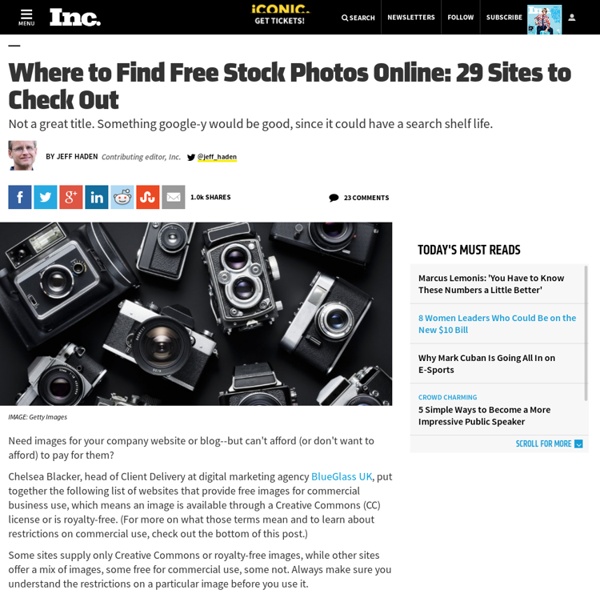Where to Find Free Stock Photos Online: 29 Sites to Check Out
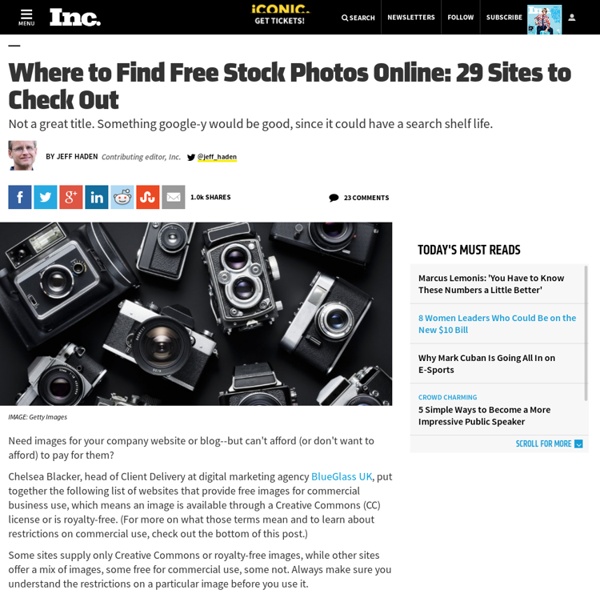
75 Free Stock Photos Ready for Use Anywhere (No Royalties, No Fees, No Worries)
Just about every part of marketing relies on visual content. But finding high-quality images that you can use without attribution, without licensing troubles, and without having to purchase each time is nearly impossible. That's why we're giving away 75 stock photos for free. You can use these photos on your blog posts, social media channels, landing pages, emails -- wherever you'd like! Fill out the form to the right to download a zip file of 75 stock photos that you can use anywhere in your marketing campaigns. HEADS UP: This resource isn't made for mobile devices, but you can email this page to yourself for later (and open it on a desktop or laptop at your convenience):
175+ Beautiful Photos of The U.S.A. - The Shutterstock Blog
From Florida to Alaska, explore The United States of America with this week’s Around the World in a Lightbox. Here are some of our favorite images from the collection, to see the rest of Around the World: USA click here. Antelope Canyon, Arizona | Manamana New York City Skyscrapers, New York | Scott Norsworthy Aerial View of Golf Course, Florida | FloridaStock San Francisco Bridge, California | upthebanner Old Motel Sign on Route 66, Arizona | Andrey Bayda Bryce Canyon, Utah | Curtis Kautzer Alligator, Florida | FloridaStock Coney Island, New York | evantravels Cowboy | Sascha Burkard Classic American Car | Paul Matthew Photography Aspen Forest, Colorado | Alexey Stiop To view the entire Around the World in a Lightbox series, visit the links below:
How to Use Lightroom 5 On Location | The Complete Picture with Julieanne Kost
Community Translation Your transcript request has been submitted. Adobe TV does its best to accommodate transcript requests. It can take a few weeks for the transcript to become available in the Community Translation Project, so keep checking back. Join the Community Translation Project Thanks for your interest in translating this episode! Please Confirm Your Interest Thanks for your interest in adding translations to this episode! An error occurred while processing your request. Another translator has already started to translate this episode. Thanks for Participating! This episode has been assigned to you and you can expect an e-mail shortly containing all the information you need to get started. About This Episode In this episode of The Complete Picture, Julieanne demonstrates how to create a “template” catalog on the computer that she uses on-location. By
Products | Lightroom
Adobe Lightroom Adobe Photoshop Lightroom software is essential for today's digital photography workflow. Quickly import, process, manage, and showcase your images, from one shot to an entire shoot. Learn about the awesome Lens Correction feature in Adobe Lightroom 5 with Mikkel Aaland. You'll learn how this feature can make an inexpensive lens with lots of flaws look fantastic. Learn more at Adobe Photoshop Lightroom 5: Learn by Video Products covered: Learn how to seamlessly move images between Lightroom and Photoshop with the exact control that you need. Learn how to set up the import preferences in Lightroom and import select images from a compact flash card. In this episode of Adobe Creative Cloud TV, Terry White takes on the task of explaining and showing the differences between Adobe Bridge and Lightroom. Learn how to place photos into book designs. Learn how to apply changes to other photos in Adobe Lightroom 5 with Mikkel Aaland. (Download Lightroom 4 beta from Adobe Labs )
Related:
Related: