


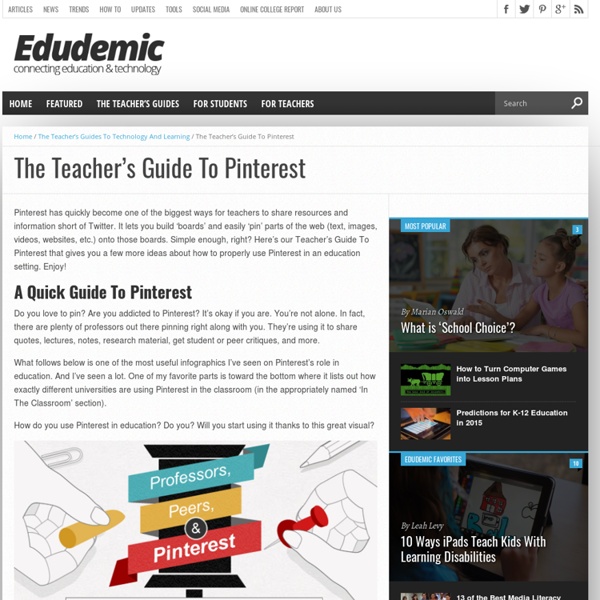
35 Tips Tricks To Manage and Handle Multi-Author Blogs Inviting other bloggers and writers to become co-authors is one great way to expand one’s blog. Assuming the recruiting of writers part is being taken care of, the next big problem you could be facing is management. Managing multiple authors for a blog is never an easy task. Luckily there are lots of WordPress plugins and resources out there to help owners and administrators to manage co-authors. More WordPress related blog post: Full list after jump. Managing Blog Posts If you have more than 5 authors on a particular blog, managing the daily published entries can be tedious especially when rules and checklists are not properly laid out. Future Posts CalendarAdds a simple month-by-month calendar that shows all the months you have future posts for (and the current month no matter what), it highlights the days you have posts for, and as an added bonus if you click a day the Post Timestamp boxes change to that day, month and year. Managing Multi Authors Authors Profiles Communication
The Teacher's Guides To Technology And Learning Welcome to the official guide to technology and learning by Edudemic! This part of Edudemic is meant to offer you, the teacher, some of the best and most popular resources available today. We’ve combed through hundreds of resources in order to narrow down our guides into something easy to read, easy to use, and easy to share. Below are links to the guides we have made so far. Just click on the title or image of each guide to view that particular resource. The Teacher’s Guide To Twitter Twitter has proven itself to be an indispensable tool for educators around the globe. The Teacher’s Guide To Flipped Classrooms We talk a lot about flipped classrooms on Edudemic. The Teacher’s Guide To Copyright And Fair Use Today, so much of our research happens online, and part of what makes the internet so wonderful is the ease at which it brings information into our lives. The Teacher’s Guide To Google Glass If you’re as excited as Katie and me about Google Glass, this guide is for you.
The Best Books About Teaching and Learning of 2017—So Far We are only about 25% of the way through the year, but there has already been a number of exciting books published in the world of education. From scholarly books to practical guides and straight-talking classroom help to intellectual political thought, there is something new to be found for every type of teacher leader. Reading is not only a great example for our students, it is also an ongoing, self-guided professional learning opportunity. We cannot all get on a plane to hear Robert Marzano speak or attend the latest conference on differentiated learning, but we can all spend a few dollars on a great book that will help us to become better teachers. Here are some of the year’s best books that are hot off the presses and bound to stimulate the mind: Teaching Literacy in the Visible Learning Classroom by Fisher, Frey, and HattieResearcher John Hattie has written several books around the topic of Visible Learning.
How Not to use Google+ Have you noticed some people on Google+ doing the same annoying thing, over and over? For most, it's not on purpose. It's not their fault that they don't know any better. But the fact is, there's something they're expected to do, or expected not to do, and they're messing it up. Sociologically, we refer to these as Norms, and there are four different kinds of norms: Folkways, Mores, Laws and Taboo. Unfortunately, while Laws and Taboo are generally documented, Folkways and Mores are less understood and often poorly communicated. Here are some of the most common mistakes people make on Google+, and what they should be doing differently. Sharing With and Notifying Circles There's a lot of confusion over how to use circles and notifications - and of course there are a few people who know what they're doing, they know that they're essentially spamming people, yet they do it anyways. When creating a new post on Google+, there's an Audience field that is set to Public by default.
Beyond the Pages: Intentional Conversations Through an Online Book Study | National Association for the Education of Young Children | NAEYC By: Dawn Braa During a preconference session at NAEYC’s 2014 National Institute for Early Childhood Professional Development, Stacie Goffin challenged the attendees to reflect on ideas for moving the profession forward as a field of practice. Goffin charged those in early childhood education to engage in conversations with intent. She believes that collectively we can make a difference. We can step forward as change agents to develop leadership, organize as a profession, and determine the outcomes for our field. After the session, I approached Stacie about interviewing her for my early childhood blog. A book study provides an opportunity for professionals to come together and create a community of learners, engage in reflective dialogue, and collaborate. The idea of the blog book study filled my thoughts as I sat on the airplane to Louisiana for NAEYC’s 2015 Institute. First, I needed to choose a book for the premier online book study.
5 Free Social Media Courses Whether you’re new to technology, just getting started with a social network, or looking for some useful tips then these courses are for you. They’re part of a new idea that I’ve been working on with a few friends. We’re calling it Modern Lessons and it’s essentially a ‘Khan Academy for real-world skills’ where a small handful of people build free online courses designed to help you learn some important things. But it’s more than just a few useful videos about Twitter. For now, let’s focus on how to improve your social media skills. The Beginner’s Guide To Facebook Facebook dominates the web. The Beginner’s Guide To Pinterest Pinterest is one of the fastest-growing social networks in the world. The Beginner’s Guide To Learnist Learnist is one of the hot education-oriented social networks you should know about. The Beginner’s Guide To Twitter In this course, we jump into the world of Twitter feet first. The Beginner’s Guide To YouTube
Beyond The Pages Book Study Frequently Asked Questions (Goffin) - E.Y.M. 17 Dec Here’s the information you’ve been waiting for! My next book study will be focused on Stacie Goffin’s book Professionalizing Early Childhood Education as a Field of Practice: A Guide to the Next Era. I’m honored to announce that there is another fantastic lineup of early childhood experts to assist in leading the conversation around this book! I realize that some of you may be new to the idea of an online book study. FAQs How does this study work? Book Study Timeline! Online Book Study Group | Kristy Arbon | HeartWorks Welcome! This guide was developed to help people who would like to participate in the HeartWorks book study group. About the book study groups Book study groups run all through the year, and are conducted online. We select texts that participants are interested in reading and exploring together, that are related to the practice of compassion and mindfulness. Size & Participants Groups are usually around 12 participants: anything larger than this may become too unwieldy in an online forum. When & Where Groups meet over the internet, using online tools such as video conferencing and a Learning Management System (LMS). The group can discuss, at the first meeting, the best time to meet. Length & Frequency Groups meet for one hour at a time. Cost The HeartWorks Book Study Group is free to join, and you are encouraged to offer a donation to support the facilitator. Guidelines For Book Study Groups Curriculum for a book study group Each meeting has: Book selection