


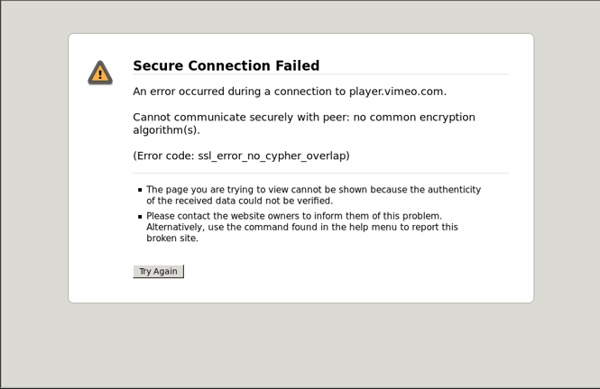
Horizons Motion Graphic Design by Matthew DiVito Matthew DiVito is a motion graphics designer and aspiring game developer currently in Boston, MA who makes some pretty unworldly animated GIFs. He started making them to practice his animation skills to get into game design, where apparently its not unusual for one of his GIF posts to get 20,000 notes on Tumblr. He captures the raw looping animated essence of alluring and quaint visuals in a few seconds that seem to go deeper the longer you look at them--really amazing work. Zero2 is a strangely intriguing game he made.
(2) Smoke Atmosphere HD | Free Stock Footage | digital.meals Michel Gagné - The Saga of Rex "Rex" Signed Archival Prints Here's what the press is saying about THE SAGA OF REX: "...a sensitive and intriguing graphic novel for people who like a little enigma in what they read." -- Publisher Weekly "It's epic! "The free-floating, heroic whimsy of the story arrives at a sweet ending, but the real experience is in swooping through Gagné’s deliriously gorgeous, silent panels and breathtaking planetary vistas." -- Booklist "...an absolute tour de force... "Tons of energy, great flow to the art, and really unique monster designs." -- Humphrey Lee, Ain't It Cool News "...visually stunning wordless tale..." -- Randy Lander, The Fourth Rail "...wonderful and mysterious." -- Rebecca Buchanan, Sequential Tart "...a touching story about sacrifice, gratitude, and love." -- Michael May, Fringe Benefits / Newsarama Blogs ...beautiful and complex tale. -- Lance Victor Eaton, BookLoons Reviews "Mysterious, surreal, pretty and disturbing all at once..." -- Rick Kleffel, The Agony Column "Rex" Fan Art
Ein Tag in Hamburg - Timelapse VVSVS Contact Informationinfo@vvsvs.com Phone: +49 170 1123015 Berlin, Germany VVSVS is the professional portfolio of art / creative director Iván Flugelman. With a strong background in graphic design and art direction I am now taking charge into ambitious projects in the field of advertising, motion pictures, live action and new media. I am directing and leading teams in projects that include clients all over the world such as: Discovery Networks, Bundesliga, Ferrero, ComDirect, Toyota, Banque Populaire, MTV Viacom, Moskovskaya, etc. I also have great skills in developing complex visual systems and branding management for broadcast design. Worked in-house and freelance in some of the most recognised motion graphics studios and production companies in Latin America and Europe such as: Peppermelon, Punga Visual Consorcio, 2Veinte, Partizan, Kemistry UK, Shucks, Tilt Design, HUB-ID, Alpenblick, Zeitguised, and now currently working as Creative Director in OPTIX Digital Pictures.
EXPLOSIONS in slow motion free super slow motion stock footage clip of an exploding fire Free stock footage - real smoke trails - 60fps Japanese Creative Barcodes "QUANTUM SHOT" #398(rev)Link - article by Avi Abrams Cut out your UPC label and... frame it! Barcodes, or UPC symbols, these ubiquitous emblems of our consumer civilization, have been receiving a radical makeover by the Japanese firm D-Barcode, which puts them on all sorts of products all over Japan. Sometimes called the "vanity barcodes", these simple, yet brilliant designs have recently spread around the world, spawning the full blown "Barcode Revolution" in creative packaging design: (images via 1, 2, 3) When you first pick a Japanese-made bottle of pop or a milk jug from the shelf, you might not even notice anything different about the codes (with all the intensity and typical visual clutter of a great Japanese package design). Trust Japanese to "glorify" every single mundane design detail, to joyously enhance consumer experience - by adding something extra, a little thing, so easy to miss at first glance. (image via) Russian Surreal Barcode Posters (images credit: Art Lebedev) (image via)
The Importance of Depth of Frame Flying eagle point of view This is what happens when you mix soap, oil and ink