


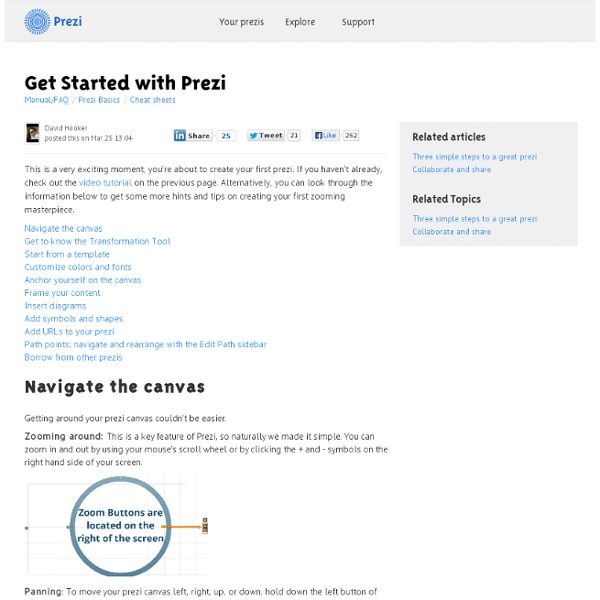
Hot Potatoes Home Page e-learning-jcy - diseño instruccional DISEÑO INSTRUCCIONALEl diseño instruccional tiene sus raíces en la psicología conductista, en los últimos treinta años, la psicología cognitiva ha tenido una influencia dominante en el diseño instruccional.Según Molenda (1997), el diseño instruccional nació de la psicología conductista (“aprender mediante la de respuesta”) y de la ingeniería de sistemas que influyen en las ciencias del diseño. La ingeniería de sistemas proporcionó un marco de trabajo sistemático para analizarel problema teniendo en cuenta todas las interacciones externas e internas a la vez que toda la situación se ve en su contexto. TEORIA DESCRIPTIVA Y PRESCRIPTIVA Reigeluth (1999b) divide las teorías en dos grupos. las teorias descriptivas y las teorias prescriptivas, Su propósito es ayudar a conseguir un objetivo de aprendizaje más que describir cómo se lleva a cabo el aprendizaje.diferencias:Las teorías descriptivas describen el fenómeno de la manera de aprender de las personas.
Techshops Tips para elaborar un diseño instruccional | The e-Learning Solutions * Diagnosticar las necesidades para identificar las metas. * Definir el perfil de la población para establecer el lenguaje a utilizar en la elaboración del diseño de acuerdo a las características (emocionales, socio-económicas, etc.) de la audiencia. * Plantear los objetivos, se debe tener claro qué se quiere lograr una vez que el diseño instruccional sea puesto en marcha, estos deben redactarse lo más claros y precisos posibles. * Seleccionar el contenido que se desea presentar de acuerdo a las características de quienes lo verán. * Definir las estrategias instruccionales a utilizar o modelos de diseño que se ajusten a la finalidad del proyecto. * Determinar la estructura de presentación de la información. * Controlar por módulos o unidades el avance del diseño en sus distintas fases. * Construir evaluaciones de tipo formativo y/o sumativo en base a los objetivos señalados. ¿Por qué Diseño Instruccional? Modelo de diseño instruccional ASSURE: Fundamentos y modelos del diseño instruccional:
Elevate Product Overview Help Struggling Readers Reach New Heights Helping struggling readers and English Language Learners learn to read is extremely important, but also very challenging. Because these students have always struggled – they often believe they always will. Research-Based Reading Instruction for Struggling Readers Aside from misbehavior and absenteeism, these students are difficult to teach because they typically have a processing or language-based issue, making reading and language tasks extremely difficult – the very reason reading is a challenge for them to begin with. Research has found that struggling readers and ESL students have the most success learning to read when taught with instruction that is explicit, systematic, and multi-sensory in nature. Guide Students to Reading Success This simple, comprehendible process quickly provides students with many small successes that encourage them to keep trying and reach new heights.
10 formas de mejorar el diseño instruccional en e-learning usando preguntas Un diseño instruccional basado en el uso de preguntas es una buena práctica para potenciar el aprendizaje basado en problemas. Hacer una pregunta es una manera efectiva de atraer la atención del estudiante y agregar interactividad al e-learning. Las preguntas pueden ser formuladas en un amplia gama de formas y como veremos a continuación no solo sirven para la evaluación del curso. En 10 formas te presentamos como mejorar el diseño instruccional en e-learning usando preguntas. 1.Iniciar los cursos con una pregunta ¿Por qué usar una larga lista de objetivos? 2.Preguntas abiertas No debemos preocuparnos al formular preguntas que no tienen una respuesta clara. 3.Formular preguntas diagnóstico Formula preguntas que ayuden a los estudiantes a diagnosticar lo que saben y lo que no saben de un tema determinado. 4. Utiliza preguntas para dar seguimiento a los puntos clave del proceso de enseñanza aprendizaje. 5. 6. 7. Usar pruebas sencillas para dar retroalimentación a lo visto a lo largo del curso.
20 tips and resources for using learning technology in higher education | Higher Education Network | Guardian Professional Allison Littlejohn, director of the Caledonian Academy, Glasgow Caledonian University Blended learning should transform learning, not just replicate teaching: Companies want graduates who can source, filter and use existing knowledge to create new knowledge, and the university is key to equipping students with these skills. Yet we seldom see technology tools being used in radically new ways in HE. They are usually used to replicate lectures - think of websites or podcasts - rather than enabling students to learn in new ways. Massive Open Online Course is one example of transformational learning. Learn from industry: There are lots of examples of collaborative and collective learning in industry. Other useful examples: • iSpot, UK Open University - where students, experts and members of the public share ideas on botany Ben Scoble, learning development specialist, Staffordshire University Experiment with Screencast: Many lecturers I have worked with have found this an amazing tool. Resources:
Web 2.0 Directory | Web 2.0 Applications | Listio for Web 2.0 Weavly: Create Mashup Videos With Ease! I stumbled across Weavly the other day and was astonished by the simplicity and creativity it allowed. It is fun, fast, and requires no downloading or uploading of files. Plus, the interface is simple and user-friendly, as you can see from the screenshot below: Best of all – it’s very easy to use! Just search for videos, sounds and animated GIFs directly through Weavly. Once you find a video or audio file you like, you can drag-and-drop it into the timeline and adjust the length of the clip. There are a couple of different options for publishing the video. Weavly would be a great creativity tool for students, who could practice editing video and audio to create their own masterpieces. Happy remixing, y’all! Like this: Like Loading...