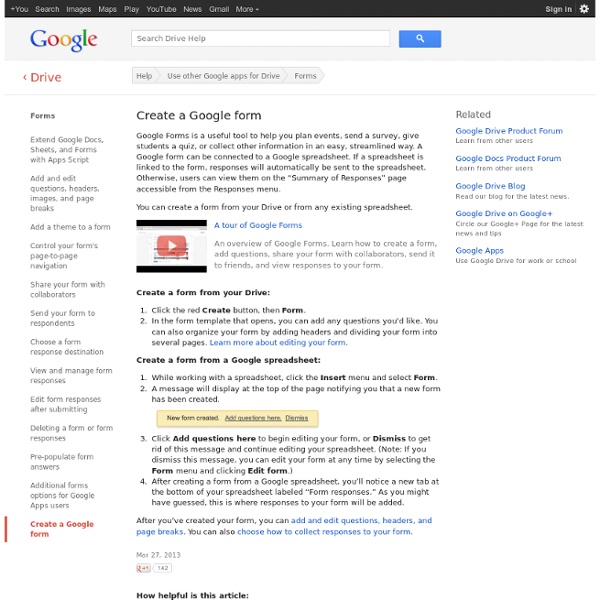Create a Google form - Drive Help
Google Forms is a useful tool to help you plan events, send a survey, give students a quiz, or collect other information in an easy, streamlined way. A Google form can be connected to a Google spreadsheet. If a spreadsheet is linked to the form, responses will automatically be sent to the spreadsheet. Otherwise, users can view them on the “Summary of Responses” page accessible from the Responses menu. You can create a form from your Drive or from any existing spreadsheet. A tour of Google Forms An overview of Google Forms. Create a form from your Drive: Click the red Create button, then Form. Create a form from a Google spreadsheet: While working with a spreadsheet, click the Insert menu and select Form. After you’ve created your form, you can add and edit questions, headers, and page breaks.
Interviews
Survey monkey
Focus group
interviews
Related:
Related: