


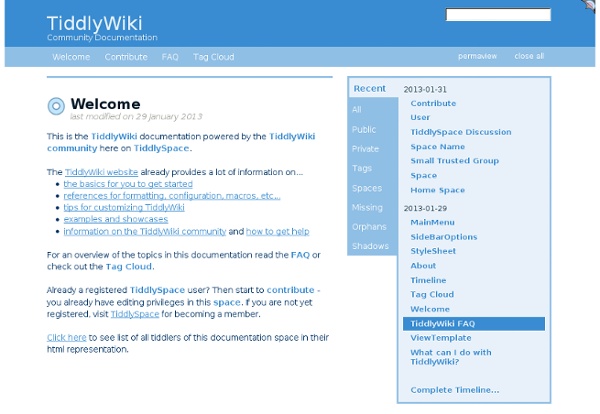
TiddlyWiki A standard edit dialog on a tiddler TiddlyWiki is an open-source single page application wiki. A single HTML file contains CSS, JavaScript, and the content. The content is divided into a series of components, or Tiddlers. A user is encouraged to read a TiddlyWiki by following links rather than sequentially scrolling down the page. Tiddlers[edit] TiddlyWiki content is divided into a series of components called tiddlers. <div title="Tiddlers" modifier="John Smith" created="200811132220" modified="200811132225" changecount="3" tags="wikipedia section example code"><pre>TiddlyWiki content is divided into a ... Plugins[edit] File saving[edit] A TiddlyWiki opened from a file URI may save changes made back to the original file using one of the following techniques: formerly the Mozilla File I/O [2] under the control of the UniversalXPConnect per-file preferences [3] for Mozilla Firefox. Applications[edit] TiddlyWiki has been used as a Software framework to build specialisations. History[edit]
TiddlyWiki - a reusable non-linear personal web notebook TiddlyWiki in Action - A showcase of TiddlyWikis used creatively around the world Hosting Your Own TiddlySpace This document describes how to install your own TiddlySpace server. Doing so has a fair few steps and can be quite an ordeal if you do not have prior experience with this sort of thing. If you are mostly interested in exploring TiddlyWeb to see if you want to use it, it is probably best to start first with Installing TiddlyWeb and then if that goes well and you want the additional TiddlySpace features, moving on to this. If you already have your own TiddlySpace and are wanting to upgrade from an old version that uses tiddlywebplugins.mysql or tiddlywebplugins.mysql2 to tiddlywebplugins.mysql3 see @tiddlyweb-sql for critical information, especially these addenda for TiddlySpace. TiddlySpace creates one large TiddlyWeb instance that, using just one database, supports many spaces on multiple hostnames. The instruction below assume a Debian or Ubuntu based Linux server. to And then visit the hostname in your browser. You may be getting an error that looks like this:
How It Works | Springpad Get inspired. Get organized. Get more done. Get Started Get Started Get the App Get the App it's free! Save almost anything Products, places, recipes, books, checklists, tasks and more Notebooks for all of life’s projects Home, travel, family, food and productivity A built-in process for accomplishing your goals Helpful categories, features and functions for every type of notebook Fried Chicken and Waffle Sandwiches thecandidappetite.com Skillet Roasted Fish chaosinthekitchen.com Tomato Sauce with Onion and Butter smittenkitchen.com Fried Avocado Tacos with Sesame and Lime food52.com Lettuce Spinach Apples Lemons Eggs Cereal Coffee Olive Oil Basil Rosemary Butter Sour Cream Yogurt Goat Cheese Bacon Notebooks designed by the pros More and more every day, available at the Notebook Store Reclaim your kitchen as the place where you feed and nurture your family. See what our fans say Really loving @springpad. Start getting things done (with a little help from our friends) Get the App Get the App
easy scheduling TiddlyVault - An index of TiddlyWiki extensions from Mojonote | Everything you need to remember, in one place Joel's Password Generator v3.0 TiddlyWikiTips.com - Your TiddlyWiki Tips Resource! (TW v2.0.11) a free app that helps you remember ownCloud.org | Your Cloud, Your Data, Your Way!