


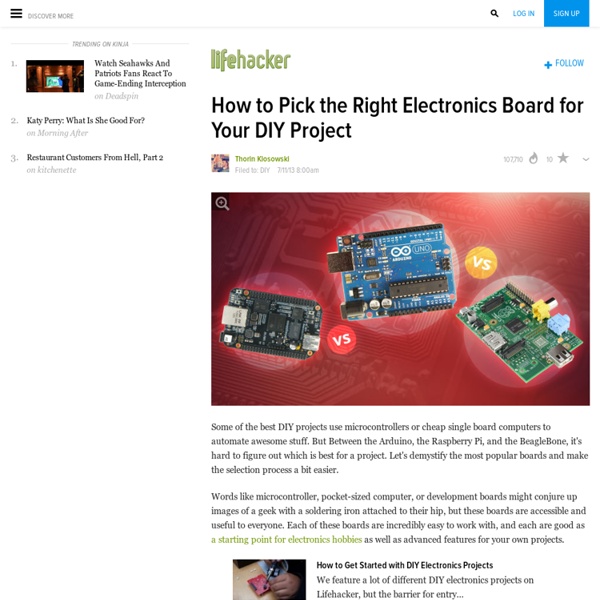
The Electronic Components and Semiconductor Superstore How To Make Your Own Sugru Substitute pic2 shows a 2"x2"x2" solid silicone cube that cured enough in two hours to be removed from its plastic box form. For years I have been looking for an inexpensive way to create a flexible skin covering for robots and electronic circuits. I have tried several kinds of casting urethane rubber and silicone rubber. I and many others have tried using the inexpensive silicone caulk that is readily available from hardware stores. So I wanted to add a catalyst that would help the silicone to cure from the inside out rather than just from the outside in. As I understand it, 100% silicone caulk works by the moisture in the air initiating the polymerization of the silicone. I experimented with quite a few additives to try and introduce some moisture into the uncured silicone. It turns out that corn starch is highly absorbent and when sitting around in an open box it will absorb moisture from the air. So that's it.
PCIDatabase.com - Repair Tool of the Week After you do a clean install of Windows, you go to the Device Manager and discover the dreaded question mark next to an “Unknown Device”. You could just download the driver for this device, but you don’t know what it is! This is where PCIDatabase.com comes in handy. To find out what a PCI Device is, go to Device Manager, right click on the Unknown Device and choose Properties. You will want to get the ID starting with VEN_ and the ID starting with DEV_. For this example I am just going to use the Device ID and go to PCIDatabase.com. If it knows the device, it’ll come up with something like this: Keep in mind, this site is based off user submitted data so there are no guarantees about its accuracy.Site: Thanks to forum member rusty.nells for recommending this.
KELVIN® Educational 5 ways to help our disappearing bees In the spring and summer, thoughts naturally turn to the birds and the bees. Except, the bee seems to be in trouble. You've probably heard about colony collapse disorder (CCD) or vanishing bee syndrome, the mysterious and rather dramatic die-off of domesticated honeybees in Europe and North America. Scientists aren't really sure what's going on yet. All that's known for sure is our bee colonies are suddenly disappearing. In some areas, losses of honeybees are reported to be as high as 75 percent. So what could be happening here? Few of us are research scientists capable of chipping in some lab time to help out, but there are some things we can all do to assist honeybee and natural bee populations close to home. Plant things that bees like Bees particularly like clover. Bees are all about pollen. The good news here is that bee-friendly plants are easy to grow. Clover is a great choice. Flowering trees are also attractive to bees. Provide bee habitat Eliminate garden pesticides
For Sale | tindie 10 Best Electronics Suppliers First off, I would like to give notice to Electronics Projects for Dummies for most of this info. I wanted to make a site with many of the best sites to buy Electrical Parts, because it can sometimes be a strenuous activity. I have 10 here, because if you can't find something on one online store, you might be able to find it on the next. Reynolds ElectronicsReynolds Electronics is a good supplier of remote control components, micro controllers, and robot kits and parts. One feature that stands out on Reynolds Web site is the clear and helpful project/circuit tutorials. Hobby EngineeringHobby Engineering is a sit slanted towards the hobbyist. All ElectronicsAll Electronics has an incredible selection of many of the useful items you would use to build your project. BG MicroBG Micro is a cool site for rare and pretty neat gadgets as well as a nice selection of alot of the items one will need for a weekend project. Jameco ElectronicsJameco has a very nice site catalog.
Jon Lech Johansen's blog MagicPlay is an open cross-platform audio streaming standard (think “HTTP for music”) that supports synchronized streaming to multiple speakers (like Sonos). For more details, see this Verge story. In the near future you’ll be able to buy WiFi speakers, TVs and other products that come with MagicPlay support out of the box. If you want to try MagicPlay right now, you can turn an existing device such as the Raspberry Pi into a MagicPlay device and stream music to it using doubleTwist Music Player for Android. Prerequisites: Raspberry Pi ($43) running Raspbian LinuxOptional: USB sound card for better quality (the integrated sound card on the Raspberry Pi has an annoying crackle bug)SpeakersAndroid phone or tablet running Android 4.1 or higher If you would like to skip building the source code, you can download a binary package instead. 1. 4. The MagicPlay service (/etc/init.d/magicplayd) has now been installed and will automatically start on boot.
Digi XBee® Examples & Guides | Step-by-step Tutorials for Implementing XBee® Wireless Modules in Electronics Projects Hobby Engineering Home Page How To: Hide Pesky Electronics Wires In Your Home Electronics are inevitable in today’s homes. And while some things are moving more towards wireless and bluetooth connections– you’re still going to have to accommodate electrical cords somewhere. Wires can be messy, make a space look unfinished and less than design worthy– and unless an organized routing of cables on display for a tech space is a part of your design; there shouldn’t be any visible. See our 5 easy tips and tricks for successfully masking the view of cords, wires and electronic cables in your home below. 1. 2. 3. 4. 5.
Don’t Waste eWaste: UnMaking a Canon Printer/Scanner/Fax into Parts Make: Projects Don’t Waste eWaste: UnMaking a Canon Printer/Scanner/Fax into Parts Before you make something it is helpful to unmake something. By David Nutty Category: Hacks, Home Time Required: 30 - 60 minutesDifficulty: Easy View Comments Share this: Email This guide will unmake a Canon printer/scanner/fax into Maker resources. So let’s disassemble someone else’s product. Tools Tools Print Project Steps Step #1: Break it Down! PrevNext This is a multi-function machine so we will have a printer, a scanner (copier & fax), and miscellaneous paper trays and feeds. Step #2: Paper Tray: Remove It! Let's start by removing the top lid of this puppy. Step #3: Paper Tray: Remove flaps & screws. Investigate the paper tray for any obvious screws, etc. to take off. Step #4: Paper Tray: Feed Rollers! Okay ... so we removed the screws and got this neat paper feed mechanism out. Step #5: Paper Tray: Flip over and remove screws. Nothing major here - easily-visible screws to remove. Step #9: Step #17: Step #21: