


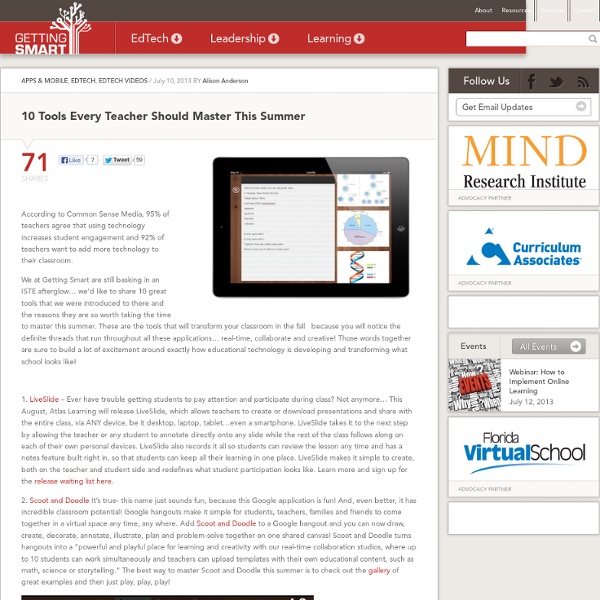
Five Ways to Visually Explore Wikipedia Wikipedia is one of the first places that students often go to get some background information on a topic they're researching. Besides just going to Wikipedia.org and entering a search, there are some other ways to explore the content of Wikipedia. Here are five ways that students can visually explore Wikipedia's content. Wiki Mind Map is a resource for visually exploring Wikipedia. Wikihood is a neat way to explore the world in your web browser. Wiki Field Trip is a neat website for exploring Wikipedia entries about places around the world. The Full Wiki offers an interesting mash-up of Google Maps and Wikipedia entries. One of the standard layers in Google Earth is the Wikipedia layer.
Nik's Learning Technology Blog 70 Tools And 4 Reasons To Make Your Own Infographics Infographics are everywhere. Some love them. Some hate them. Why Should Classrooms Use Infographics Before we dive into the list, let’s talk about WHY you might want to make an infographic: 1) you run a blog or website that you want to display visually-engaging information and grab the attention of your readers. 2) you want to grab the attention of students by boiling down theories and content into key concepts that can inspire more in-depth learning. 3) you’re a student who wants to show off your understanding of concepts by analyzing, digesting, and then remixing it all into an elegant infographic. 4) you’re a teacher who wants to get students engaged and doing new projects. What Makes A Good Infographic? Tools To Make Your Own Infographics These tools are just the beginning.
Teaching and Learning with the iPad – a 3 Year Review In this excellent 3 part article series, Principal David Mahaley shares lessons learned from the 1:1 iPad program that he has overseen in his role as Principle of The Franklin Academy. David has written several excellent articles for EmergingEdTech, and is the author of the eBook Teaching and Sharing with the iPad: Instructor Quick Guide. I am delighted to publish this series of posts in which he shares the perspective of the Administrator, the Teacher, and the Student, after nearly 3 years of experience with integrating the iPad into the Academy’s curricula. – KW The Franklin Academy, in Wake Forest, North Carolina, completed its third year implementing iPads into the instructional environment. The Administrator We find that the demands of the education system to teach 21st Century Skills challenging when student access to the tools of technology is limited. Lesson 1 – Its About Workflow & Connectivity, Not Apps Lesson 2 – Staff Development & Support Lesson 3 – Be A Model Print This Post
AppShed - Build HTML5, iPhone and Android apps online for schools, education and business I'm a "Learner First" in a Whole New World Charles E. Gramatges has recently been appointed Head of Middle School at St. Thomas’ Episcopal in Houston, Texas. Until very recently, he was a middle school mathematics teacher at St. John’s School in Houston, teaching 6th and 7th grade pre-algebra, coaching varsity lacrosse, and serving as an advisor to 14 sixth grade students. He writes: “I am very interested in academic innovations via technology and in the great outdoors. by Charlie Gramatges One of the biggest fears I have as I move into my first full-time administrative role in a school is being ready to handle the unexpected. That’s a pretty comforting statement. This fall, I will begin the academic year in a new position, as Head of Middle School at St. The task of leading an entire division can seem insurmountable; there are so many areas on which I can focus. As I read that last paragraph, it may appear that I’m having a mini-panic attack. I can do this. Let’s start at the very beginning (it’s a very fine place to start)…
Käänteinen luokkahuone Käänteisen luokkahuoneen malli pähkinänkuoressa Oppilaat valmistautuvat tunnille katsomalla videon, kuuntelemalla podcastin tai lukemalla artikkeleita.Materiaaliin tutustumisen jälkeen oppilaat reflektoivat oppimaansa ja kehittelevät kysymyksiä itselle epäselvistä kohdista aiheeseen liittyenOppilaat jakavat kysymyksensä sosiaalisessa ympäristössäOpettaja katsoo kysymykset läpi ja painottaa tunnilla aikaa näihin ongelmakohtiin ja tehtävien harjoittelemiseen ja soveltamiseen.Tunneilla opettaja esittää kysymyksiä ja ongelmia joita oppilaat ratkaisevat yhdessä.Opettajan tehtävänä on tarkkailla ja tukea ryhmiä ja yksilöitä tarpeen tullen. Opettaja voi toki halutessaan varioida mallia tilanteen ja resurssien mukaan. Esim. pyytämällä oppilaita vain katsomaan tietyn videon ennen tuntia ja muuten pitäytymällä perinteisessä tavassa. Khan-Academy: Videot oppimisen mullistajana Khanin toiveena on globaali maailmanlaajuinen luokkahuoneympäristö netissä. Kokemuksia videoiden hyödyntämisestä opetuksessa
Classroom Aid | Game Building Resources The best FREE resources of game building for teachers and children: Building games for teaching Teach with Portal – Today, innovative educators are finding ways to incorporate Portal™ and Portal 2 into their classrooms—helping teach physics and critical-thinking skills. Machinima (from Knowclue’s wiki) – Film making in virtual worlds can have many roles in education from digital story telling and making documentaries by students in the K-12 classroom to creative expression in the Arts to training farmers about climate change in developing nations. ClassTools – Over 20 free web tools for teachers … create quizzes, diagrams, and educational games, you can host them on your own site free of charge (licensed under creative common). … plus no log in. Purpose Games is a free service that allows users to create custom games, share, and play. Parade of Games in Powerpoint was developed by faculty at the University of Wisconsin at Whitewater. GameSalad is the democratization of game creation.
What If We Flipped Online Learning? If you’re an online student, taking an online course (perhaps at Modern Lessons or Khan Academy or Coursera or, well, the list goes on…), or simply looking into putting your lectures online, there’s something you should know. People are already considering what flipped online learning might look like. It’s a thought that’s being passed around some social media circles that I follow and illustrated in the below infographic. In short, flipped online learning would involve a larger focus on the student producing the learning materials and having an online instructor be more of a ‘guide on the side’ as it were. Rather than watching videos and taking a quiz, you’d have a robust discussion, have students create projects to share with classmates, and generate more discussion out of that. Essentially, it could be a never-ending class filled with a seemingly infinite number of lessons. Source: An Ethical Island