


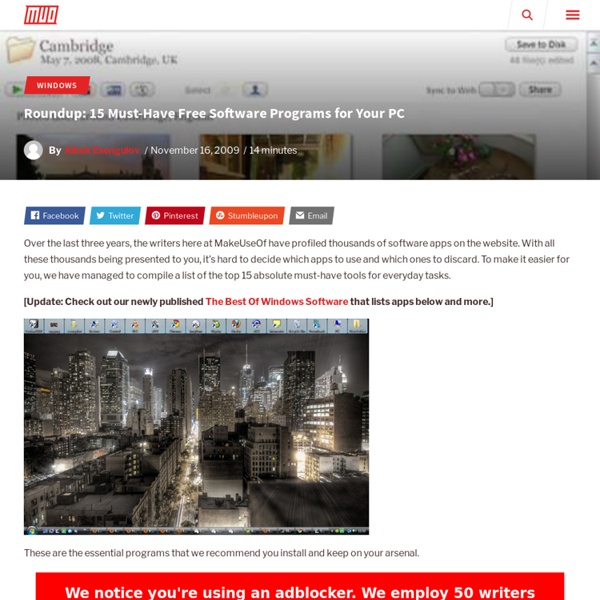
Blogger Tools That Every Blogger Needs To Use | Money Dummy Blog Posted by John Paul Aguiar in Blogging Blogger Tools That Every Blogger Needs As bloggers we have different tasks to do each day to keep our blogs moving forward, here is my list of the blogger tools I use every day to improve my blog and make my blogging a little less stressful. Some of these blogger tools may be some you know of, but never really put the time into using, so I hope this post will get you to see the benefits to putting them to work for you. A Tool Isn’t A Tool Until You USE It! At the end of the day, using these tools will help you build a stronger blog that will get you better results for the time and effort you put in. My Blogger Tools List… One of the first things I installed on my blog was Google Analytics. I use this tool every day to see what marketing is working and what’s not. I use Google Keyword tool each time I write a new post. I stick to my main keyword to have no more then 10,000 monthly volume, this will give you the best chance to rank higher.
15 Online Tools that You Will Come to Love as a Tech | EmergingTechs.com I have compiled a list of 15 free online tools that will help you greatly as a tech. I’m sure that there are other good ones that I have left out so please feel free to post the ones that you like as well. IPTools offers a wide variety of online networking tools. With this site you can look up IP address information, check spam databases, run pings, run traceroutes, lookup WHOIS information and much more. BugMeNot allows you to find and share logins for sites that require you to register. SpeedTest.net allows you to test your Internet connection speed. Del.icio.us is a social bookmarking site that allows you to bookmark sites and view them from any computer. Omnidrive is an online storage service that allows you to upload large files, access them from any computer, and share them with other people. 10 Minute Mail allows you to create temporary email addresses that expire after 10 minutes. Free Password GeneratorFree Password Generator generates very strong and unique passwords.
13 Alternative Search Engines That Find What Google Can't Advertisement R.I.P Google. What would be your first reaction if you saw this? Scared, because your life is completely enslaved to Google. Or, hopeful because this suggests that something better has already arrived? Well, no one is chipping on that digital tombstone yet. But it does not mean that there is no grass outside that fence. These Search Engines Do What Google (Still) Can’t Some are worthy contenders for the second-place medallion while some are just go into those niche corners of the web. 1. Google does good for the world in its own way. Read through their FAQ where they open up about the project and also show you the progress of their planting programs. 2. Open your bag of privacy tools to add Qwant to the collection of no-tracking search engines. Even when you are connected with an ID, we don’t use any cookie nor any other tracking device when you browse the site. Local storage on your machine is used to save your settings and data. 3. 4. 5. 6. Let’s talk about kids. 7. 8. 10.
10 Free Websites to download any video off the internet I wrote earlier about how you can convert your youtube videos easily online. Recently I came across at least 10 more websites where you can download ANY video off the internet. Keepvid is definitely one of my personal favorite websites where I download all my videos from. KeepVid supports just about any video sharing site out there. Vixy allows you to convert your youtube video into MPEG4,AVI/MOV/MP4/MP3 and 3GP file online. If you’re looking to covert your videos specifically into mp3 then you can use Flv2Mp3 for best results. It’s is an amazing online video encoding web service that allows you to encode videos into different formats that includes High Quality [HD] very quickly. VideoDownloader is the best Firefox extention for video lovers. One of the most easiest website to use that supports most of the major sites. Online free web application that not only convert videos off the Internet to AVI, MPEG, 3GP, MP4, MOV, etc, but also converts between audio, image, and document formats.
30 Useful (and Unknown) Web Apps You Need to Bookmark - Page 2 FillAnyPDF FillAnyPDF is a fairly simple web app which allows you to upload a PDF file, then easily write on it wherever you want. This allows you to easily fill out any form, even if they’re not in an editable PDF form. You can also share your blank form with others, so you can collect forms from a group easily. Google Wave “What is Google Wave?” That was the question a lot of people asked when Google launched its email-replacement-slash-collaboration platform Wave, and to a large extent, the question remains unanswered. SpeedTest Everyone wonders sometimes why their ISP’s claim of Blazing Fast Internet doesn’t seem to translate to faster downloads or lower pings. Grooveshark What makes Grooveshark special enough that we recommend it over the dozens of other music streaming web apps? Vuvox Vuvox is a rich media creation app that allows you to quickly turn your photos and audio into a moving web collage. Keep reading for more great web apps!
Photoshop Toolbox Reference: Neat Photoshop Tools Guide Simplephotoshop.com is a website that is dedicated to teaching Photoshop and offers all kinds of tutorials and video courses on the subject. Photoshop Toolbox Reference is a part of the site that lists a huge number of main Photoshop tools with their respective keys and purpose. Each of those tool names are linked to a page where there’s a video tutorial explaining its usage and a step by step text guide below it that explains how it works. No registration needed to view all this. The videos work on Flash so you would need Flash player installed in your browser in order to view the videos. Features Learn the usage of various Photoshop tools.Video tutorials available.Text guide that explains how the tool works available.No sign up needed to view the resource. Check out Photoshop Toolbox Reference @ www.simplephotoshop.com/photoshop_tools
50 Useful CSS Tools And Generators for Developers - Noupe Design Blog Jul 11 2011 CSS tools are essential for web developers because they act like a sort of magic lamp that can simplify the job at hand. Most development tools are time savers that are there to help developers create stylish, functional and optimized websites with a few shortcuts. CSS tools and generators are available in such large numbers that a developer can choose from a range of them to make their projects go smoother. CSS Colors Tools Color Scheme DesignerThis tool provides colors in the form of a color wheel that offers mono, complement, traid, tetrad, analogic and accented analogic color variations in the percentage ratio; and it also highlights the same with the suitable scheme chosen. Ultimate CSS Gradient GeneratorIt is a CSS gradient editor and generator that lets you create CSS gradients having cross-browser support. CSS Color CodesThis tool offers two options for furnishing the hexadecimal and RGB color codes. CSS Layouts Tools CSS Grids Tools CSS Menus and Buttons CSS Sprite Tools
Guide: How to Defeat US DNS Censorship (Using DNS Web Tools) In our previous guide, we showed you how it is possible to defeat basic web censorship solely using things you already have on a Windows machine. Unfortunately, this might not always be successful, so we would like to show you a second way to obtain a server IP address that relies on tools available for free. As you no doubt may be aware of by now is that a website can really be described as something with two components. Domains are so common on the internet, it’s really become just an expected part of browsing the internet. In our previous guide, we showed you how to manually locate a server IP address. Step 1 – Finding the Appropriate DNS Tool Online DNS lookup web tools are all over the web. After searching around on Google, we found network-tools.com. Step 2 – Search for the DNS Information. We should point out that not every DNS search tool is the same and you may need to try different options for a DNS look-up that will be helpful for you. Step 3 – Test the IP Address Have a tip?
Pro Con Lists Cloud Computing webcasts Join this webinar and learn why consistency is the hallmark of an effective, agile organisation. With thousands of moving parts, ensuring that every user, every system is being managed consistently is critical. This webinar will show you how a best practice IT systems management software effectively defines, manages, applies and enforces IT policies across groups of machines. A state-of-the art Policy Management system streamlines the process of creating, setting and remotely applying IT policies to groups of systems across a distributed organisation. Administrators need to be able to view all policies from a single dashboard, customise them and assign them based on organisation, group, machine type, platform or any dynamic view of machines to ensure all systems are in compliance.
Where To Go After College? Whether You Travel Or Work Abroad After College, It's Up To You! :: CollegeAftermath.com There is no time like now if you’re an explorer at heart! Where to go after college is one of the many difficult decisions you may face after graduation. The one thing you may take for granted is that now, for the first time in your life, you are completely free! For some reason, people have the tendency to settle for a career, get married, have kids, and then that’s it. When I decided I was going to live abroad after college, every single adult that I spoke with told me the same thing – “Now is the time! Luckily, there are a host of opportunities for college grads looking to explore the world. If you only want to travel, to explore, to see the world… Begin by deciding where you want to go and how long you want to go. Your travel date of choice should also be carefully determined. Book your transportation. Depending on where you want to go, most western countries allow visitors to stay for up to three months without a visa. Find a place to crash. Eat cheap. Have the time of your life.