


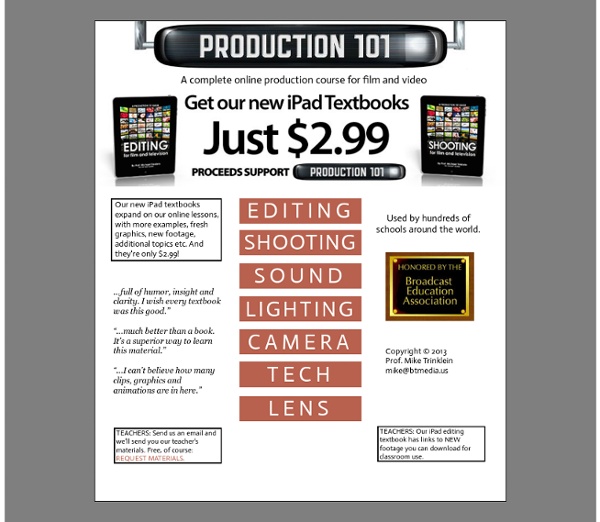
DIY Steadicam, Glidecam This article isn't intended as a complete building guide...I really just wanted to chronicle some of the unique aspects of the stabilizer I put together. If you decide to copy what I've done here, I just ask that you give a little credit to 'YB2Normal' and send them over to my site to check out my other work. To be clear however, I take no credit for the physics behind why this works, or even the overall design. Putting together my own steadicam represented some unique challenges... My budget was a bit higher than $14 and I wanted to put something together that emulated, as best as a homebrew project could, the design of the commercial steadicam.
47 Sites Every Recording Musician Should Visit In a recent “Open Mic” we asked you, “Which music-related sites do you visit regularly?” This article is a summary of the great suggestions given in the comments to that article. You can make the list even longer by commenting on this article. As you’re reading this article, Audiotuts+ needs no introduction. Several commenters mentioned Audiotuts+ - thanks for the support! This is a great Flash site with many resources to help you learn music theory. The site content is split up as follows: Lessons, including topics that cover notation, chords and scalesTrainers, that teach you notes, keys, intervals, triads, keyboard, guitar and brass. Michael comments: “I have found very helpful. This is a site that helps you with scales and chords. The charts are guitar-based, and there are options for various alternate tunings and other stringed instruments. A website that helps you learn musical scales and chords. Joe comments: “Great Ableton/sound design videos.”
The Perfect Plan: Storyboard and Shot List Creation Script creation is a task that requires lots of time, work and planning. In fact, planning is probably the heart and soul of the production. The proper planning and legwork must be accomplished or even the best script will fall flat on its face. There are many aspects to pre-production planning, but we’re just going to focus on two of them here: the storyboard and the shot list. In Living Color Your first planning tool, the storyboard, is essentially a comic book of your production. Why is this so important? There are many options available for storyboard creation. Sketchin’ Away Before you begin the storyboard, study your shooting locations in detail. To create a storyboard on paper, put two rows of boxes on the page with ample space above and below each row for making notes. While your storyboard isn’t expected to be a work of art, there are a few standard conventions that will make it more understandable to others. Previsualization software takes your planning to the next level.
AmbientMusicGuide.com - A Guide To Essential Ambient & Downtempo Albums filmmaking.net | resources and community for independent filmmakers (movies filmmaking independent production filmmaker film moviemaking rec.arts.movies.production FAQ alt.movies.independent Internet Filmmaker's FAQ best film schools, film books) EQ Chart | ObiAudio This is from a thread on Future Producers..I did not write this and do…to an extent…agree with most of this. I just copied and pasted the good stuff: To understand EQ and its intricacies you need hands-on experience, but to help you get started, here’s a table of general uses and the different ranges that EQ can affect. Kick Drum Any apparent muddiness can be rolled off around 300Hz. 50-100Hz ~ Adds bottom to the sound 100-250Hz ~ Adds roundness 250-800Hz ~ Muddiness Area 5-8kHz ~ Adds high end presence 8-12kHz ~ Adds Hiss Snare Try a small boost around 60-120Hz if the sound is a little too wimpy. 100-250Hz ~ Fills out the sound 6-8kHz ~ Adds presence Hi hats or cymbals Any apparent muddiness can be rolled off around 300Hz. 250-800Hz ~ Muddiness area 1-6kHz ~ Adds presence 6-8kHz ~ Adds clarity 8-12kHz ~ Adds brightness Bass Try boosting around 60Hz to add more body. Vocals This is a difficult one, as it depends on the mic used to record the vocal. Piano Electric guitars Acoustic guitar Strings 1.
FilmmakerIQ.com The Music Maze External Tip – 12 Tutorials and Instructions For After Effects | Cromoart In this category we want to give you an advice to other great sites, where you can get a lot of very useful information, inspirations and materials. Here I collected 12 great tips and tutorials for After Effects, which can help you to expand your skills. Coin Stack Text Effects Tutorial Creating Additional Graphical Interface Elements Create an Ethereal Morphing Letter Canvas Grow From Young To Old In 2.5 Seconds Light Glow Magic Tracking Blast Wave After Effects CS5: Roto Brush After Effects CS5: Color Finesse Mechanical Mania Human Perfection
Photography Tricks How to Fake Miniature Photos It seems like every year or so, a different niche photographic technique crosses over from the photorati to the point-and-shoot mainstream. This year I’d put my money on fake miniaturization—a trick that makes full-size cityscapes and vehicles look like closeups of dioramas or Fisher-Price models. In recent months, groups on Flickr and other photo-sharing sites have brought attention to the technique’s amateur auteurs. So how are these photos made? It usually comes down to depth of field—that’s the term photographers use to describe how much or how little of a photo appears sharp and in focus. There are a few ways of taking these shots yourself. If you don’t want to buy an expensive tilt-shift lens (they typically cost well over $1000), you can simulate the effect with photo-editing software such as Adobe Photoshop (try using the Lens Blur filter to blur the background). OPTION 1: Shoot with a specialized tilt-shift lens. OPTION 4: Use a camera with a built-in Miniature mode.
Trick Photography Techniques - How to Shoot Trick Photos High Dynamic Range (HDR) Imaging Photo courtesy of Unified Color What It Is High Dynamic Range or HDR imaging is a technique which combines several photos into one shot to increase an image's "dynamic range." Dynamic range is the level of exposure between the light and dark areas of an image; so photos with low dynamic range have dark shadows and bright highlights, while those with high dynamic range have luminance that's evenly balanced, with extra detail. The most popular current use for HDR imaging software is to even out exposure while dramatically increasing the level of detail in an image—especially landscapes at dusk or cityscapes at night—to create a hyper-real or even surreal look. How It's Done HDR imaging is primarily a software-based technique, and while you can create a high dynamic range look with Adobe's $700 Photoshop, there are easier ways to do it with less expensive programs. The Tilt-Shift "Miniature" Effect Photo by Lindsay Silverman Long Exposure Photography