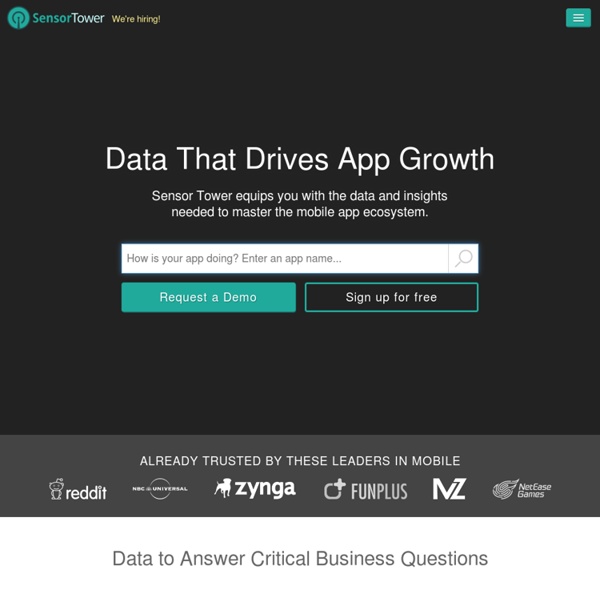Sensor Tower - App Marketing and Mobile SEO Keyword Optimization for iPhone and iPad iPhone & iPad iTunes App Store Keyword Tracking
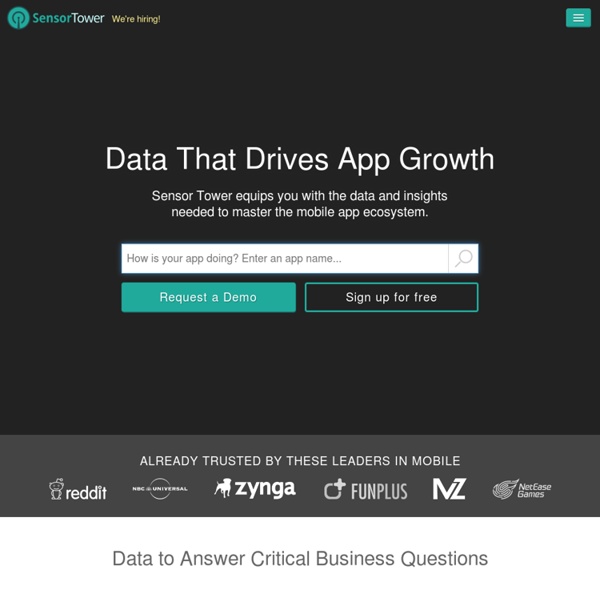
le blog ::: marketing interactif, experience utilisateur, conception multimedia et gestion de projets
Il y a 1 semaine environ, la célèbre marque horlogère TAG Heuer (groupe LVMH) a mis en ligne en collaboration avec l’agence Nurun ;-) 2 opérations stratégiques dans le cadre de son 150ème anniversaire : Pour avoir eu la chance de travailler sur ces 2 projets (et parce que cela me fait tout simplement plaisir d’en parler ;-) je vais vous présenter ces 2 opérations. A l’occasion de ses 150 ans, TAG Heuer se lance, en partenariat avec Tesla Motors, dans un tour du monde 100% électrique ("The 1st World Tour in a 100% Electric Car"). L’aventure, "The Odyssey of Pioneers", se déroule à travers 15 villes et 37 000 km, et, à chaque étape du parcours, une exposition itinérante dévoile des pièces historiques de la marque mais aussi des montres de demain. Légende : l'ADN de TAG Heuer puise ses origines, entre autres, dans les sports mécaniques. A travers cette opération unique, TAG Heuer et Tesla Motors démontrent leur esprit pionnier en terme d'avant-garde et d'innovation.
Smashing UX Design — Usability, Psychology and Information Architecture
Related:
Related: