


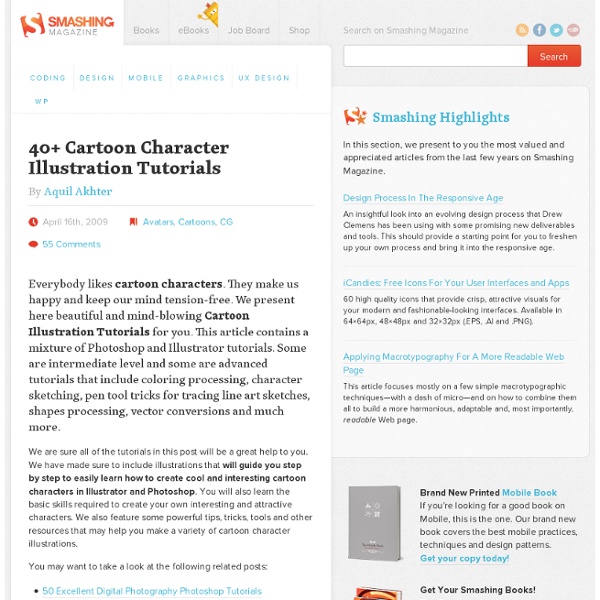
3D Interpretations of Real People, by Michael O. – with Exclusive Interview Today, PxlEyes has the great pleasure of interviewing a professional digital artist: Michael O. He has given an exclusive interview for us and our readers, which will inspire many other artists. Along the way, we also present a showcase of his brilliant work. A: When I started high school in ’96, the computer had not yet taken the design world by storm so all of the classes I had were in traditional art mediums. “Last Race” Q: How did you make the transition from amateur to professional? A: By luck of course! “Under My Skin” Q: What’s the hardest part about being a freelance artist? A: The unpredictable paycheck can be very frustrating. “AmalgaMATE 3″ Q: Can you give an example of how your artistic knowledge about drawing and painting helped you with Photoshop? A: I don’t really see a difference in the requirements for a traditional or digital artist. “Apple” Q: Why do you do photomanipulation rather than painting from scratch? A: For 3 reasons. “Carve Your Own Destiny” “Dexteria” “He Chose Me”
Design Project Tutorials Using Adobe InDesign These projects help you learn the basics and explore more advanced features of Adobe InDesign by creating the same type of projects you might tackle as an in-house or freelance graphic designer. The 12 categories of tutorials include business cards and letterhead, magazines, newsletters, and newspapers, and posters. In most cases, tutorials start with setting up your document (or some start with the initial sketches and planning) and go all the way to printing or saving as PDF or digital publication. Unless otherwise noted, these tutorials go to sites outside of About.com. Also see these InDesign Collections:Best Tutorial Sources | Interface & Tool Basics | Templates 1. Make the sale in a mag or in the mail. 2. Build a better brochure by learning to use InDesign. How to Make a Print Ready A5 Leaflet in InDesign CS5 Beginner level tutorial for creating a 4 page leaflet or brochure uses some of the type setting features that were new in CS5. 22 steps. 3. 4. 5. 6. Read all about it! 7. 8. 9.
Graphix1 - Part 12 In searching for these outstanding photographs, I came to the conclusion that photographing mountains is not as easy as it may first appear – I honestly thought I would struggle to decide which great photos to leave out of this list – instead, it took an age to source these beautiful images. A Google search for the reasons returned an article by Darwin Wiggett, who states: “Of all the landscapes I have photographed, mountains remain one of the most difficult to capture well.” The reason for this, according to Wiggett is that light is the only tool for capturing a shot of a mountain, and to get a great shot you have to consider the three main categories of light: Light Quality, Light Direction and Light Temperature. If you are interested in reading more, visit Darwin Wiggett’s article How to Photograph Mountains published by Nature Photographers Online Magazine. Here are 20 photographs of mountains that I consider to be stunningly beautiful shots.
Illustrator * Tool galleries Illustrator provides many tools for creating and manipulating your artwork. These galleries provide a quick visual overview for each tool. Selection tool gallery Illustrator provides the following selection tools: Drawing tool gallery Illustrator provides the following drawing tools: Type tool gallery Illustrator provides the following type tools: Painting tool gallery Illustrator provides the following painting tools: Reshaping tool gallery Illustrator provides the following tools for reshaping objects: Symbolism tool gallery The symbolism tools let you create and modify sets of symbol instances. Graph tool gallery Illustrator provides nine graph tools, each one for creating a different type of graph. Moving and zooming tool gallery Illustrator provides the following tools for moving around in and controlling the view of the artboard: More Help topics
How to Illustrate a LeBron James Cartoon Character #-#Used to track user’s interaction with embedded content. Maximum Storage Duration: SessionType: HTML Local Storage __Secure-ROLLOUT_TOKENUsed to track user’s interaction with embedded content. Maximum Storage Duration: 180 daysType: HTTP Cookie __Secure-YECStores the user's video player preferences using embedded YouTube video Maximum Storage Duration: SessionType: HTTP Cookie __Secure-YNIDPending iU5q-! LAST_RESULT_ENTRY_KEYUsed to track user’s interaction with embedded content. LogsDatabaseV2:V#||LogsRequestsStoreUsed to track user’s interaction with embedded content. Maximum Storage Duration: PersistentType: IndexedDB nextIdUsed to track user’s interaction with embedded content. remote_sidNecessary for the implementation and functionality of YouTube video-content on the website. requestsUsed to track user’s interaction with embedded content. ServiceWorkerLogsDatabase#SWHealthLogNecessary for the implementation and functionality of YouTube video-content on the website.
In this tutorial you will learn how to set up a #10 envelope template you can use over and over again to set up envelope designs. This template can be used for both #10 Window and #10 Regular envelopes. #10 envelopes are the most commonly used business en February, 2007 In this tutorial you will learn how to set up a #10 envelope template you can use over and over again to set up envelope designs. This template can be used for both #10 Window and #10 Regular envelopes. #10 envelopes are the most commonly used business envelopes. Tutorial Includes project files. 1. Open InDesign. 2. 3. 4. 5. 6. 7. 8. 9. 10. 11. 12. 13. 14. 15. 16. 17. 18. 19. 20. 21. 22. 23. 24. The template we have created can be used for both #10 Regular Envelopes and #10 Window Envelopes. NEW FEATURE: Download the original source files from this tutorial in Zip format Here Copyright (c) 2007, Jacob Van Ness, All Rights Reserved
Kumpulan Tutorial Terbaik untuk Mendesain Karakter dan Maskot ~ desainstudio | tutorial Photoshop dan Illustrator, desain grafis dan seni visual Kumpulan Tutorial Terbaik untuk Mendesain Karakter dan Maskot Mendesain karakter dan maskot selalu identik dengan menggambar sebagai skill dasar yang sangat dibutuhkan. Namun di era digital dewasa ini, hanya dengan punya kemampuan menggambar yang baik tidaklah cukup, desainer grafis dan illustrator juga dituntut agar mampu mengeksekusi gambar sketsa kedalam format digital menggunakan berbagai program grafis seperti Photoshop dan Illustrator. Berikut ini adalah kumpulan tutorial desain karakter dan maskot yang menurut saya sangat membantu untuk mengeksekusi ide dasar dan gambar sketsa ke dalam format digital yang biasa digunakan dalam projek-projek desain dan illustrasi karakter. 2. 3. 4. 5, How to Create a Vector Illustration and Prepare it for Micro-Stock Sale 6. 7. 8. 9. 10. 11. 12. 13. 14. 15. 16. 17. 18. Tetap update informasi, tips, dan tutorial desain grafis dengan mengikuti FACEBOOK dan TWITTER Desain Studio! Share On: DiggGoogle + Posting Lebih Baru Posting Lama Leave a Reply Katagori
How to set up an Adobe InDesign CS3 files for printing and other "Help" pages Digital printing services,postcard,business cards,poster,flyers,letterhead,fridge magnet,docket book > Preparing files and help > How to prepare InDesign CS3 files for printing What appears below is just a brief description on how to prepare your Adobe InDesign CS3 file for printing. This page is the 'quick fix'. If you want to ensure that your printed product will be the exact item that you want, then have a read of our How to Prepare Your Files page — that page has a lot more information on what to do (e.g.: grammar, folding, etc). Create a New Document Adobe InDesign CS3 is a very 'user-friendly' program when it comes to creating your files, and setting up the files is an easy "3" step process. Click on "File", then place your curser on "New" (File > New). Now come the three simple steps: Put in the size that you want the finished job to be. You then click "OK", and the file will be created similar to the below image (but without the arrows and numbers). Have a look at the below image.
50 Clever Tutorials and Techniques on Traditional Drawing Advertisement Traditional drawing is certainly way harder than digital and it is true that people are able to progress much faster digitally, but one should learn the traditional type of drawing and painting before starting digital drawing, since it often lays out the foundation for screen design. This article contains a mixture of traditional drawing tutorials, drawing techniques and some methods for transforming and preparing your creations for screen design. Some are intermediate level and some are advanced tutorials that include general theory, useful tips, comic inspired art, sketch a pencil drawing, coloring processing, character sketching, shapes, proportional, perspective and much more. We hope that drawing tutorials and techniques in this post will be a great help to you. Traditional Drawing Tutorials Marilyn Portrait TutorialA truly fantastic drawing tutorial to learn how to draw a portrait of Marilyn Monroe with pencil. Traditional Drawing Tips & Techniques It's done.
How to Draw Caricatures: The 5 Shapes This series of “How to Draw Caricatures” tutorials are a just a small taste of a larger and much more in-depth book I wrote called The Mad Art of Caricature! The book is 175 full-color pages, lavishly illustrated and contains greatly expanded explanations of the concepts presented in these tutorials, as well and a great deal of additional material on caricaturing other facial features, posture, hands, expression and more, techniques on drawing from live models, doing caricature for freelance illustration and for MAD Magazine. This is a must have book for anyone interested in caricature, cartooning or humorous illustration. You can order it online here. Part One: Basic Theory and the Five Shapes These kinds of things always start out with a definition, but “caricature” is a hard thing to pigeonhole into a single sentence. Likeness- If you can’t tell who it is supposed to be, then it is not successful. Teaching Someone to See The Five Shapes What does that have to do with caricature?
Mascot Design In Real Time Hello, this is Sergio Ordóñez from SOSFactory and this time I'm going to talk about my workflow used to design mascots for websites. This process in this article was described in real time as I created the designs. Let's look at this more closely. This article was originally published on Psdtuts in September of 2008. Introduction This time I wrote this post as the job was being developed. Also, notice this is not a Photoshop tutorial where I explain everything in depth (for that I already wrote a really detailed tutorial about mascot design in Photoshop). About the Client I want to keep your attention, so to give it a mysterious touch, I'll just drop some info: Client: Mafia Death, an online game based on mafia stories.Order: Design of five characters and design of logotype. Descriptions: The Boss: The family’s chief, he only has to raise his eyebrow and you are a dead man. Summary Day 1: Sketching the First Three Characters The Boss: I think this one is great, it is exactly what we need.
REJECTS - the blog of Joe Bluhm I decided to 'start trying' again. Let me explain:It's VERY easy to get caught up in making money, when working in a competitive market of retail caricature. Though I am down to a minimal work schedule (2-3 days per week), there are still the full-timers that are scraping to make as much as possible with our commission-based job. This doesn't just mean that everyone merely tries, it means that the ones that somehow have an inexplicably attractive sketch or demeanor, are also the greedy ones, who will do anything and draw boring, stamp-like (all the same) sketches, putting little effort or 'art' into their work. When working beside one or more of these artists, one must learn how to adapt in order to make it worth one's time, monetarily.