


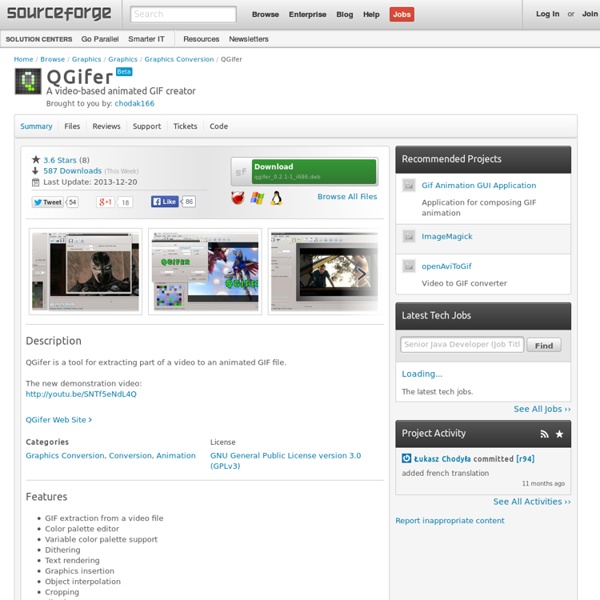
How to Build a Custom WordPress Theme from Scratch If you’re confident with your CSS and HTML, it’s not hard at all to step up to the challenge of building a custom WordPress theme. This overview shows the process of how my latest custom WordPress theme from scratch was built from design concept through to completed theme. See how the static design is split up into the various WordPresstheme files, and discover how the simple PHP snippets can add that dynamic functionality of a blog. View Full Article Before getting stuck into the build process, it’s important to know how WordPress themes work. Spread your love!
Thunderbird Thunderbird is a free email application that's easy to set up and customize - and it's loaded with great features! Thunderbird Free Download 17.0.6 for Linux i686, English (US) ScreenToGif - Accueil face to gif What is this? face to gif is a simple webapp that lets you record yourself and gives you an infinitely looping animated gif What is the output? face to gif outputs a gif @ 10 frames per second. You can configure the size once you start streaming by clicking the toggles on the preview image. How can I upload to imgur? Just click the imgur button on the image. Because of imgur's 2MB limit for gifs, I will try to upload the original or an optimised one if the original is too big. It says something bad about my browser... face to gif uses some new-ish APIs that may not yet be supported in your browser. What happens to my data? The application is completely client side. View the source, inspect the source. What happens when I reload the page? All the data you generated will be lost unless you download or save the image to imgur. Why is there a delete button? To save your browser the trouble of continuously rendering an image you don't want anymore. This is slow! I have something to say!
dotcloud/docker Invisible web invisible Des moteurs comme Google, MSN/Live Search, Yahoo! Search ou des répertoires tels que Yahoo! Directory ne vous donnent accès qu'à une petite partie (inférieure à 10%) du web, le Web Visible. > Une partie du web est non accessible aux moteurs parce que : • Les documents, pages et sites web ou bases de données sont trop volumineux pour être entièrement indexés. • des pages sont protégées par l'auteur (balise meta qui stoppe le robot). • des pages sont générées seulement dynamiquement, lors d'une requête par exemple De nombreux sites web génèrent des pages dynamiquement, c'est-à-dire uniquement en réponse à une requête sur leur moteur interne. • les pages sont protégées avec une authentification par identifiant (login) et mot de passe. • le format des documents n'est pas reconnu par les moteurs (de moins en moins vrai aujourd'hui).
Créer un gif - Créer un gif en ligne - GIF Creator - Gif Maker Search Animated GIFs on the Web - Giphy dotCloud - One home for all your apps