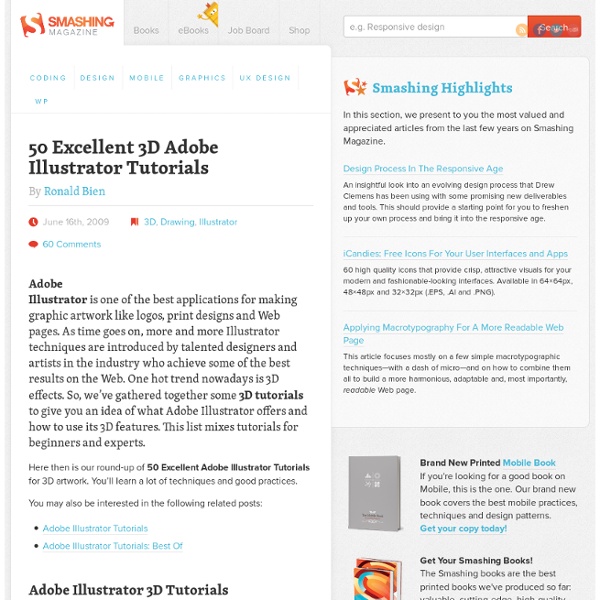50 Excellent 3D Adobe Illustrator Tutorials - Smashing Magazine
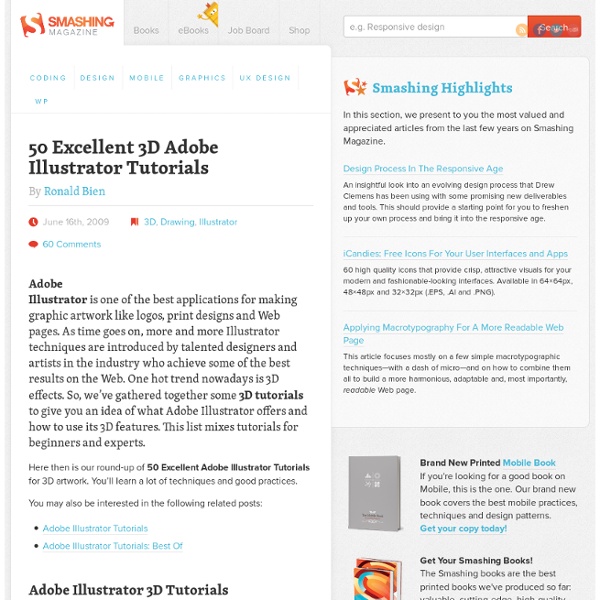
50 Websites For Free Vector Images Download
Unlike raster images, vector images are flexible and scalable enough to not lose quality when stretched out beyond their original size. This makes it perfect for use for both web and print design. In fact, we have plenty of compilations that feature vector images (you can start with our multipurpose vector icon sets), but in case you want to do your own searches, we have the next best thing. Are you wondering where to download free vectors for your next project? In this post are more than 30 websites you can check out to download the free vector images, icons and logos you want. Note: While most (if not all) of them are free, we still encourage you read and understand their license before downloading and using these free vectors. 40+ Websites to Download Royalty-Free Images 40+ Websites to Download Royalty-Free Images Chances are you're pretty tired of seeing traditional stock photos of people in suits shaking hands. Pikbest Vecteezy Vecteezy is home to vector icons, art and patterns. Freepik
40 Useful Adobe Illustrator 3D Tutorials and Techniques
Adobe Illustrator is a versatile vector illustration application that’s preferred by many professional artists and designers. Its robust and powerful set of tools coupled with its intuitive interface makes it the go-to app for vector work. Illustrator excels in allowing designers to craft stunning and realistic-looking 3D artwork. In this collection, you will find 40 useful and informative tutorials and techniques on creating three-dimensional artworks in Adobe Illustrator. 1. Learn a technique for illustrating a three-dimensional book by reading through this Adobe Illustrator tutorial. 2. Learn a process for creating an infographic piece from conceptualization to finalization using a variety of Illustrator tools and techniques such as the Gradient Mesh Tool. 3. Craft a tin can (perfect for product design models) using a host of Illustrator tools and techniques such as the Extrude Tool and Image Mapping techniques. 4. 5. 6. 7. 3D Blue LCD Alarm Clock 9. 10. 11. 15. 16. 17. 3D Bowl 18. 19.
Business Garden
Adobe Photoshop Tutorials from Beginner to Advanced
14 Helpful Cheat Sheets for Front-end Web Development
For web developers and designers, it can be difficult to memorize the syntax for multiple programming languages and frameworks, especially since they are always evolving and growing. This is where cheat sheets come in handy. Most cheat sheets are designed to be printer friendly, so you can have them laying around on your desk as quick reference cards. HTML 5 Cheat Sheet HTML 5 Visual Cheat Sheet (X)HTML Elements and Attributes HTML Cheat Sheet HTML5 Canvas Cheat Sheet CSS Level 2 Visual Cheat Sheet CSS 3 Cheat Sheet CSS Cheat Sheet (V2) CSS Cheat Sheet JavaScript jQuery 1.4 API Cheat Sheet jQuery 1.4 Cheat Sheet jQuery 1.4 Cheat Sheet mootools 1.2 cheat sheet JavaScript Cheat Sheet About the Author Henry Jones is a web developer, designer, and entrepreneur with over 14 years of experience. Related Posts 1139 shares 20 Fresh CSS3 Tutorials The design industry is probably one of the fastest changing and growing. Read More 559 shares Developing Streamlined and Efficient CSS Styles
Auto Lip-Sync
This software ("the Software Product") and accompanying documentation is licensed and not sold. This Software Product is protected by copyright laws and treaties, as well as laws and treaties related to other forms of intellectual property. The author owns intellectual property rights in the Software Product. Acceptance YOU ACCEPT AND AGREE TO BE BOUND BY THE TERMS OF THIS AGREEMENT BY SELECTING THE "ACCEPT" OPTION AND DOWNLOADING THE SOFTWARE PRODUCT OR BY INSTALLING, USING, OR COPYING THE SOFTWARE PRODUCT. License Grant This Agreement entitles you to install and use one copy of the Software Product. Restrictions on Transfer Without first obtaining the express written consent of the author, you may not assign your rights and obligations under this Agreement, or redistribute, encumber, sell, rent, lease, sublicense, or otherwise transfer your rights to the Software Product. Limitation of Remedies and Damages Any claim must be made within the applicable warranty period.
graphisme
Proposition graphique pour l'affiche 2009 du 12e colloque d'Études et Traitements Analytiques par le Psychodrame de Spasm, Société Parisienne d'Aide à la Santé Mentale. Une thérapie par le théâtre. Réalisé en collaboration avec 6DGT dans le cadre du stage de formation.
icones gratuits
Related:
Related: