


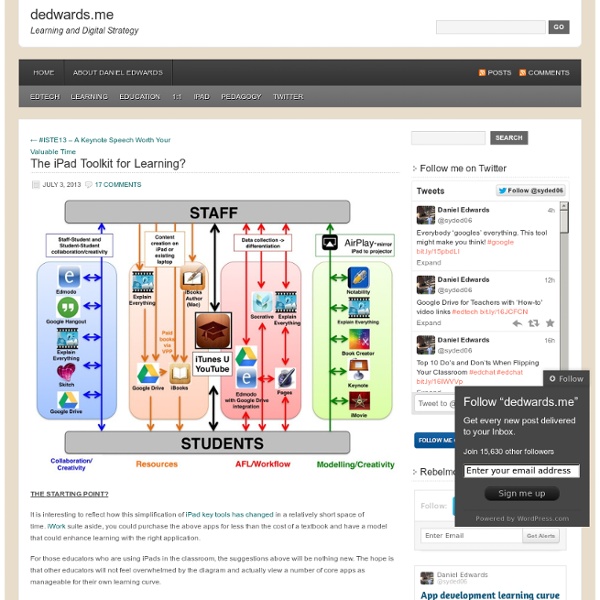
The iPad and Parental Engagement in Education Parents have a very different perspective. Whilst educators wax lyrical about the potential of the iPad for learning, there are concerns from parents about its impact on their child. Or so we thought. All parents of iPad trial students were asked to complete a questionnaire, attend a focus group meeting and email any further thoughts to inform the decision making progress for future iPad use. A great deal of time was taken by these parents as they were keen to convey their thoughts to inform the research process and we are very grateful for all their efforts. Below are direct responses to questions from the focus group where parents were encouraged to discuss with each other the various advantages and disadvantages of the iPad for learning. Have you noticed any change in the way your child approaches learning?. As suspected the increased motivation and collaboration we have witnessed from students has also been observed at home. Like this: Like Loading...
iPad Årstaskolan - Årstaskolans iPad-projekt The iPad as a Tool For Education - a case study In the first two terms of implementing an iPad programme, Longfield Academy in Kent have noticed a great impact on teaching and learning. Research carried out on behalf of Naace and supported by 9ine consulting is published here. It’s really exciting to be able to announce our research into the use of iPads. Please note: the tablet implementation surveys here include the questions used in this research. Any further queries can be directed via office@naace.co.uk The iPad as a Tool For Education - a case study 5 Critical Mistakes Schools Make With iPads (And How To Correct Them) Over the last few years K-12 schools and districts across the country have been investing heavily in iPads for classroom use. EdTechTeacher has been leading iPad professional development at many of these schools and we’ve seen firsthand how they approach iPad integration. While we’ve witnessed many effective approaches to incorporating iPads successfully in the classroom, we’re struck by the common mistakes many schools are making with iPads, mistakes that are in some cases crippling the success of these initiatives. We’re sharing these common challenges with you, so your school doesn’t have to make them. 1) Focusing on content apps The most common mistake teachers make with iPads is focusing on subject-specific apps. It simply didn’t occur to him use the VoiceThread app to record his students speaking Latin, or perhaps create a collaborative discussion of Cicero. And we don’t introduce a single subject app. 2) Lack of Teacher Preparation in Classroom Management of iPads It doesn’t.
8 Studies Show iPads in the Classroom Improve Education 8 Studies Show iPads in the Classroom Improve Education Posted by Ashley Wainwright on Mon, Feb 18, 2013 @ 09:26 AM Since their release in April of 2010, Apple’s iPads have taken the US by storm. iPads have swept through almost every industry, especially education. Apple is pushing for iPad use in education, and several schools across the US have taken up the charge. The proliferation of iPads in the classroom will only keep accelerating. There have been many interesting studies done about iPads in the classroom and the effects on both students and teachers. A research study, conducted in Auburn, Maine showed that Kindergartner students using iPads scored much higher on literacy tests than students that didn’t use the device. According to Open Colleges, 81% of U.S teachers think tablets can enrich classroom learning, and 86% of students believe that tablets can help them to study more efficiently. iPad technology in the classroom can be a powerful tool for learning and comprehension.
Get The Maximum out of Evernote with These Awesome Tutorials Evernote is one of the apps I use on everyday basis. I have already featured it in my "top 10 web tools as a teacher ". I know there are several other tools that can do the same and I have reviewed some of them here in Educational Technology and Mobile Learning, but the powerful features Evernote exhibits together with its ease of use make out of this app one of the must have for every teacher and student. I use Evernote for a wide variety of reasons most important of which is to organize my digital life and keep track of my projects. Today I am sharing with you 5 of the most popular video tutorials on Evernote. 1- Evernote notes 2- How to Use Evernote Notebooks 3- How to Use Evernote tags 4- How to use Evernote Search 5- How to use Evernote Clipper
Making the most of a 1 iPad classroom… | ICT Across the Curriculum We are just entering Phase 2 of our iPad trial and whilst more staff are involved in using iPads we are still in the situation where there is only 1 iPad in the classroom. Nevertheless there are still many great opportunities for enhancing teaching and learning. One of the key things is being able to utilise the iPad in a way which shares resources as a group and facilitates interactivity in a way which can benefit everyone. Here are two key ways that you can put your iPad to maximum use in a 1 iPad classroom: 1. Airserver is an Airplay receiver which effectively allows you to stream content between devices. Details of how to download Airserver can be found here – it is very reasonably priced and for schools requiring more than 20 licences there is a very reasonably priced commercial licence. To prevent potential ‘accidental’ mirroring of your iPad to colleagues boards in other rooms around school it is strongly recommended that you set up a password system. 2. Like this: Like Loading...
10 iPad Features Every iPad Owner Should Know Are you relatively new to iPads in the classroom? Are you looking for some tips to help you navigate the new iOS 7? Today we take a look at 10 Features Every iPad Owner Should Know, so that you have the knowledge and confidence you need to shine in front of your students. This post is a collaborative piece that was created with the help of Jonathan Wylie, a talented Instructional Technology Consultant from Iowa, USA. 1. In iOS 7, multitasking is easier and more powerful than ever. You can also close apps from the multitasking menu. 2. Screenshots are incredibly useful for educators wishing to share their iPad screens. 3. Did you know your iPad can read text aloud for you? To make the iPad read text aloud, you have to select the text you want it to read. 4. Guided Access is great for younger students, special education classrooms, or even when using the iPad at home with your own kids! To initiate Guided Access, open the app you want and triple click your home button. How to AirPlay
Meet your child’s new teacher: the iPad Not long ago, I was horrified to learn children were allowed to use mobile phones in the playground. Now they’re actually being encouraged to bring smartphones out in the classroom, not to mention Kindles, iPads, Wiis and hand-held games consoles such as Nintendo DSs. Even exams are changing out of all recognition. Children will take internet-connected devices into exam halls, meaning no more need for memorisation. “The entire system will change,” writes Sugata Mitra, professor of education technology at Newcastle University. Is this really a brave new world, or the gateway to indolence, addiction and diminishing social and cognitive skills? Moreover, while introducing technology into schools is expensive in the short term, in the long term educationalists warn it may be used as a cost-cutting device. In Thailand, every schoolchild is given a tablet device; worldwide, Apple has sold eight million iPads for educational purposes (AFP/GETTY /CHRISTOPHE ARCHAMBAULT)
10 reasons it's a great time to be in education As many of us get ready to start up another school year, we have much to look forward to and much to be excited about. Here are 10 reasons why I believe it's a great time to be in education: 1) - Global competition is increasing and the pool for career opportunities is becoming more fierce. 2) - Everyone thinks they know what is best for education. 3) - Technology is changing the way the world does business. 4) - Students are bringing more and more knowledge and experience into the educational setting. 5) - College education programs are getting better and better. 6) - More and more districts are collaborating with local businesses. 7) - We are learning that money is not the single determining factor for student success. 8) - Schools are once again becoming the center and hub of the community. 9) - Innovation and creativity are all around us. 10) - Every single day educators get to impact, influence, encourage, support, guide and help students become the best they can be.
Schools ask parents to stump up £200 for iPads | Education | The Observer Tablet computers have proved popular with schoolchildren. Photograph: Thomas Tolstrup/Getty Images What price progress? The answer for parents who send their children to state schools for what they thought would be a free education is that it can be very high indeed. More and more parents are being asked to buy tablet computers for their children to use in class, at a cost of several hundred pounds. With the use of digital technology expanding quickly in schools, headteachers are keen to be at the forefront of new teaching methods that they believe will save money in the long run on equipment such as books. Now, ahead of the new school year in September, many schools are asking parents to stump up between £200 and £300 for an iPad or other tablet for their child, or pay for a device in instalments that can vary from £12 to £30 a month, as they rush to keep at the head of the information revolution. Providing tablets is not an unquestioned money saver for schools.