


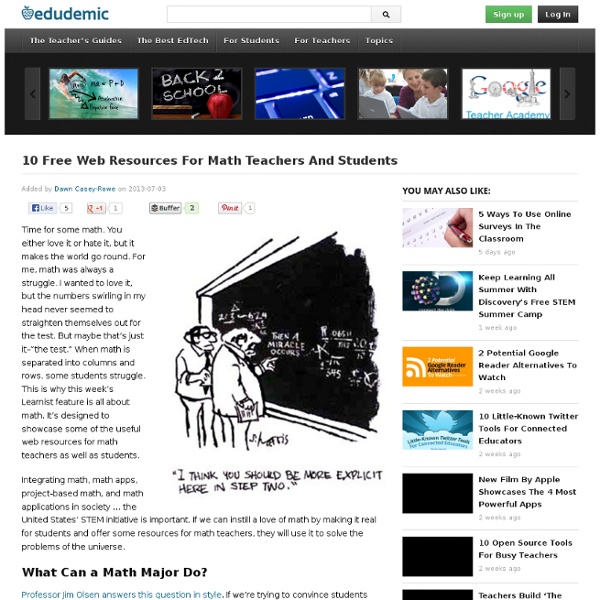
What If We Flipped Online Learning? If you’re an online student, taking an online course (perhaps at Modern Lessons or Khan Academy or Coursera or, well, the list goes on…), or simply looking into putting your lectures online, there’s something you should know. People are already considering what flipped online learning might look like. It’s a thought that’s being passed around some social media circles that I follow and illustrated in the below infographic. In short, flipped online learning would involve a larger focus on the student producing the learning materials and having an online instructor be more of a ‘guide on the side’ as it were. Essentially, it could be a never-ending class filled with a seemingly infinite number of lessons. Source: An Ethical Island
I'm a "Learner First" in a Whole New World Charles E. Gramatges has recently been appointed Head of Middle School at St. Thomas’ Episcopal in Houston, Texas. Until very recently, he was a middle school mathematics teacher at St. by Charlie Gramatges One of the biggest fears I have as I move into my first full-time administrative role in a school is being ready to handle the unexpected. That’s a pretty comforting statement. This fall, I will begin the academic year in a new position, as Head of Middle School at St. As I try to wrap my brain around the monumental change that is taking place in my professional life, I’ve been thinking back on my year as a participant in Powerful Learning Practice’s Connected Learner Experience and what the most important first steps in this new leadership role might be. The task of leading an entire division can seem insurmountable; there are so many areas on which I can focus. As I read that last paragraph, it may appear that I’m having a mini-panic attack. I can do this. About the author
70 Tools And 4 Reasons To Make Your Own Infographics Infographics are everywhere. Some love them. Some hate them. But however you feel, it’s fun to learn a little bit in a short period of time. Most are made so you can quickly grasp the key concepts behind them. Why Should Classrooms Use Infographics Before we dive into the list, let’s talk about WHY you might want to make an infographic: 1) you run a blog or website that you want to display visually-engaging information and grab the attention of your readers. 2) you want to grab the attention of students by boiling down theories and content into key concepts that can inspire more in-depth learning. 3) you’re a student who wants to show off your understanding of concepts by analyzing, digesting, and then remixing it all into an elegant infographic. 4) you’re a teacher who wants to get students engaged and doing new projects. What Makes A Good Infographic? Tools To Make Your Own Infographics These tools are just the beginning.
10 Tools Every Teacher Should Master This Summer According to Common Sense Media, 95% of teachers agree that using technology increases student engagement and 92% of teachers want to add more technology to their classroom. We at Getting Smart are still basking in an ISTE afterglow… we’d like to share 10 great tools that we were introduced to there and the reasons they are so worth taking the time to master this summer. These are the tools that will transform your classroom in the fall because you will notice the definite threads that run throughout all these applications… real-time, collaborate and creative! Those words together are sure to build a lot of excitement around exactly how educational technology is developing and transforming what school looks like! 1. 2. 3. 4. 5. 6. 7. 8. 9. 10.
27 Presentation Tips For Students And Teachers We all have to get up in front of a group of our peers and deliver a presentation at some point. Whether it’s a TED talk or a book report in your elementary school classroom, there’s a pressure and sense of nervousness that strikes us all. And that’s just the mere thought of giving a presentation. What about the actual presentation itself ? How do you make it successful and awesome? In an effort to help you become the next Steve Jobs of presenting, here are more than two dozen different presentation tips perfect for both students and teachers alike. Personally, I like the ‘visualize’ tip as it gets you a bit looser and thinking about something other than your own presentation. Source: Mia MacMeekin
10 Things You Didn't Know Dropbox Could Do We live in an age when we want (and sometimes need) to access information at all times. This includes our own data and files — text documents, photographs, videos, music and more. That's why services like Dropbox and the cloud are so popular with the connected generation. Free of charge (with a paid upgrade option), Dropbox lets you upload your files to folders accessible anywhere there's an Internet connection. SEE ALSO: Dropbox Enables Two-Step Verification Dropbox is a simple service, but you may not realize there are several ways to amp up the user experience. Check out the gallery above for some useful ways you can get more out of Dropbox. Image courtesy of iStockphoto, funky-data.
I Declare an… iPad Oath So… we have reflected, oriented, and even fostered formative assessment. Think this might be a good time to solemnly declare… an oath. These previous posts (linked above**) have laid the ground work to prepare for a transformative year with mobile devices. Last year the middle school felt a need to create an iPad Oath that addressed specific classroom behaviors and legislated appropriate use beyond the existing R.U.G. (Responsible Use Guidelines). MS iPad Oath by Lisa Johnson Now truly there are two schools of thought on the discipline rationale. All Tools Are Created Equal: One feels the device should be treated no differently than any other classroom tool. Off Task Intervention Created with Comic Life While these will truly be living documents and ultimately change and evolve over the next year and beyond as these devices are readily integrated and accepted in to the edmosphere, I thought they might be worth a gander. TechChef4u would LOVE to hear from you! Interactive TechChef Thinglink
Infographic: data never sleeps. Storytelling is the answer I hesitate to write more. Storytelling in business is making a triumphant comeback precisely because of the story the above infographic tells. We live in a communications world measured in seconds. Tweets of up 140 characters. Why are we conversing in such small bites/bytes? So start serving up short, powerful stories.
How 3 Different Generations Use The Internet The web is filled with videos, social media chatter, and more resources than your brain can handle. Who is putting all that stuff online? According to a new study on internet usage by different generations, all the content on the web may be coming from some unexpected places. That’s because the millennial generation seems to be far and away the most connected and ready to share online. 20% of all members of that generation have posted a video of themselves online. Bear that in mind the next time you hear about just how vast the web is. To put this all into context, think about your classroom or fellow students. As a teacher, it’s important to understand that.
5 Educational Websites To Keep Kids Learning Not too long ago, we took a look at a few fun websites to keep your kids entertained this summer – but with a twist: they’re all educationally focused, and many of them are game-based. You know, so the kids will actually like them. So it’s summertime, and when there are entire days to fill, we know you like your options. We do too. Though sometimes its hard to decide between chocolate and moose tracks. Or strawberry and black raspberry. Ah yes, options for great fun and educational websites that will keep your kids busy and help them learn something during the rest of summer break. Cookie Cookie.com offers free learning games designed by child experts and educators that are free to play. SwitcherooZoo SwitcherooZoo is an app and web tool that helps students to learn all about animals – and even lets them make their own imaginary animals, too! Story Line Online Knowledge Adventure Knowledge Adventure offers free online games catalogued by age, grade level, or subject.
The Flipped Classroom Boosts Grades 5%. Why That’s As Big As We Can Expect. Classrooms across the nation are adopting a new technology trend known as the “flipped” classroom, where students watch lecture videos as homework and teachers use class-time for discussion. First popularized by YouTtube sensation, Sal Khan, 3 years ago, the flipped model gained traction far faster than researchers had time to study it. Now, a new multi-year study of the “flipped” classroom finds that allowing students to watch lectures at home boosts final scores a whopping 5.1%. The findings, to be published in the Academic Medicine journal and The American Journal of Pharmaceutical Education, found that Pharmaceutical students who were taught with the flipped classroom model, rather than the in-class lecture model, did moderately better. If 5% doesn’t sound like a lot of improvement, prepare to be disappointed: researchers rarely find anything bigger. About the age when a child’s voice stops cracking, education itself has a relatively mild effect on academic success.
321 Free Tools for Teachers - Free Educational Technology Jacob Lund/Shutterstock.com Summary: Would you be interested in the ultimate list of free tools for teachers? At the following post you will find 324 Free Tools for Teachers separated in 18 educational technology categories. Free Educational Technology for Teachers Do you support Free Technology for Teachers? I am a great supporter of Free Educational Technology. 19 Free Tools To Create Infographics For Teachers amCharts Visual Editor This editor allows you to use amCharts as a web service. 19 Free Text To Speech Tools For Teachers AnnouncifyListen to your web. Listen Text-to-Speech Voices with the Right Authoring Tool Vendor Find, choose and compare the top eLearning Authoring Tool Companies featuring Text-to Speech Voices! 21 Free Digital Storytelling Tools For Teachers AnimotoUnlimited Videos For Educators. 15 Free Podcast Tools For Teachers 28 Free Survey, Polls, and Quizzes Tools For Teachers addpollThe easiest way to create polls, surveys and html forms... on the web.