


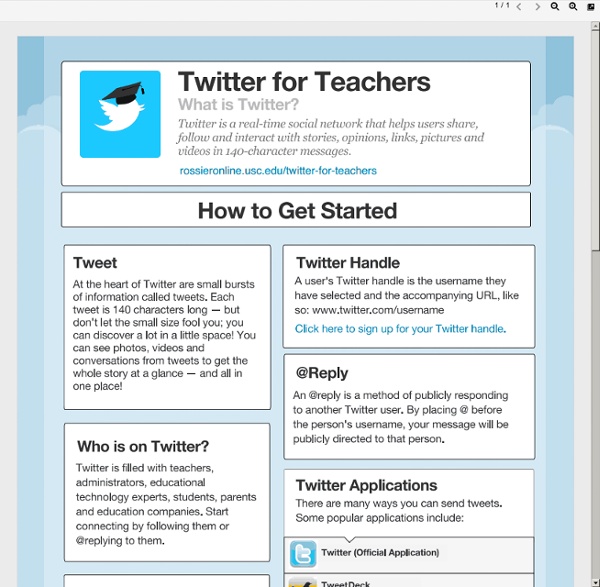
Gamification Sign Up Twitter spam is a drag. What if you could know for sure that your followers are truly human, and not some bot? TrueTwit is designed to help you: Verify people from robots Avoid Twitter spam Save time managing your followers There are two versions: TrueTwit Premium TrueTwit Premium builds on the follower management in TrueTwit Basic by doing an in-depth, automated analysis of your followers and their tweets, and has the following features: No direct messaging of new followers. Access to our Follower Analysis page which summarizes the status of your followers. Sign Up Premium! TrueTwit Basic By signing up now for TrueTwit Basic, all of your new followers are sent a validation request via direct message. Sign Up Basic! Feel free to check out our release notes: TrueTwit Android Premium, another for TrueTwit Android Basic, and TrueTwit iOS.
Blended learning 44 Twitter Chat Tools For The Modern Teacher Twitter is one of the most powerful teacher professional development tools of the 21st century. The fact that that sentence is–as far as we can tell anyway–entirely true shows how much technology has changed everything. Imagine being told even just six years ago that in 2013 your best consistent source of diverse professional information would blogs and a stream of short messages in a bird-branded app on a screen you could hold in your lap. (The iPad wasn’t introduced until April, 2010!) While we believe that it’s time to offer teachers professional development credit for their time invested here, that will likely time some paradigm shifts from district administrators and policy makers. For now, we can do the best we can with what we have.
Essential Questions Teachers – The 10 Stages of Twitter Stage 1 Sign up to twitter following persuasion/pestering by colleagues. Follow Stephen Fry, a famous sportsman/popstar and a news channel. Read a few tweets, don’t understand what the fuss is about and mock anyone who uses twitter. Stage 2 Overhear colleagues chatting about twitter and a great article they found. Stage 3 Think about posting first tweet. Stage 4 Upon realising you have no followers ask colleagues how to get them? Stage 5 Have a mini twitter conversation with colleague, even retweet a couple of statements. Stage 6 Practise a couple of tweets that include @names and hashtags. Stage 7 Retweet any link you find interesting as people might read them. Stage 8 Thank colleagues for introducing you to twitter, impressed with the knowledge you have gleaned and your growing number of followers. Stage 9 Reflect that twitter is an incredibly positive place and everyone is full of praise. Stage 10 (the reason for this post) When seeking opinion from a range of people, ask PLN to respond.
Essential skills 10 Steps to Creating the Perfect Educational Twitter Account As a globally connected educator, I LOVE connecting, networking and engaging with my PLN (Personal/Professional Learning Network) on a daily basis through Twitter. I wish I got connected to Twitter earlier on in my educational career (as it is the BEST form of FREE Professional Development I have ever found). Because of this, I love to share my passions behind using Twitter and how it makes me a better educator. To create a globally connected PLN, I firmly believe engaging in the online world of Twitter is a must. 1. 2. 3. 4. 5. 6. 7. 8. 9. 10. If you are using this at my #21CLHK workshop in February 2016, make sure you follow the hashtag #21CLHK and follow others who are here right now and also tag in @21cli Stay connected and see you soon Craig Kemp I am a passionate Head of Educational Technology at a large International School in Singapore.
Curating Resources Flipping Resources Essential Questions iPad