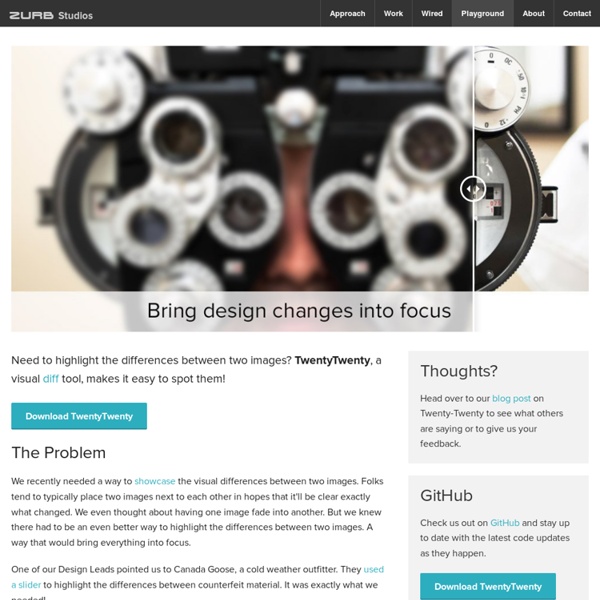jQuery TwentyTwenty Plugin
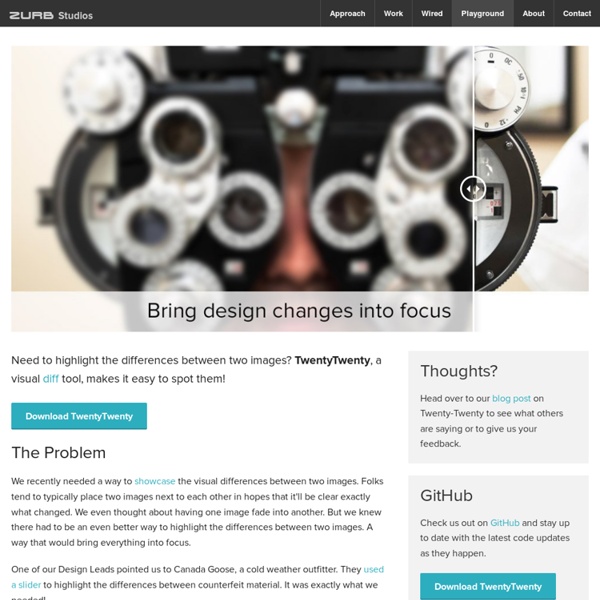
Related:
Related: