


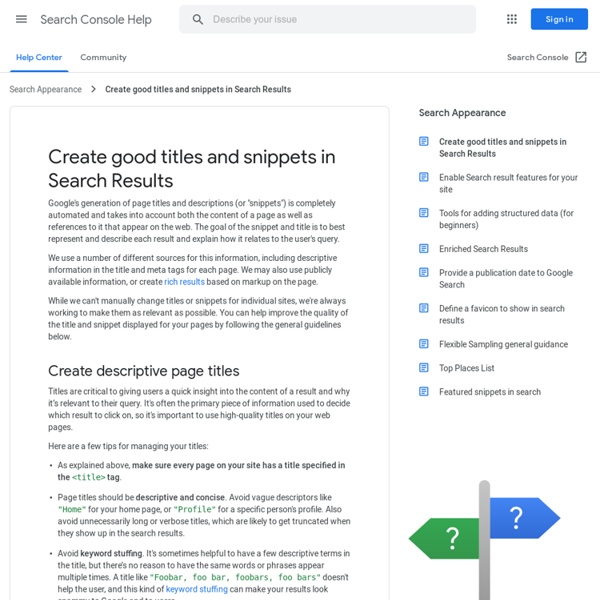
Improve Search Engine Rankings - Top 10 Tips to Improve Search Engine Rankings Search engine ranking factors are some of the most closely guarded secrets in online business. Google and other search engines don't publish exactly how they rank webpages in search results, because that would lead to massive gaming of the system and produce non-useful results. Fortunately, you don't have to figure out how Google determines search engine rankings all by yourself. There's an entire industry of professionals who have a good handle on how search engine placement works based on their cumulative experiences. Better still, their collective wisdom has been collected and published by SEOmoz, a SEO consultancy and website. The top 37 search engine optimization (SEO) professionals were asked to sort the 50+ factors that affect a website's search engine placement. Here are the top 10 factors that positively affect your search engine rankings: (We go over each one in detail below.) 1. In Laymen's Terms: Include the search keywords you are targeting in your webpage's title tag. 2. 3.
Austin Kleon on 10 Things Every Creator Should Remember But We Often Forget by Maria Popova What T.S. Eliot has to do with genetics and the optimal investment theory for your intellectual life. Much has been said about the secrets of creativity and where good ideas come from, but most of that wisdom can be lost on young minds just dipping their toes in the vast and tumultuous ocean of self-initiated creation. Some time ago, artist and writer Austin Kleon — one of my favorite thinkers, a keen observer of and participant in the creative economy of the digital age — was invited to give a talk to students, the backbone for which was a list of 10 things he wished he’d heard as a young creator: So widely did the talk resonate that Kleon decided to deepen and enrich its message in Steal Like an Artist — an intelligent and articulate manifesto for the era of combinatorial creativity and remix culture that’s part 344 Questions, part Everything is a Remix, part The Gift, at once borrowed and entirely original. The book opens with a timeless T.S. Donating = Loving
URL structure - Webmaster Tools Help A site's URL structure should be as simple as possible. Consider organizing your content so that URLs are constructed logically and in a manner that is most intelligible to humans (when possible, readable words rather than long ID numbers). For example, if you're searching for information about aviation, a URL like will help you decide whether to click that link. A URL like is much less appealing to users. Consider using punctuation in your URLs. Overly complex URLs, especially those containing multiple parameters, can cause a problems for crawlers by creating unnecessarily high numbers of URLs that point to identical or similar content on your site. Common causes of this problem Unnecessarily high numbers of URLs can be caused by a number of issues. To avoid potential problems with URL structure, we recommend the following:
11 DIY SEO Tips (Part 1) - Link Building and SEO Friendly Web Design Editor note: This is part 1/2 of a series about do-it-yourself SEO from Scott Fox, author of Internet Riches and the E-Commerce Success Blog. (Part 2: 5 tips on using search keywords and phrases) Search engine optimization is a requirement for growing your business online just like a Yellow Pages listing was in the 20th century. If you’re not prominently listed in search engine results, your business may as well not exist to millions of potential customers. Despite lots of hype by SEO consultants, the basics of SEO are actually pretty straightforward. Here are my Top Eleven Do-It-Yourself Search Engine Optimization Tips. A. 1. The most important factor in determining search engine rankings today is the number and quality of other sites that link to your site. To boost your site’s rankings, you need sites that are relevant to your topic area to link back to you. 2. 3. So, for example, don’t just ask for links using your domain name or "click here" as the "anchor text". B. 4. 5. 6.
Étudier la stratégie SEO de votre concurrent en trois étapes Le SEO, de par sa nature où les résultats de recherche apparaîssent sous forme de classement, est une pratique dont les résultats seront directement influencés par les actions de vos concurrents. Si vous visez le premier rang pour un mot-clé compétitif, vos stratégies SEO doivent être plus créatives et générer des meilleurs résultats que celles de vos concurrents, par exemple au niveau du contenu ou des liens entrants. Cela implique que vous devez inévitablement vous tenir au courant des actions entreprises par vos concurrents, afin de non seulement identifier les raisons de leur succès, mais aussi savoir ce que vous devez faire pour les surpasser. Afin de vous aider à demeurer concurrentiel dans votre marché en ligne, cet article vous partagera des recommandations sur les points essentiels à analyser lors de l’étude d’un concurrent, principalement au niveau des items « on site », du profil des liens entrants et des contenus performants. Quels sont les endroits privilégiés? Conclusion
On-Page Optimization Tool This web page optimization tool analyzes existing on page SEO and will let you see your website’s data as a spider sees it allowing for better web page optimization. This on page optimization tool is helpful for analyzing your internal links, your meta information and your page content in order to develop better onpage SEO. In the guide below, we’ll explain how to maximize the potential of this free SEO tool to improve your website’s on page SEO. Using the On Page Optimization Analysis Free SEO Tool The words used in the metadata tags, in body text and in anchor text in external and internal links all play important roles in on page search engine optimization (SEO). The On-Page Optimization Analysis Free SEO Tool lets you quickly see the important SEO content on your webpage URL the same way a search engine spider views your data. Use this free Internet marketing tool to run an SEO onpage optimization analysis on your website URLs. Rerun this Tool
Les 20 outils indispensables pour réussir son référencement Analyse sémantique et technique, optimisation, netlinking… Pour mener à bien un projet d’optimisation d’un site pour le référencement naturel, il est nécessaire d’avoir recours à des outils pour être efficace. Découvrez une sélection de 20 outils pour vous épauler à chaque étape du référencement de votre site… Etude sémantique… 1 : Google générateur de mots-clés Nombre de recherche par mois, concurrence… Le générateur de mots-clés Google vous permettra d’obtenir des informations sur les mots clés que vous visez. 2 : Copyscape La duplication de contenu peut être préjudiciable pour votre référencement, Copyscape vous permet de vérifier que votre contenu n’a pas été repris, sans votre accord, sur un autre site.Lien : Copyscape. Analyse du référencement… 3 : Outils pour webmaster Google Google Webmaster vous permet d’analyser l’indexation de votre site et son état de santé (erreur d’exploration, url bloquée…). 4 : SEMVisu 5 : SEMRush SEMRush a plus ou moins les mêmes fonctionnalités que SEMvisu.
How to Write Effective Social Media Headlines that Drive Traffic [With Examples Simply put, social media promotion is all about a headline and a link. So, what is the number one skill you’ll need to master if you want to get the most “bang for your buck” out of social media? Crafting a spectacular headline! (Harder than it sounds – so read on…) The Purpose of the Headline Caught your attention, right? The only purpose of any headline is to convince the user to read what comes next. If you’ve got a headline at the top of a long article, like in a newspaper, magazine, or on a website, it should compel the reader to glance downward to be successful; it’s up to the lead sentence to do the rest. When it comes to social media, the headline has more work to do. So, let’s take a few moments and see what you need to do to make your headlines effective on some of the major social networks. On Twitter Now that’s a tweet designed to stand out. The average active Twitter user has a ton of headlines passing through his feed every time he checks in. Bad Tweet: Rock and Roll! Good Tweet:
10 Techniques de référencement pour maximiser vos mots clés Un des éléments importants dans l’optimisation du référencement de votre site web c’est le renforcement de vos mots clés (ou expressions clés) pour générer du trafic vers votre site web. Une des techniques de référencement qui est logique et naturelle est de placer vos mots clés dans un texte avec une forte densité. Mais les moteurs de recherche ont évolué, aujourd’hui le contenu de votre site a non seulement besoin de contenir vos expressions clés, mais doit aussi être écrit d’une façon naturelle et compréhensible pour l’internaute. La question que vous devez vous poser maintenant doit ressembler à celle-ci « Que puis-je faire pour obtenir plus de mots-clés dans ma page sans pour autant sacrifier l’aspect informatif et naturel et surtout sans avoir des ennuis ? Voici donc 11 techniques de référencement pour maximiser la mise en valeur de vos mots clés sans sacrifier la qualité de votre contenu. 1. Pour que cela soit plus clair voici un exemple: 2. 3. 4. 5. 6. 7. 8. 9. 10.
Google Warns SEO & Businesses to Avoid Fake Reviews An update to Google’s spam detection algorithms will grow the number of reviews appearing on some Google+ Local pages. And Google has shared some advice with reviewers, business owners, and SEO professional on how to keep reviews from being deleted. Google warns business owners that “fake glowing testimonies” written by SEO or reputation management companies will be taken down. Also, “if a business accepts paper comment cards it might be tempting to collect them and ‘digitize’ them by posting the reviews on Google+ Local,” Google says in its advice for SEOs. On a related note, Google advises against companies asking customers to write a review on a computer or tablet located on the business’s premises. Positive reviews on Google+ Local can help attract new customers. As for reviewers, they should: Write reviews are about one specific location if a business has multiple locations.Not write reviews for a company they currently work for.Not include links in the text of reviews.
22 great examples of website navigation | Web design Creating an effective website navigation system is a crucial part of ensuring usability, and the success of a web design. Good navigation should be intuitive, easy to use and most importantly help your visitors find the content they’re looking for quickly, without fuss. For this reason, website navigation tends to err towards a homogenised standard that adopts current best-practice; the primary menu for a site is either at the left or along the top of a design, where users expect to find it. There are obvious benefits to taking this approach, not least the fact that your visitors will immediately understand how to use your navigation. Challenging assumptions Good design means challenging assumptions, however, while still fulfilling the criteria of an easy-to-use and understand navigational structure, so we've gathered together 10 of our favourite alternatives to the standard website navigation approach below. Read all our web design posts here 01. 03. 04. 05. 06. 07. 08. 09. 10. 11. 12.
Are You Making These 5 Basic SEO Mistakes? Not getting the search traffic you were hoping for? In a new Webmaster Help video, Google's Distinguished Engineer Matt Cutts reveals five of the biggest basic SEO mistakes webmasters make, and suggests a few ways to improve your website. 1. Your Site Can't Be Crawled The biggest mistake, according to Cutts, is having a site that isn't crawlable – or not having a domain at all. Google uses web crawlers (a.k.a., bots or GoogleBot) to find and index web pages by following links. To fix this, Cutts advises surfing around your website to make sure you can reach the pages on your site by clicking on regular links, ideally in a text browser (to do this, from Google's search results, click on Google's cache of your page/site, then click the "Text-only version" link). 2. Do your pages use the words people search for? The solution: include the right words on the page, Cutts said. 3. Are you too focused on link building, and not enough on making compelling content and marketing your site? 4. 5.