


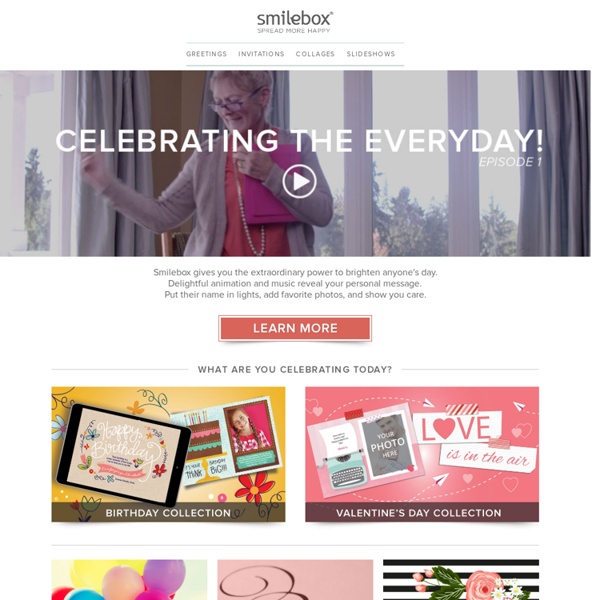
Tupí In this section you will find the software source code and the binaries to enjoy Tupi. If you want to compile the source code yourself, please check our article about it. Note: This project is under constant development, so new revisions are released every week. We strongly recommend to official package maintainers for any GNU/Linux distro to update their Tupi installers weekly and share them with us to make them available from this section. Source Code for GNU/Linux and Mac OS X
Math Word Problems Solve math word problems with Thinking Blocks, Jake and Astro, and more.Model your word problems, draw and picture, and organize information! advertisement Addition and Subtraction Thinking Blocks Jr Multiplication and Division Fractions Useful Apps and Resources to Help Students Learn Coding April 29, 2017 Coding is an essential skill for 21st century students. 'When kids learn to code' , Mitch Resnick states, ' it enables them to learn many other things, opens up many new opportunities for learning. It's useful to make an analogy to reading and writing, when you learn to read and write it opens up opportunities for you to learn so many other things, when you learn to read you can then read to learn, which is the same thing with coding, if you learn to code you can code to learn.' We have already featured a number of interesting coding resources to use with your students in class, check out this section to learn more. In today's post, we are sharing with you another equally important coding resource . These are apps featured in iTunes App Store under the category 'Code for Everyone'.
Top 10 PowerPoint to Video Converters - 5 Paid and 5 Free Software that easily converts PowerPoint presentations to videos is a useful tool for anyone wanting to share their files on social media, blogs, or on video sharing sites. Converting your PowerPoint presentation to video before posting will protect your presentation from modification and repackaging by someone else. It will also facilitate playback on portable and handheld devices, which is particularly important if you are a teacher or educator wanting to share your presentations with students by posting them on a learning management system or in an eLearning course. Here are ten of the top PowerPoint to video converters. 1. iSpring Suite Photo Story 3 <a id="b7777d05-f9ee-bedd-c9b9-9572b26f11d1" target="_self" class="mscom-link download-button dl" href="confirmation.aspx?id=11132" bi:track="false"><span class="loc" locid="46b21a80-a483-c4a8-33c6-eb40c48bcd9d" srcid="46b21a80-a483-c4a8-33c6-eb40c48bcd9d">Download</span></a> Bring your digital photos to life. Details Create slideshows using your digital photos. With a single click, you can touch-up, crop, or rotate pictures. Add stunning special effects, soundtracks, and your own voice narration to your photo stories.
Addition Coloring Pages 101 Coloring Pages: Coloring Your Day Owl Color By Number | Coloring Page | Education.com September 1st, 2016 Denis Magdalena Coloring Pages addition coloring sheets : Owl Color By Number | Coloring Page | Education.com important segment of 28 photo 20 incredible apps teachers can use in a single-iPad classroom - BookWidgets Yes! You finally got your brand new and shiny iPad for the classroom! There’s only one tiny (read: enormous) problem. There’s one iPad and there are 25 students. So how are you going to use this iPad? Don’t worry.
powtoon Enter your email address below, and we'll send you an email allowing you to reset it. Forgot your password? We have sent you an email. If you do not receive it within a few minutes, please try again or contact us at support@powtoon.com. Enterprise account or