


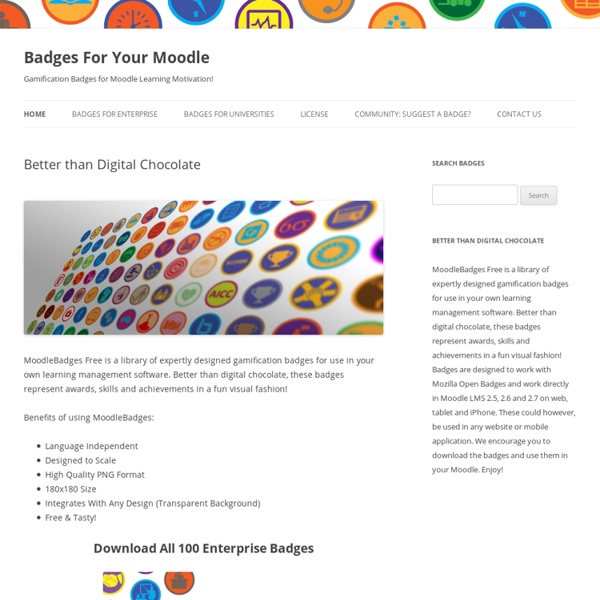
Comment créer son sac à Open Badges ? - DTICE GROUPE IGS Je considère dans cet article que vous savez où sont vos badges sur Moodle mais que vous ne savez pas transférer votre badge dans un sac à badges. Pour transférer votre badge, il faut que vous ayez le bouton "Ajouter au sac à badges" Or, vous ne l'avez pas Il faut donc retourner sur dans "Mes badges" pour trouver le lien : "Connecter à un sac à badges" En cliquant sur le lien vous arrivez à l'étape ci-dessous Cliquez sur "Sign un with your Email" Suivez les instructions de connexion et créez-vous un compte en indiquant comme e-mail, l'e-mail avec lequel vous êtes enregistré sur le plate-forme Moodle. Suite aux différentes étapes que je ne détaille pas, un e-mail de confirmation vous est envoyé. Après avoir effectué la confirmation, reconnectez vous sur : Il n'y a pas de badge dans votre sac à badges. Retournez sur Moodle, déconnectez vous, puis reconnectez vous. Maintenant, vous avez le bouton "Ajouter au sac à badge" Pour la suite, consultez l'article :
Create Badges and Badge Systems Mozilla Open Badges is free software and an open technical standard. This means any individual or organization can create, issue and verify digital badges. Whether you are an educator who wants to implement a few badges in your classroom, or a professional organization creating a complex badge system, you help build the open badge ecosystem! Here are some resources to get you started. Tools for Creating and Issuing Open Digital Badges A number of online tools and platforms are available for designing digital badges and awarding them using a badge issuing system: These and other badge issuing platforms can be found on the community curated Platform Issuing Chart. Badges in Learning Management Systems The following Learning Management Systems offer integration with Open Badges: Badges System Design The following resources may be of use to new designers of badge systems:
Wordclouds. Un autre outil pour créer des nuages de mots – Les Outils Tice Article mis à jour le 31 mai 2016 par Fidel Navamuel Wordclouds est un outil en ligne gratuit qui permet de créer de jolis nuages de mots pouvant avoir de nombreuses formes et couleurs. Le succès des nuages de mots ou de tags ne se dément pas. Il offre les fonctions classiques de ce genre d’outils, mais pousse très loin, via de nombreuses options, la possibilité de personnaliser la forme et le contenu du nuage de mots obtenu. Avec Wordclouds vous allez pouvoir choisir tout d’abord parmi de nombreuses tailles et de nombreuses formes différentes. Vous pouvez choisir également des couleurs dans un grand nuancier pour des nuages encore plus jolis et impactants. Wordclouds offre un canevas simple qui permet de définir une fréquence, une police, une taille, et éventuellement un lien associé à chacun des mots de votre nuage. Pour créer votre premier nuage de mots, vous pouvez copier-coller du texte ou uploader un fichier au format PDF, doc, pptx, xlsx ou encore TXT. Lien : Wordclouds
Faster, Cheaper, Better thiagi.com Freebies Articles and Handouts Faster, Cheaper, Better by Sivasailam "Thiagi" Thiagarajan A modified version of this article was published in Educational Technology [Volume 42, Number 3, May-June 2002]. Some Opening Thoughts Instructional designers have a favorite statement: You can only have any two of these three: faster, better, or cheaper. During the past 10 years of instructional design, I have discovered that it is possible to have all three (faster, cheaper, and better) by using unconventional strategies. There is an obvious connection between faster and cheaper: Since the major cost of instructional design is directly related to the time spent by the designer and subject-matter experts, a faster project turns out to be a cheaper one also. We are still trying to make explain this paradoxical outcome. When you are working faster, you limit yourself to the absolutely essential skills and concepts. Case Studies Application Program. Java Programming. New Process. Sales Letters.
Comment mettre en place des Open Badges sur Moodle 2.6 - 2.7 ? - DTICE GROUPE IGS Je ne vais pas m'étendre dans cet article sur l'intérêt ou non de faire des badges sur Moodle. De nombreux auteurs ont déjà fait couler de nombreux octets sur le sujet. Je considère dans cet article que vous maitrisez déjà la création de ressources et d'activités sur Moodle. Mes explications démarrent donc directement dans le vif du sujet, c'est à dire au paramétrage de l'achèvement de l'activité qui va déclencher l'attribution du badge. Vérifier l'option d'achèvement de l'activité concernée Créer un Badge Administration du cours Cliquer sur "Ajouter un Badge" Pour ajouter un badge soit il est possible d'en trouver déjà fait sur soit il est possible d'en créer sur . A savoir que : n'importe quelle image peut faire l'affaire ! Paramétrage du Badge Administration du cours -> Badges -> Gérer les Badges -> Critères 3.1 Définir un critère 3.2 Indiquez à quelle activité s'applique le badge Ci-dessous le badge n'est pas actif ! Liens utiles
Moodle Gamification, Badges & Mobile | Moodle User Guide When learners are engaged with their material, training effectiveness skyrockets. Gamification is one of the most effective ways to encourage learner engagement. According to market intelligence company Newzoo, there are more than 2 billion video game players worldwide and the video game industry is worth 100 billion today and growing. Progressive educators have caught onto this game by incorporating elements of video gaming into their instructional design. The approach taps into the human reward center to help build engagement. Gamification offers the learner the option to learn through failure as well, allowing them to learn by trying things, exploring if it works, failing and trying it again. Gamification stimulates two basic psychological human needs: the first is a need for competence (a desire to seek out control or to feel mastery over a situation) and secondly, autonomy (the desire to feel independent or have a certain amount of control over our actions). Gamification in Moodle
Générateur de nuage de mots Qui n’a pas ramassé des dossiers « copier-coller » fait par les élèves et ne s’est trouvé(e) fort dépourvu(e) quand le temps de la mise en commun de tous les dossiers ne fut venue ? Les TICE peuvent être utiles ! Présentation du logiciel Wordle Wordle est un générateur de nuages de mots en ligne Wordle est un logiciel qui génère des nuages de mots à partir d’un texte librement soumis par un utilisateur. On peut transformer le nuage ainsi généré en changeant de façon aléatoire la police de caractère et la couleur des lettres. Mode d’emploi : voir Pour créer un nuage Insérer le texte dans la fenêtre de l’écran en dessous de « Paste in a bunch of text : » Cliquer sur « go » Pour modifier de façon aléatoire l’aspect, la couleur, la police du nuage Cliquer sur « randomize » Pour modifier intentionnellement le nuage Ouvrir dans une nouvelle fenêtre en cliquant sur « Open in window » Pour sauvegarder le nuage ou Propositions d’utilisation en classe La présentation d’un nuage
Bartles Player Types and Assessment preferences OUTILS référentiel badges réussite.pdf