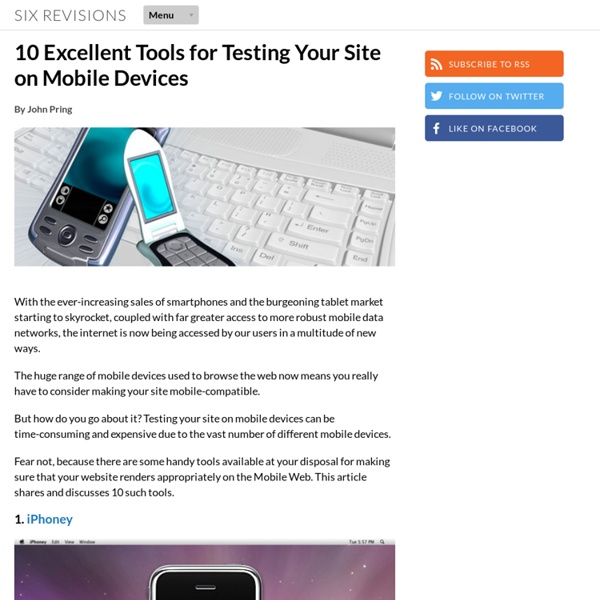75 Awesome Android Apps — Datamation.com
The Android is one of the most powerful smartphones around, and it gains new functionality every day as more apps are added to the Android Marketplace. Unlike the rigidly controlled Apple App Store, the Android Marketplace is a bit freewheeling. It can be hard to tell the gold from the dross. To help you find the gems, here's a list of 75 of the best apps the Android Marketplace has to offer. 1) ASTRO File Manager This app might just be essential. 2) Dropbox This client for the Dropbox cloud-sharing file storage service makes it easy to get files onto your phone without explicit synching. 3) DroidLight LED Flashlight Turn the camera flash on your phone into a flashlight! 4) Barcode Scanner Scan barcodes on books, CDs, and all sorts of other products and then look up prices and reviews. 5) Twitter for Android Twitter's branded client is among the best of the Twitter clients available for Android. 6) K-9 Mail 7) NewsRob 8) Fandango 9) Google Sky Map 10) B&B Gallery 11) RepliGo Reader 12) Stopwatch
24 maneiras de utilizar tablets em sala de aula
Com a popularização dos tablets e do uso da tecnologia em sala de aula, vale a pena investir em atividades que realmente façam a diferença no aprendizado dos alunos. Simplesmente colocar o tablet em sala de aula não é produtivo, pelo contrário, atrapalha a concentração e rendimento dos estudantes. Por isso, as escolas e os professores devem trabalhar em conjunto para que o uso das tecnologias seja saudável, equilibrado e com objetivos claros. » 100 maneiras de usar o Facebook em sala de aula» Como administrar tablets em sala de aula» 12 maneiras de usar a busca do Google em sala de aula Confira a seguir 24 atividades para desenvolver com seus alunos usando tablets: Tablets em sala de aula: Atividades de Aproveitamento 1) Tweetdeck Por meio desse aplicativo, os alunos podem ser responsáveis por uma conta comunitária no Twitter e monitorar diferentes correntes de tweets, hashtags e respostas, analisando quais são os fatores que contribuem ou não para a popularidade de um post. 2) Google Earth
A Roundup of 15 Mobile Web Design Tutorials
In recent years there has been a massive increase in mobile web use, with the development of the iPhone and similar devices driving a huge demand for Internet access on the go. The changes in the way that we use the Internet presents fresh challenges and possibilities for web designers as sites must be compatible with both desktop and mobile platforms. This post brings together 15 tutorials for getting started in mobile site design, essential skills in the current landscape of web development. In this tutorial, Chris Mills runs through the basics of designing websites that work across mobile and desktop browsers, along with some general hints and tips, perils and pitfalls of the mobile format and pointers to related resources. Coding for the Mobile Web Advertisement This tutorial from Nettuts+ explains step-by-step how to convert any site with an RSS feed into a mobile site hosted by MoFuse. How to Create a Mobile Site with MoFuse A Simple Mobile Site with CodeIgniter
Review Samsung Galaxy S III
Nunca um smartphone da Samsung causou tanta curiosidade assim. Foram meses de informações vazadas, especulações desencontradas e até aparelhos vistos dentro de cases, tamanho segredo em torno do design do sucessor do Galaxy S II. A responsabilidade era enorme: substituir o rei dos Androids em 2011. O Galaxy S III é tão imponente assim? Resposta rápida: sim. Uma coisa não podemos negar: a Samsung anda bem fiel à sua escola. Primeiro porque eu não tive coragem de dobrar a capa traseira mais do que isso: Eu queria ir além, mas não deu. Você frequentemente terá a sensação de estar segurando um aparelho “barato” — a lateral pintada em prata só aumenta a sensação — mas se isso é um sacrifício necessário para um aparelho duradouro, entendemos os coreanos. Da mesma forma que entendemos também, após passar um bom tempo com o aparelho, o design do Galaxy S III. Primeiro, ele é absurdamente leve. 133 gramas. Fila indiana de iPhone 4S, Galaxy S III e o Razr, da Motorola iPhone 4S e Galaxy S III Bateria
ChocolateChip-UI
Gist Blog » How to Develop Cross-Platform Mobile Apps – iPhone, Android, and Blackberry
This audio podcast is with our development team here at Gist.com and the Blackberry development team at sensobi.com discussing the challenges of developing for mobile platforms. The iPhone is still a must, but it’s now impossible to ignore Android. For some applications, the Blackberry is a must as well. This interview is a great listen for anyone trying to develop mobile apps across different platforms. You can check out more details of our guests here. Steve Newman , CTO Gist.com - www.gist.com/stevepnewman Steve Orth, Sr Mobile Developer, www.gist.com Ajay Kulkarni , Founder & CEO, www.sensobi.com Andy Cheung , Founder & CTO, www.sensobi.com
How to Create a Mobile Version of Your Website | How To
Web access is important these days, no matter where you are. Your customers’ ability to access your website at their convenience is vital. Making your website user-friendly on a computer is one thing; making it available on a mobile platform is another. The mobile Internet is the next battleground for developers and designers and should be seriously considered by advertisers. In this article, we’ll look at basic techniques you can employ to make your mobile website work well. You may be interested in the following related articles as well. Please feel free to join us and you are always welcome to share your thoughts that our readers may find helpful. Don’t forget to and follow us on Twitter — for recent updates. Traditional Websites Don’t Work on Mobiles Let’s talk a little more about how regular websites don’t work well when people try to access them from mobile phones. Obviously, having a great website is a priority for every business. Is There a Lesson to Be Learned? How Do I Go Mobile? Ads
jQuery Mobile | jQuery Mobile