


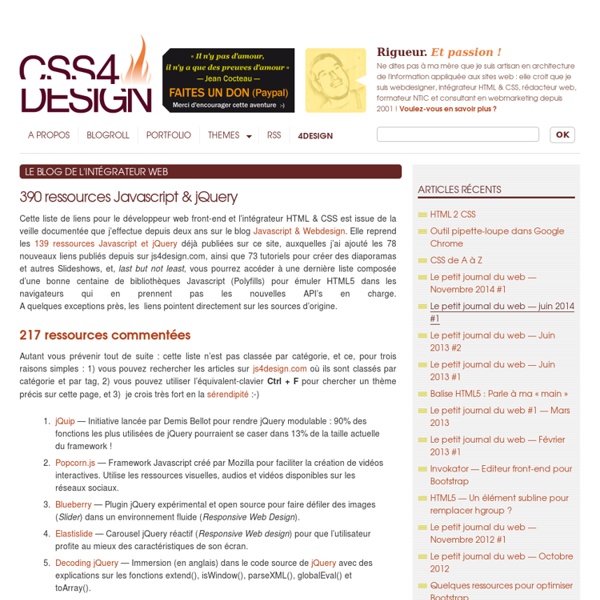
blur.js Collection of jQuery Drag and Drop Plugins Everything related to web development has been made very easy and quick now days – thanks to jQuery. It allows us to perform many difficult tasks only with a few lines of code and the good news is that it is becoming more sophisticated day by day. One of the biggest reasons of the ease of use of jQuery is the plethora of plugins present out there, and their number is constantly growing. Creating lightweight, sleek and user friendly interfaces easily is now possible. For a good user interface, it is a must that its user events such as fx. user dragging etc should be perfect. So in order to help you create some awesome stuff, today we have an Amazing Collection of 25 jQuery Drag And Drop Plugins. You May Like This Responsive jQuery Slider Plugins, jQuery Carousel Plugins, jQuery Parallax and Scrolling Effect Plugins, Zoom Effects with jQuery Plugins, jQuery Visual Effects Tutorials, Awesome jQuery Plugins and jQuery Tools/Tricks jquery.event.drag Advertisement Resizable Jquery Iviewer MapBox
Archive | jQuery Sticky Alerts: A tiny sticky alert bar plugin Sticky Alerts is a tiny jQuery plugin (only 36 lines of JavaScript!) for adding sticky alert bar to your website. Touchy: A highly-configurable jQuery touch library Touchy is a highly-configurable jQuery library for touch interactions. Amelia Basic Font from Tipotype (12 different styles) - only $12! Amelia Basic is a fantastic font family from Tipotype that mixes the geometric side of a sans font with the softness of humanistic strokes. MixItUp: Animated filtering and sorting MixItUp is a jQuery plugin that provides animated filtering and sorting of your data. RowGrid.js: Place items in straight rows RowGrid.js is a jQuery plugin for placing items in straight rows. jQuery fontIconPicker: Add an icon picker to your admin forms The jQuery fontIconPicker makes it simple to add an icon picker and search function to your administration forms. ImagesLoaded: Detect when images have loaded Durandal: A single page app framework
jQuery Clip - jQueryのプラグインをまとめました。 EU Cookie Law: 2 jQuery Plugins To Not Break It Many of us probably heard the EU Cookie Law already and thinking about "what to do" and many others should be saying: "cookie what?". What is it? It is a European Union e-Privacy Directive that will become active on 26th May 2012 and "requires website owners to take the permission of the user before placing anything (cookies, HTML5 local storage..) to their computer for tracking them (cookies exist in analytics apps, many sign-up/login pages, widgets, etc.). Which websites need to take action? It binds any EU-located individual and organization's website, no matter where the website is hosted at. Some EU countries are already applying it and UK will begin to enforce it by 26th May 2012 (also, websites breaking the law can be fined up to £500,000). jQuery Plugins For EU Cookie Law In order to make our websites compatible with the EU Cookie Law easily and quickly, here are 2 handy jQuery plugins that will help managing cookies + asking user's permissions for storing them: Cookiecuttr cPrompt
Powerful New CSS- and JavaScript-Techniques (2012 Edition) Advertisement Since our last round-up of useful CSS techniques1, we’ve seen a lot of truly remarkable CSS geekery out there. With CSS3, some of the older techniques now have become obsolete, others have established themselves as standards, and many techniques are still in the “crazy experimentation” stage. Since the release of the previous post, we’ve been collecting, sorting, filtering and preparing a compact overview of powerful new CSS techniques. Today we finally present some of these techniques. Please note that many techniques are not only CSS-based, but also use HTML5 and JavaScript. Table of Contents CSS Transitions And Animations CSS transitions and animations are often used to make the user experience a bit more smooth and interesting, especially when it comes to interactive effects on hover or on click. CSS3 dodecahedron9 A fancy dodecahedron experiment, created using CSS Transforms and a tiny JavaScript snippet. Beercamp: An Experiment With CSS 3D21 A CSS 3D popup book á la Dr.
jQuery Transit - CSS3 animations for jQuery What about older browsers? Transit degrades older browsers by simply not doing the transformations (rotate, scale, etc) while still doing standard CSS (opacity, marginLeft, etc) without any animation. Delays and durations will be ignored. // Delegate .transition() calls to .animate()// if the browser can't do CSS transitions.if (! Fallback to frame-based animation If you would like to fallback to classic animation when transitions aren't supported, just manually redefine .transitition to .animate. (Note: if you're using custom easing, you may need to also use jQuery Easing, and restrict your use of easing options to the ones defined there.) $.fx.speeds. Default duration Transit honors jQuery's default speed, $.fx.speeds. Custom easing Define custom easing aliases in $.cssEase. Webkit: prevent flickers Having flickering problems in Webkit? Antialias problems in Webkit? Force hardware-acceleration in Webkits to prevent text flickering.
oriDomi - Fold up the DOM like paper. Sharrre : des widgets de partage de contenus personnalisés Tout le monde connait aujourd'hui le fameux bouton "Share" qui permet à un visiteur de partager le contenu d'une page sur un réseau social. Bien souvent, ces boutons sont les mêmes quelque soit le site que vous visitez, avec un style épuré au maximum. Et bien cette époque est terminée ! Désormais, vous pourrez personnaliser vos boutons de partage grâce à Sharrre ! Ce plugin jQuery vous permet de créer proprement des widgets de partage. Télécharger Sharrre. Source : Sharrre.com Et vous ? Que pensez-vous des fonctionnalités de Sharrre ?