


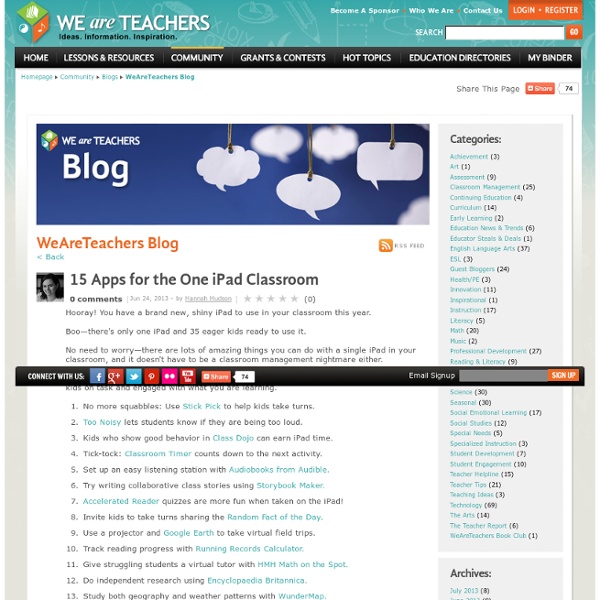
Mad Genius Develops Lego Algorithm to Build Any 3D Object Educational Technology and Mobile Learning: 6 Excellent New Web Tools Teachers should Try This Summer I have been doing a lot of curation of educational web tools and have been looking particularly for tools that teachers and educators can explore and use during this summer. I came across some wonderful titles from Getting Smart and included them in the selection below. Check it out and share with us if you have new titles to add to this list: 1- Graphite There are no limits to what a great educator can achieve when they have the right tools. 2- Cyberwise CyberWise is dedicated to providing state-of-the-art resources for BUSY grownups who want to understand how to use digital media confidently and safely. 3- Teachley Teachley creates apps based on cognitive science research. 4- Ujam Make your own song within minutes and sound like a pro. This is a good reading community for kids where they get to improve their reading bar and connect with other kids. 6- Scoot and Doodle
How To Turn Your iBook Into A Video In 3 Easy Steps We often get asked by teachers how they can share the books they have made using Book Creator for iPad or any other iBooks with people who don’t own an Apple device. A common example might be to share the work of their students with parents, or on the school’s blog. Although there are a few workarounds for sharing iBooks, this article explores an excellent way to convert your iBook into a video format, which can easily be shared across a number of platforms. Step 1: Create a screencast of your iPad A really useful tool for screencasting and recording your iPad is Reflector , and at $12.99 it’s much cheaper than buying Apple TV! Reflector is available for Mac and Windows, and we found it pretty simple to get up and running. You can screencast live but if you want to record your screencast, press CTRL & R (Command & R on a Mac) and the app will start recording. Above: A screencast of an iPad onto a Mac desktop (Book: Human Body Systems iBook Project by Mrs. Step 2: Edit the video
Projeqt. Faire un diaporama interactif Projeqt est un outil TICE en ligne pour créer facilement des diaporamas ou des présentations. Un des principaux atouts de Projeqt est de ne pas se limiter aux images, ce service permet d’insérer de nombreux formats de contenus sous la forme de slides. L’autre point fort incontestable et qui saute aux yeux dès la première utilisation, c’est la facilité avec laquelle on le prend en main. Le principe est classique dans ce genre d’outil de création de présentations. On crée un certain nombre de slides que l’on va pouvoir ordonner à sa guise. Projeqt permet d’intégrer dans ses slides du texte et des images, mais aussi des éléments issus d’un très grand nombre de services en ligne, de la vidéo avec YouTube, mais aussi du son, des cartes interactives avec Google Maps ou encore des publications issues des réseaux sociaux Twitter et Facebook et Instagram. Le service propose aussi comme il se doit un code embedded pour insérer votre diaporama sur un site ou un blog. Dans la classe Lien : Projeqt
The 100 Best Web 2.0 Classroom Tools Chosen By You One of the most popular posts on Edudemic in 2010 was The 35 Best Web 2.0 Classroom Tools Chosen By You and I felt it might be time for an update to that list for 2011. In order to put together a list of the best Web 2.0 classroom tools, I polled my Twitter followers, Facebook fans (are they still called fans? Likes?) and ran a contest to try and get as many submissions as possible. There were more than 900 submissions but many were duplicates. Educational Technology and Mobile Learning: 5 Web Tools to Create Awesome Digital Newspapers for Your Class To help you create digital newspapers for your class, we curated a list of some of our favorite web tools for this purpose. The list below is an updated version of the list we created last year. enjoy 1- Issuu This is my favorite. To create a newspaper using Issuu , all you need to do is upload the content of your news paper into Issuu and choose the template you like and there you go. 2- Scribd This is another popular web tool to use for publishing your class digital magazine. 3- Zinepal This tools lets you create an ebook or magazine from posts and articles of a blog. This one here is very simple and easy to use.
Récupérer des fichiers supprimés accidentellement avec Undelete Navigator CoffeeZip est un logiciel de compression et de décompression gratuit proposant des fonctions similaires au célèbre outil d'archivages 7-zip. Son atout principale est la reconnaissance de nombreux formats d'archives pour l'extraction. Voici ses principales caractéristiques: - Formats de compressions supportés : Zip, 7z, wim, tar. - Formats de décompressions supportés : ARJ, ALZ, CAB, CHM, CPIO, CramFS, DEB, DMG, EGG,FAT, HFS, ISO, LZH, LZMA, MBR, MSI, NSIS, NTFS, RAR, RPM, SquashFS,UDF, VHD, WIM, XAR, Z. - Support du chiffrement AES-256 en 7z et ZIP. - Prise en charge de la compression multi-core. - Compatible avec Windows 64 bits. tuticfr : Libérez de l'espace pris par...
PDF to Word Converter — 100% Free Besoin de faire une visioconférence mais pas envie de vous inscrire sur Skype ? « Korben Korben Si vous cherchez un moyen rapide de faire une visioconférence avec des amis ou des collègues sans avoir besoin d'installer Skype ou n'importe quel autre logiciel, il existe une solution qui va vous changer la vie. Ça s'appelle Appear.in et c'est un site qui utilise la techno WebRTC afin de permettre à plusieurs personnes (maximum 8) de discuter en audio et vidéo (en mode p2p). Pour l'utiliser, pas besoin de se créer de compte, il suffit de se connecter au site puis d'envoyer l'URL données par Appear.in à vos contacts. Et comme je n'ai pas d'amis, je fais des visio-conf avec moi-même Si vous aimez trainer à poil, vous pouvez bien évidemment couper la webcam et utiliser seulement l'audio et il est possible aussi de discuter par écrit et de partager son écran. Enfin, pour ceux qui s'inquièteraient de la sécurité, la room est par défaut ouverte mais vous pouvez la verrouiller à tout moment afin d'empêcher de nouvelles personnes de s'y taper l'incruste. Vous avez aimé cet article ?
Instructions and Typing Tips Please follow these simple rules: Place your hands on the keyboard appropriately, so that your left forefinger is on the ‘F’ key, and the right one is on the ‘J’ key. You should feel the bump at the bottom of each of these keys. Try not to look at the keyboard, but look at the screen only. If you are stuck, use the virtual keyboard to find the proper key. When keybr.com loads, you will see the typing tutor. Game Screen At the top of the screen, you can see the board with the text to type out. At the bottom of the screen, you can see the virtual keyboard. With the four control buttons you can: Change the language and the keyboard layout Change text options Show the most frequent and the most problematic keys on the virtual keyboard Show the typing speed progress chart Language and Keyboard Layout Settings Keybr supports several non-English languages, namely German, French, Spanish, Italian, Portuguese, and Russian. Some languages provide more than one default keyboard layout.