


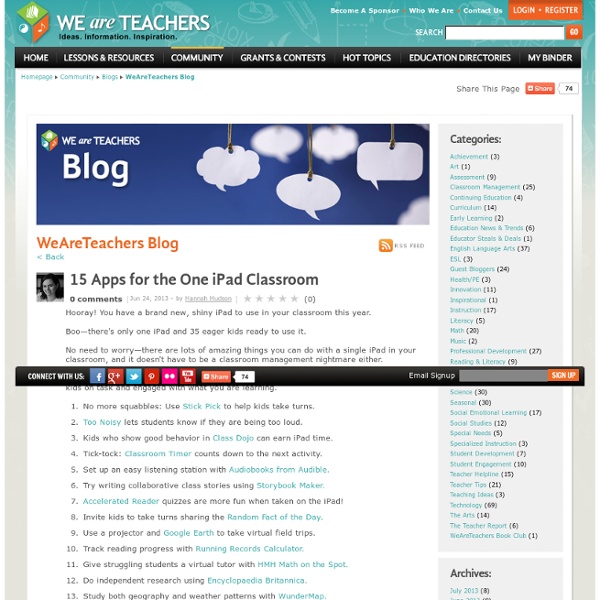
Mad Genius Develops Lego Algorithm to Build Any 3D Object Ten Educational YouTube Channels for Parents and Kids | K12 Parenting & Educational Resource Center As the holidays approach and people are making their way to the stores to buy the latest and greatest technology there is an overwhelming need to fill those gadgets with content. Whether you are looking for product reviews for cameras, catching up on your quantum mechanics, or just want to spark some curiosity in your youngster’s mind there is a YouTube channel that can fulfill that need. 1. Philip Bloom is a professional filmmaker from Britain and his channel is filled with helpful information for anyone interested in the video production field. Not limited to just the reviews of current cameras and gadgets, Philip will sometimes give advice on what it means to get into the business. 2. 3. 4. 5. 6. 7. 8. 9. 10. Be sure to share your favorite educational YouTube channel in the comments!
The Top 10 iPad Apps for Special Education Accessibility The Top 10 iPad Apps for Special Education Empowering independence in SPED learners: There’s an app for that! By Randall Palmer07/10/13 The iPad takeover of public education isn’t just confined to the mainstream classroom: Special needs educators, too, are finding that iPads can be a vital tool to support independence. What sets the iPad apart from other devices is the simple and visually robust user interface that can be used by almost everyone. With nearly a million apps in the iTunes App Store, identifying effective apps is often an overwhelming task for educators. When reviewing applications for special education, there are a number of components we consider, including: Differentiation: How adaptable is the application to the population you are serving? TCI’s list of SPED-appropriate apps is always growing, but on the following pages we’ve compiled our top 10 iPad apps for special education.
Educational Technology and Mobile Learning: 6 Excellent New Web Tools Teachers should Try This Summer I have been doing a lot of curation of educational web tools and have been looking particularly for tools that teachers and educators can explore and use during this summer. I came across some wonderful titles from Getting Smart and included them in the selection below. Check it out and share with us if you have new titles to add to this list: 1- Graphite There are no limits to what a great educator can achieve when they have the right tools. 2- Cyberwise CyberWise is dedicated to providing state-of-the-art resources for BUSY grownups who want to understand how to use digital media confidently and safely. 3- Teachley Teachley creates apps based on cognitive science research. 4- Ujam Make your own song within minutes and sound like a pro. This is a good reading community for kids where they get to improve their reading bar and connect with other kids. 6- Scoot and Doodle
5 great Google sites for teachers Google has a number of web services and tools that offer a range of use to teachers. Here are five sites from the big G that you can use in you classroom today with some ideas to support them. Google Custom Search Engine: Create your own class custom search engine and tell Google which sites you want it to index, and you’ll be able to offer your students the best of the web. Ie: Create a science search engine inclusive of 10 of your favourite science sites. Google Book Search: Search from a mammoth selection of books ranging from popular best sellers to out-of-print books on Google’s Book Search. Google classroom posters: When you have exhausted our awesome collection of classroom posters then, help your students search the web better with these posters that contain tips for using Google Search and other Google products. Google classroom activities: Here, Google offers a small selection of activity ideas for primary school children.
- Top 20 Sites and Apps for Creating Timelines A while back I created a list of top 10 sites for creating timelines. Well, since that time mobile learning has really integrated into education and apps have been developed to accomplish this task. I've created a new list combined with apps and sites that are ideal for creating timelines. This list is in alphabetical order. American History Timeline - A excellent iPad for viewing America's history. Also, there are interactive educational games to reinforce student learning. cross-posted on
How To Turn Your iBook Into A Video In 3 Easy Steps We often get asked by teachers how they can share the books they have made using Book Creator for iPad or any other iBooks with people who don’t own an Apple device. A common example might be to share the work of their students with parents, or on the school’s blog. Although there are a few workarounds for sharing iBooks, this article explores an excellent way to convert your iBook into a video format, which can easily be shared across a number of platforms. Step 1: Create a screencast of your iPad A really useful tool for screencasting and recording your iPad is Reflector , and at $12.99 it’s much cheaper than buying Apple TV! Reflector is available for Mac and Windows, and we found it pretty simple to get up and running. You can screencast live but if you want to record your screencast, press CTRL & R (Command & R on a Mac) and the app will start recording. Above: A screencast of an iPad onto a Mac desktop (Book: Human Body Systems iBook Project by Mrs. Step 2: Edit the video
Un Mooc pour les professeurs documentalistes Nous avions abordé le concept du MOOc - massive open online course - ou Cours en ligne ouvert et massif - formation à distance, en entière autonomie, accessible en tout lieu par un grand nombre de participants communiquant par internet, pour présenter le Mooc francophone ITyPA « Internet, tout y est pour apprendre » MOOc du même type connectiviste, qui a vu le jour le 4 octobre 2012.Le groupe Doc TICE de l’académie de Besançon tente l’aventure et propose une formation à distance dédiée aux professeurs documentalistes de n’importe quelle académie.Le MOOC se déroulera du 10/02/14 au 28/03/14. Présentation du MOoc sur DocTice Notre MOOC, une démarche d’artisan pour une formation active Présentation du projet sur le site Doc TICE de l’académie de Besançon : principes, tuteurs, inscriptions. #MOOCDocTICE en pratique Sur le site DocTICE : toutes les réponses aux questions que vous vous posez. Les objectifs précisés sur DocTICE Date de fin des inscriptions : 25 janvier 2014 En savoir plus
A Noise Level Meter built for the Classroom. | Too Noisy Projeqt. Faire un diaporama interactif Projeqt est un outil TICE en ligne pour créer facilement des diaporamas ou des présentations. Un des principaux atouts de Projeqt est de ne pas se limiter aux images, ce service permet d’insérer de nombreux formats de contenus sous la forme de slides. L’autre point fort incontestable et qui saute aux yeux dès la première utilisation, c’est la facilité avec laquelle on le prend en main. Le principe est classique dans ce genre d’outil de création de présentations. On crée un certain nombre de slides que l’on va pouvoir ordonner à sa guise. Projeqt permet d’intégrer dans ses slides du texte et des images, mais aussi des éléments issus d’un très grand nombre de services en ligne, de la vidéo avec YouTube, mais aussi du son, des cartes interactives avec Google Maps ou encore des publications issues des réseaux sociaux Twitter et Facebook et Instagram. Le service propose aussi comme il se doit un code embedded pour insérer votre diaporama sur un site ou un blog. Dans la classe Lien : Projeqt
New: 10 of the best Apple and Android apps for education in 2014 These recent apps reveal the ever-developing needs of teachers and their technology-savvy students Last year we presented “10 of the best Apple apps for education in 2013,” which highlighted some of the best apps for mobile technology. However, with new upgrades in device capability, the emphasis on teacher proficiency, and implementing practical apps rather than “fun” apps with no real value, we’ve chosen a new list of the best Apple- and Android-based education apps for 2014. This year’s list includes some of the newest (updated or released either late 2013 or January 2014) and most highly rated apps, both by educators and by parents, and features a range that spans from iPad tutorials for teachers to a safe browser for students, and from one of the best graphing calculator apps available to a classroom management app for students’ online portfolios. Best of all? Don’t see an app you love on this list? [Editor's note: Prices are current as of press time. (Next page: Apps 1-3)